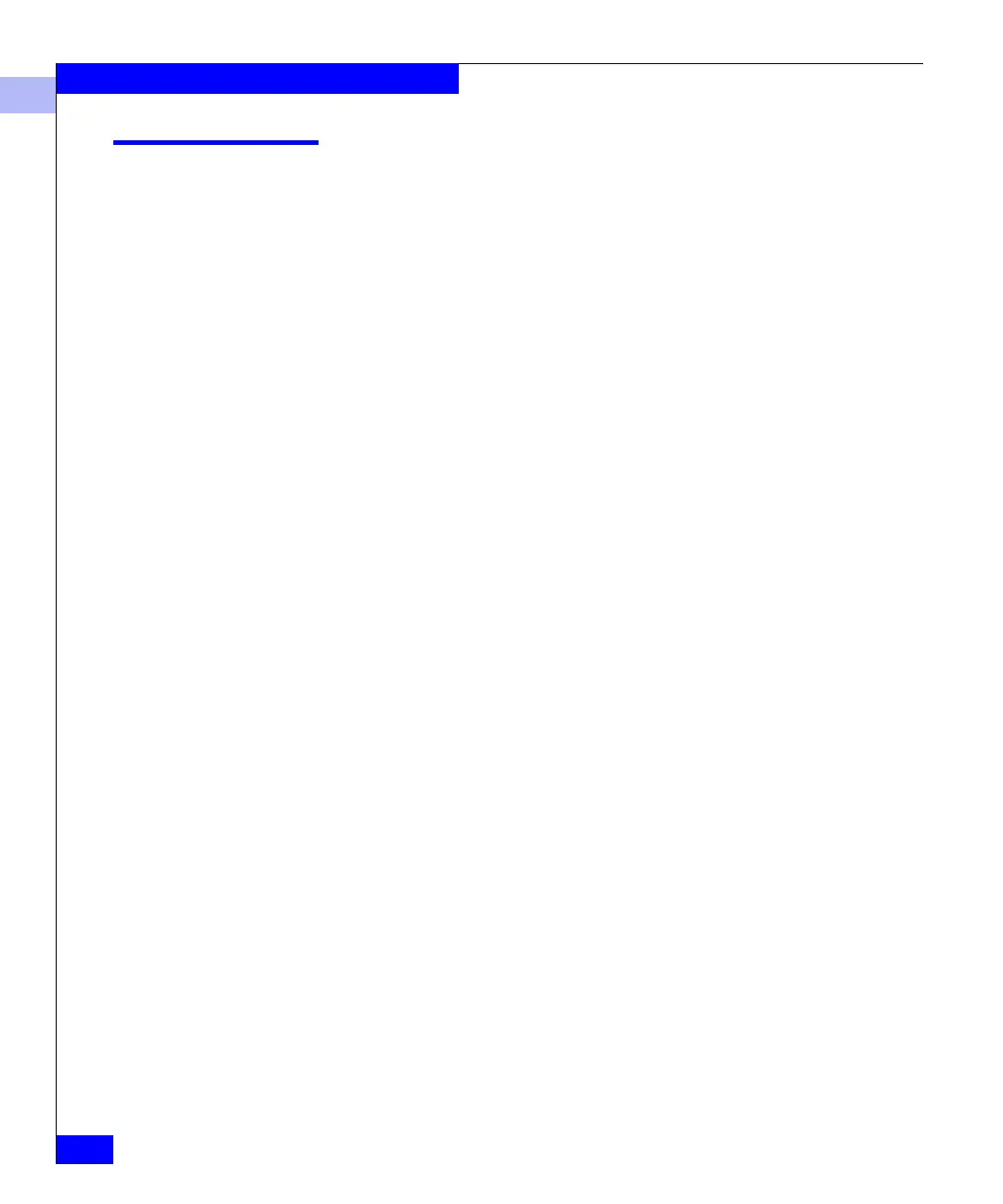1
1-2
EMC Connectrix B Series Fabric Watch Reference Manual
Introducing Fabric Watch
Overview
Fabric Watch software monitors the performance and status of
switches, and can alert storage area network managers when
problems arise. The real-time alerts from Fabric Watch software help
SAN managers solve problems before they become costly failures.
SAN managers can configure Fabric Watch software to monitor any
of the following:
◆ Fabric events (such as topology reconfigurations and zone
changes)
◆ Physical switch conditions (such as fans, power supplies, and
temperature)
◆ Port behavior (such as state changes, errors, and performance)
◆ Small form factor pluggable (SFP) (for switches equipped with
SMART SFPs)
With Fabric Watch software, SAN managers can place limits, or
thresholds, on the behavior of different switch and fabric elements.
Fabric Watch then monitors these behavior variables, or counters, and
issues an alarm when a counter crosses a threshold. An alarm may
email the SAN manager or forward all error information to a proxy
switch; the response depends upon how the manager configures the
alarm.
