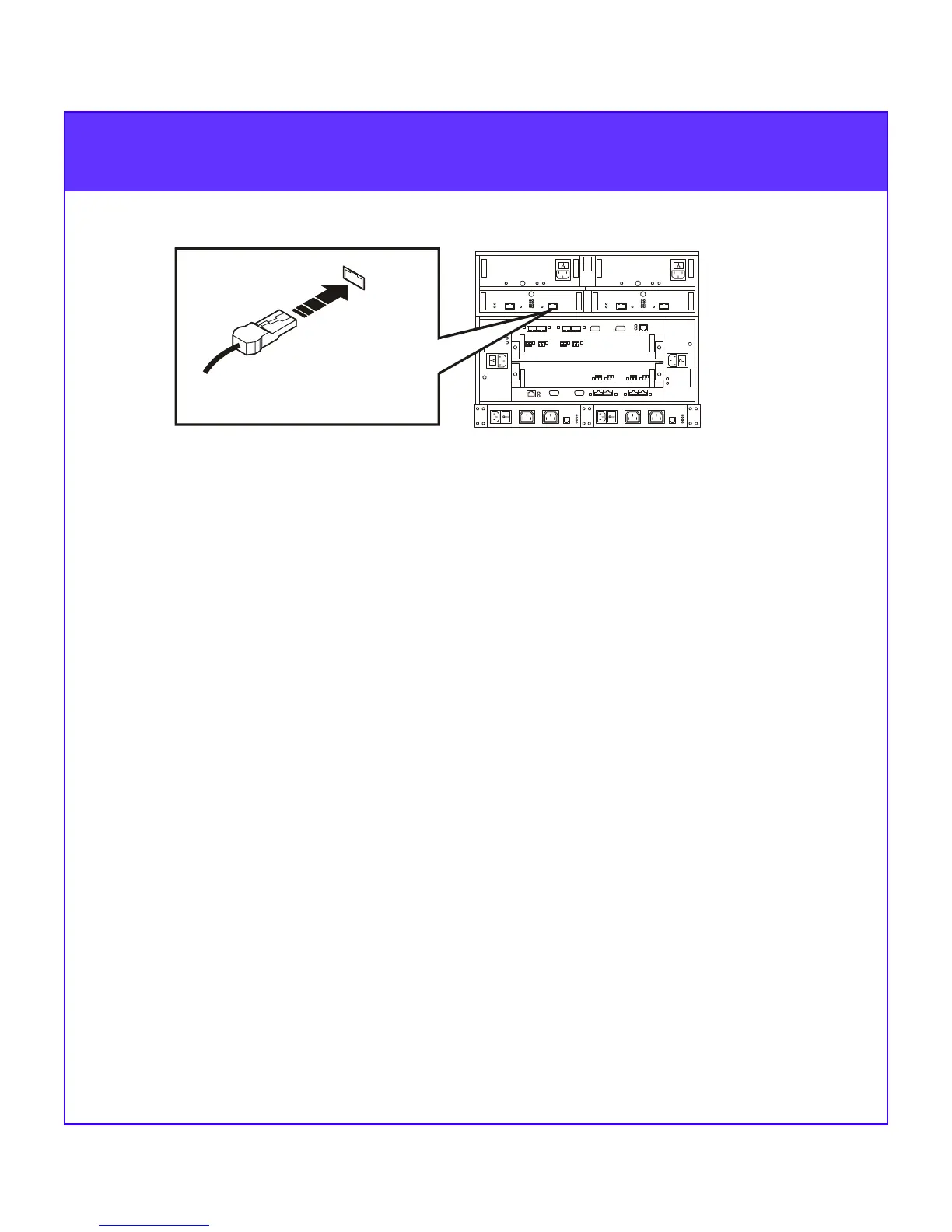7
Step 3
Connect the DAE2 to a Storage Processing Device
1. If you are connecting the first DAE2 in a loop to a storage
processing device
a. Plug one end of a copper cable into the primary (PRI) High Speed
Serial Data Connector (HSSDC) connector on each Link Control
Card (LCC) in the DAE2.
b. Plug the other end of the cables into the appropriate connector on
the storage device. Refer to the Setup Guide or the Hardware
Reference for the device.
EMC231
To other FC device
PRI
Connector