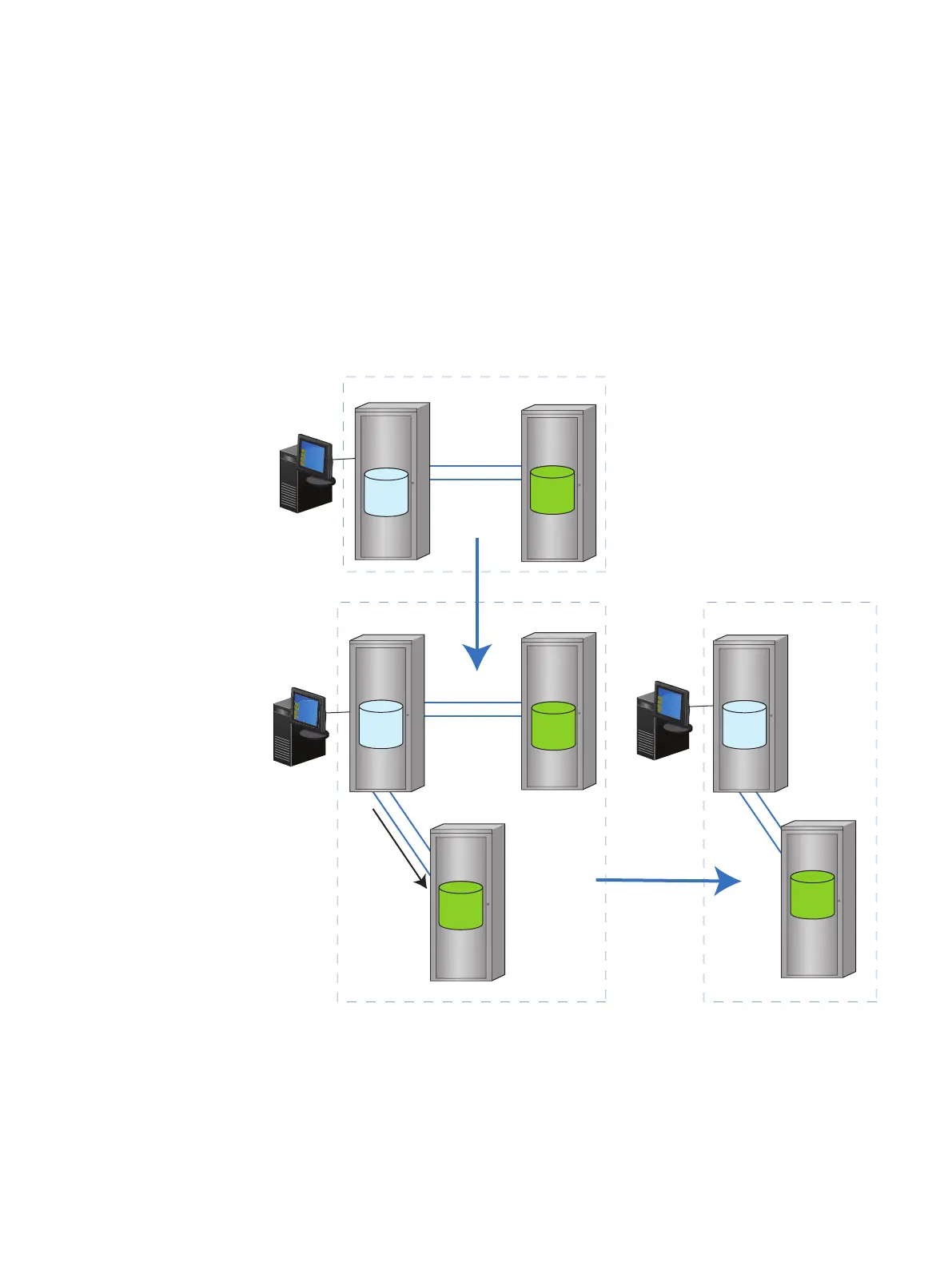Replacing R2 devices with new R2 devices
You can manually migrate data as shown in the following image, including:
l
Initial 2-site topology
l
The interim 3-site migration topology
l
Final 2-site topology
After migration, the original primary array is mirrored to a new secondary array.
EMC support personnel are available to assist with the planning and execution of your
migration projects.
Figure 52 Migrating data and removing the original secondary array (R2)
Site A Site B
Site C
SRDF
migration
Site A
Site C
Site A Site B
R1
R2
R11
R2
R1
R2
R2
Replacing R1 devices with new R1 devices
The following image shows replacing the original R1 devices with new R1 devices,
including:
l
Initial 2-site topology
l
The interim 3-site migration topology
Data Migration
Data migration using SRDF/Data Mobility 173
