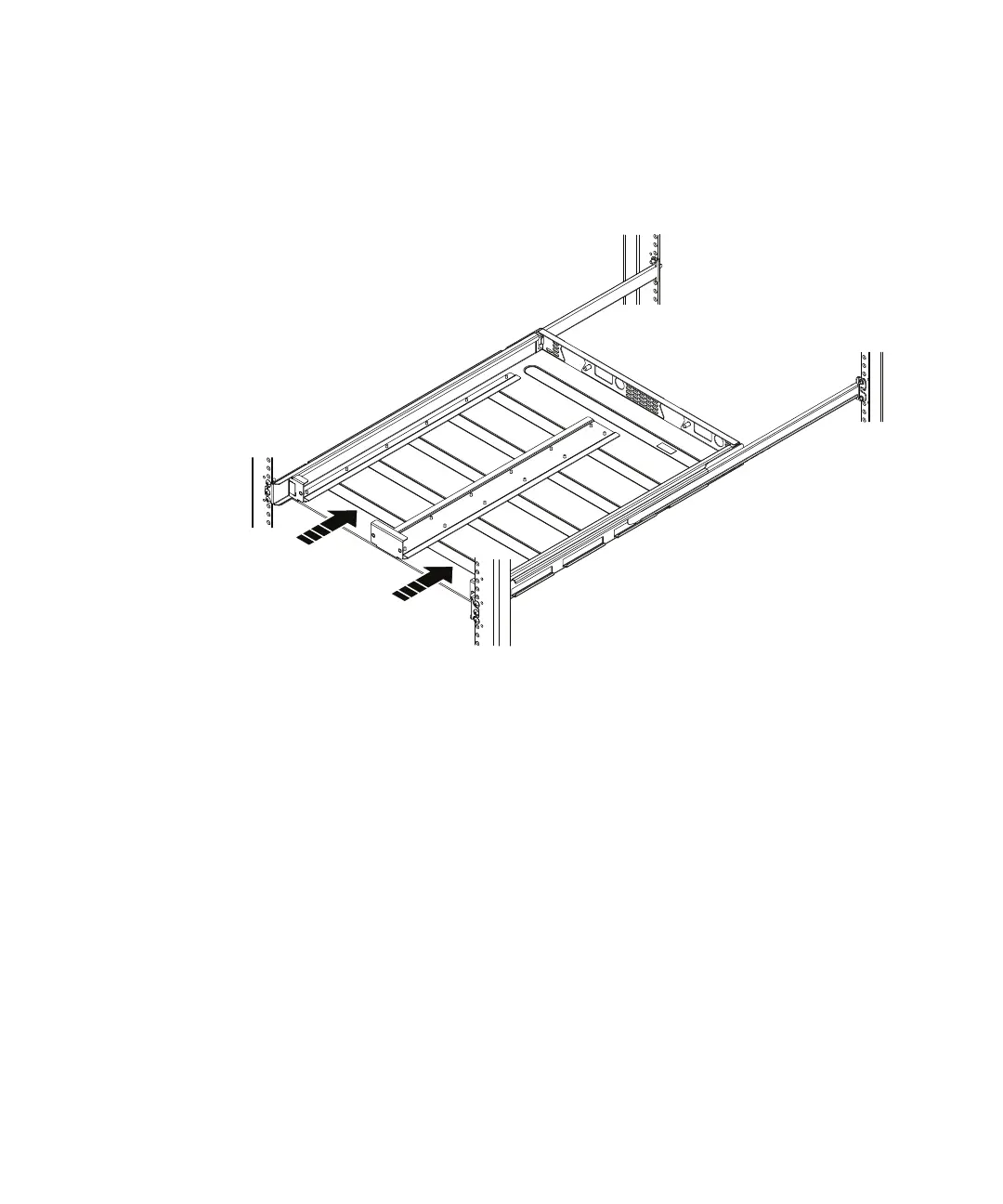14 DC-Powered VNX™ Series Enclosures Installation and Operation Guide
Installing a DC-AC inverter
Figure 9 Installing the inverter rail kits
4. Slide the tray onto the mounting rails in the cabinet, until the flanges of the tray
are flush with the cabinet channels.
Figure 10 Installing the mounting tray on the rails
5. At the front of the cabinet, tighten the four securing screws (two on each side) that
hold the mounting rails to the channels, then secure the tray to the channels with
a single screw on each side.
