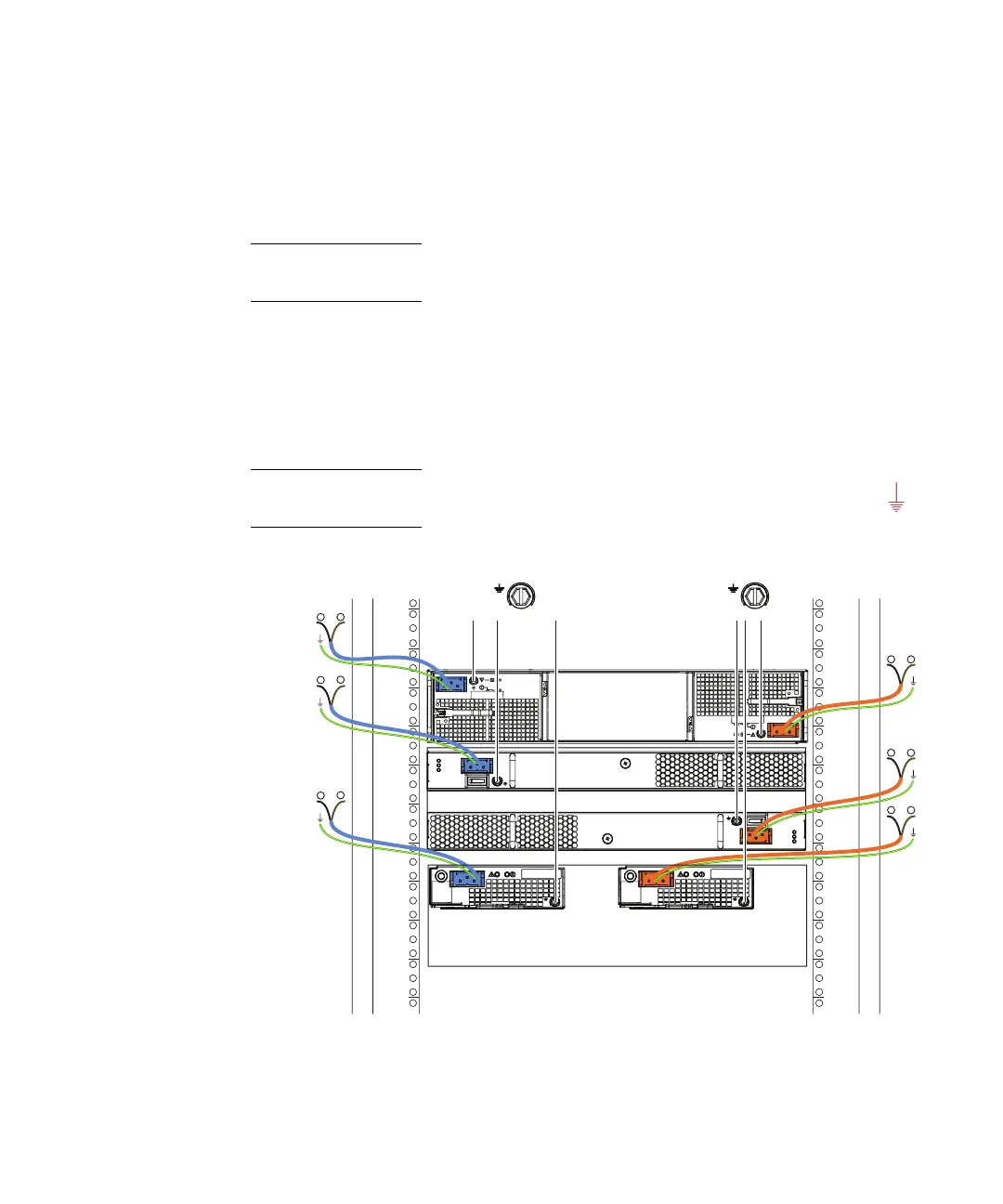8 DC-Powered VNX™ Series Enclosures Installation and Operation Guide
Cabling DC power and powering the system up and down
Cabling DC power and powering the system up and down
After installing the storage-system hardware, cable DC power and power up the
system components.
Note: VNX DPEs and DAEs start immediately when connected to active DC input; you
do not need to press or toggle the power switches.
Connect each power supply to a DC power source. See Figure 3 for systems that
support only block IO; Figure 4 on page 9 and Figure 5 on page 10 show typical
unified or file IO configurations.
For high availability, be sure to connect the A and B power cords in each enclosure to
different power source feed circuits.
Note: Grounding screws on the power supplies provide additional grounding
sources, if necessary.
Figure 3 DC power cord connection (Block I/O system)
