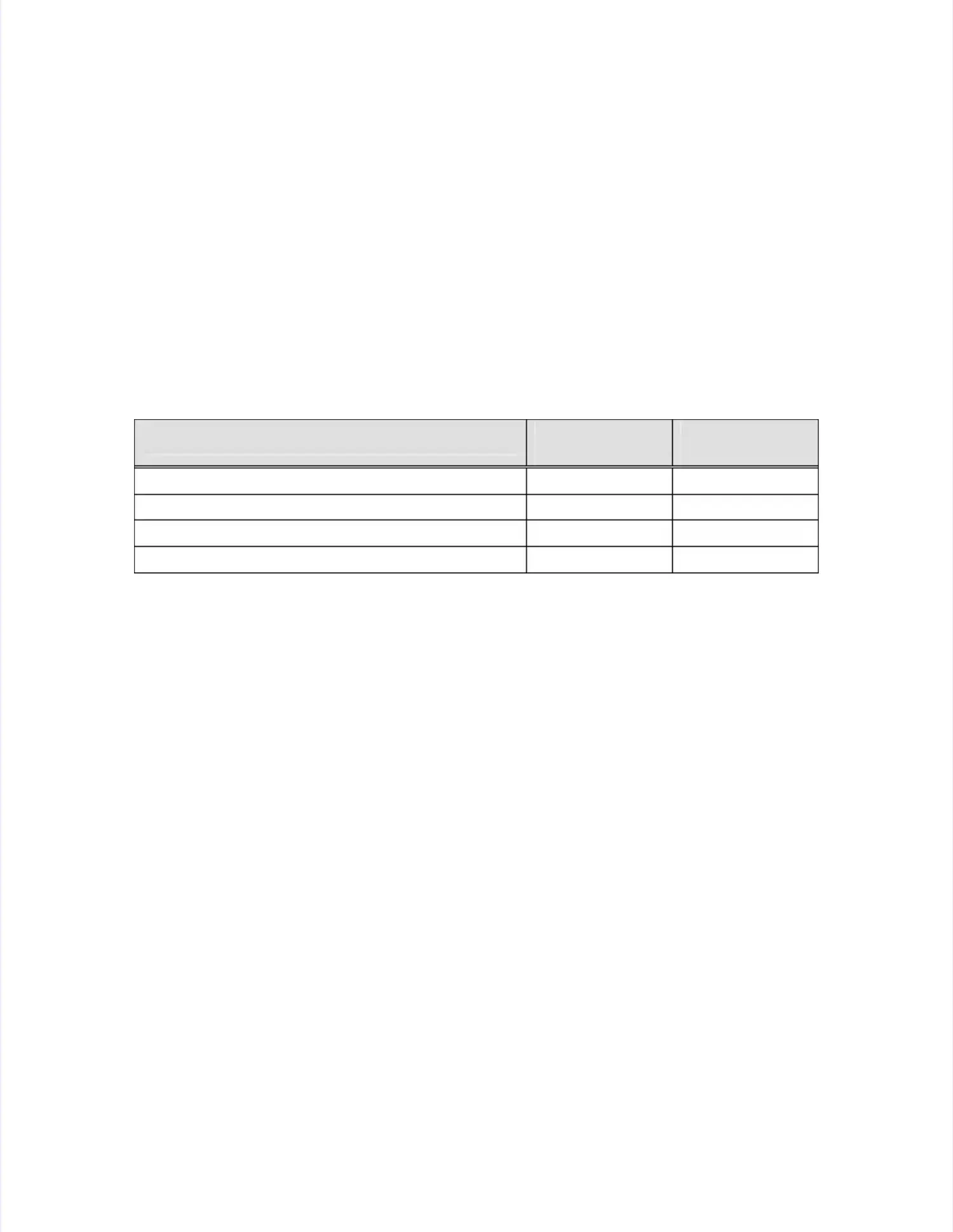If the Light Bar is not iIf the Light Bar is not illuminated reseat the cable connections. Use a lluminated reseat the cable connections. Use a DC volt meter to verify thatDC volt meter to verify that
a voltage is present at each a voltage is present at each connection point. A Light Bar that is connection point. A Light Bar that is not lit will not impact not lit will not impact systemsystem
operation. An unlit Light Bar is a operation. An unlit Light Bar is a cosmetic issue.cosmetic issue.
Installing VNX with MCx Components
Installing VNX with MCx Components
Install the VNX with MCx components in the rack only Install the VNX with MCx components in the rack only if the Bezel Light Bar is if the Bezel Light Bar is operational.operational.
Replacing a rail set requires un-racking the system and is an off line event for an operationalReplacing a rail set requires un-racking the system and is an off line event for an operational
system.system.
Ordering Replacement Parts
Ordering Replacement Parts
The cable with light power connector and The cable with light power connector and rail assemble are not FRU parts so the rail assemble are not FRU parts so the Missing, WrongMissing, Wrong
and Damaged (MWD) process needs to be used and Damaged (MWD) process needs to be used to obtain replacement parts.to obtain replacement parts.
Table 1
Table 1 Light Bar Part NumbersLight Bar Part Numbers
Part NumberPart Number
Console Light BarConsole Light Bar
UseUse
Bezel Light BarBezel Light Bar
UseUse
P/N 071-000-522 P/N 071-000-522 Power Supply TransformerPower Supply Transformer X X XX
P/N 038-003-941 P/N 038-003-941 USB 2.0 - USB Type A - USB TypeUSB 2.0 - USB Type A - USB Type XX
P/N 106-565-022 ganged rail kit numberP/N 106-565-022 ganged rail kit number
XX
P/N 038-900-021 P/N 038-900-021 USB to mini Phono cableUSB to mini Phono cable XX