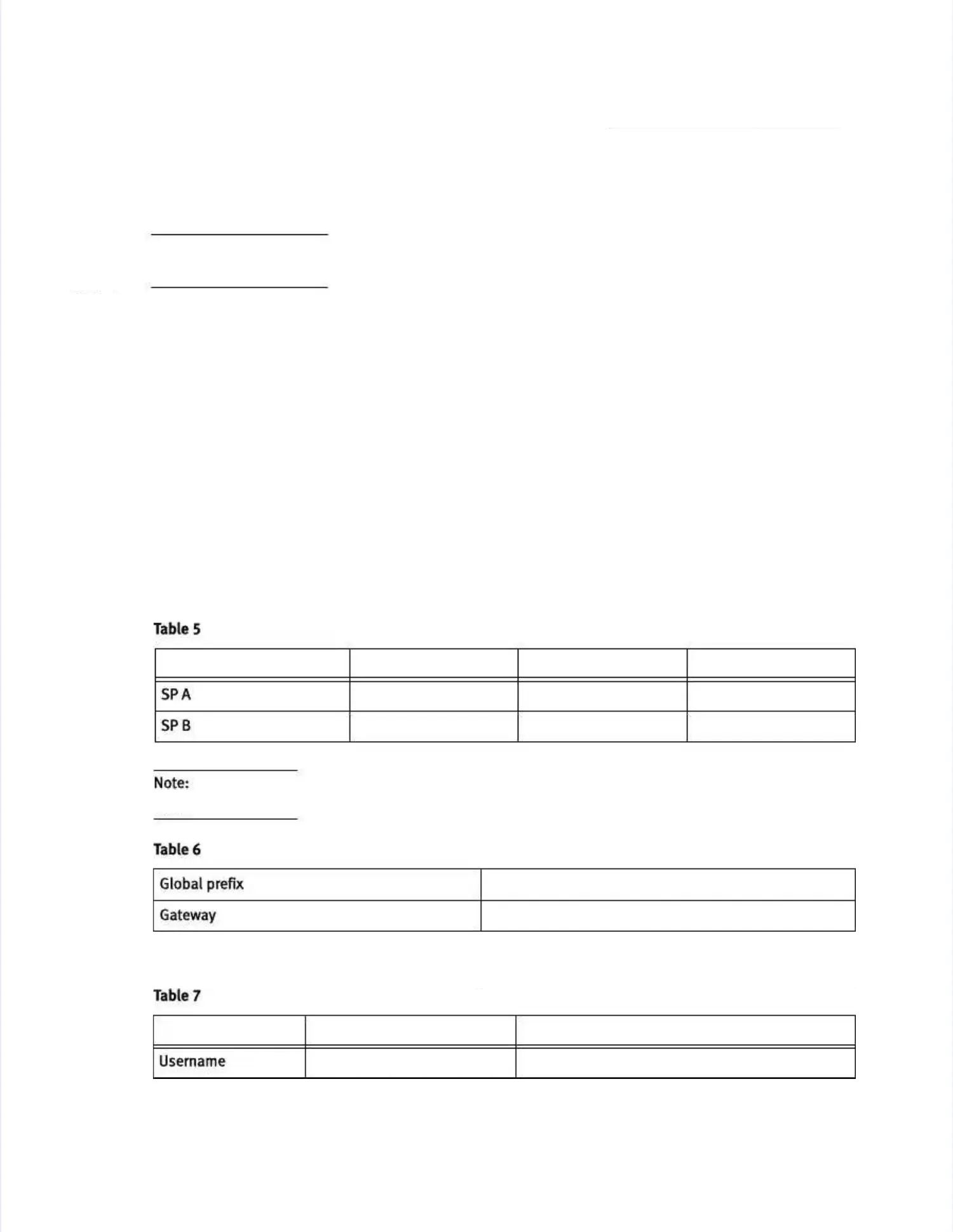Planning WorksheetsPlanning Worksheets
IMPORTANTIMPORTANT
This worksheet is for VNX hardware and software only. It does not This worksheet is for VNX hardware and software only. It does not cover other networkcover other network
connectionconnections or s or requiremenrequirements from ts from other software.other software.
VNX Block CVNX Block Configuration Worksheetonfiguration Worksheet
With your network administrator, determine the IP With your network administrator, determine the IP addresses and network parameters you plan toaddresses and network parameters you plan to
use with the storage system, and record the information on the following worksheet. You mustuse with the storage system, and record the information on the following worksheet. You must
have this information to set have this information to set up and initialize the system.up and initialize the system.
You You manage the manage the storage syststorage system through a dedem through a dedicated LAN port oicated LAN port on each storn each storage proceage processor. Thesessor. These
ports must share a ports must share a subnet with the host you use subnet with the host you use to initialize the system. After initialization, anyto initialize the system. After initialization, any
host on the same host on the same network and with a supported browser can manage the system through thenetwork and with a supported browser can manage the system through the
managemenmanagement t ports.ports.
Record network information for your system on the worksheets on the next pages. Your networkRecord network information for your system on the worksheets on the next pages. Your network
administrator should provide most of this administrator should provide most of this information. For more information, refer to information. For more information, refer to youryour
configuration planning guide.configuration planning guide.
Do not use 128.221.1.248 through 128.221.1.255, 192.168.1.1, or 192.168.1.2 for an IPv4 IPDo not use 128.221.1.248 through 128.221.1.255, 192.168.1.1, or 192.168.1.2 for an IPv4 IP
address.address.
