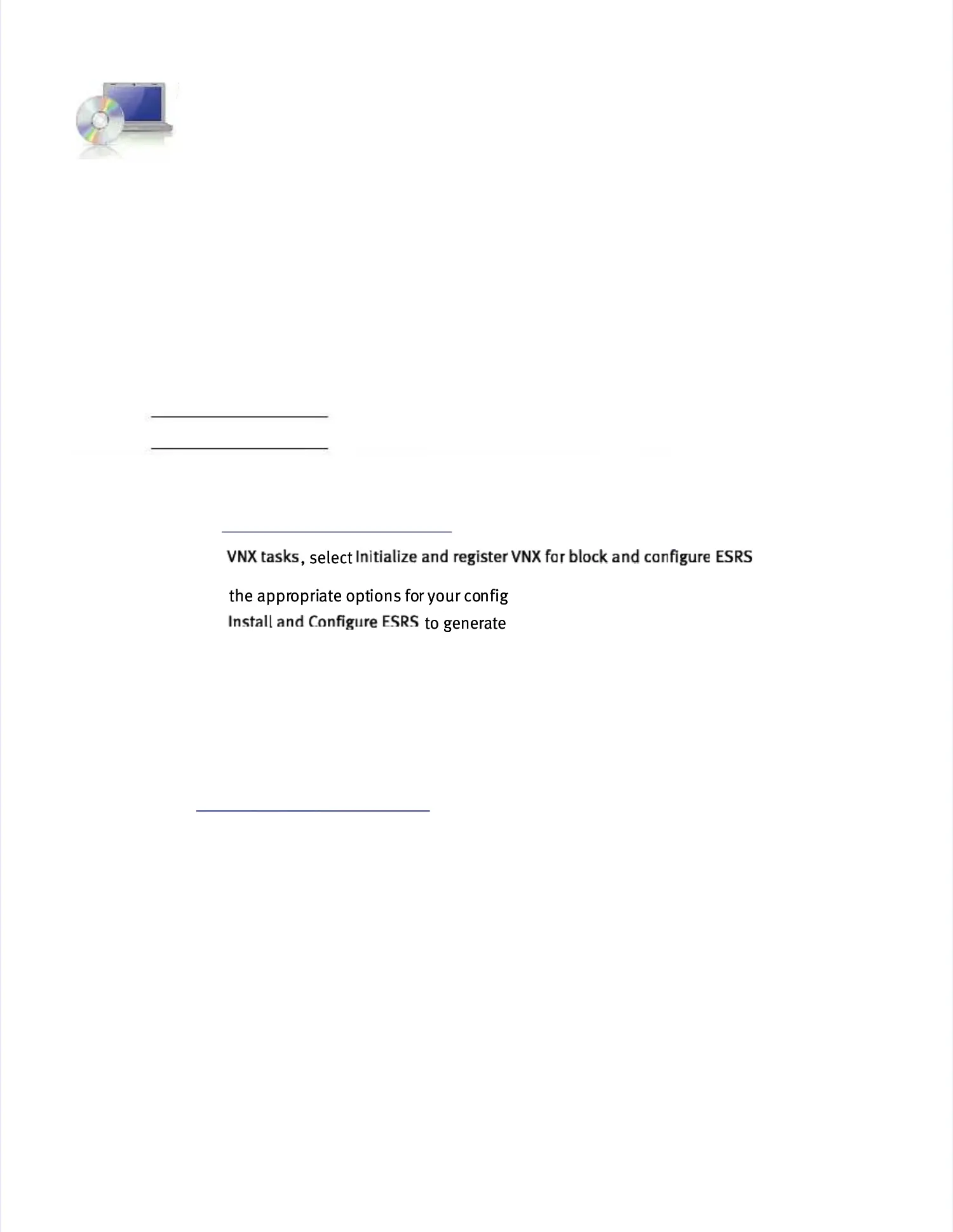Check system eventsCheck system events
4141
4242
EMC VNX Bl k I t ll ti G idEMC VNX Bl k I t ll ti G id
If any alerts If any alerts or warnings are listed in that or warnings are listed in that screen or your dashboard, see the Unisphere online helpscreen or your dashboard, see the Unisphere online help
for that event.for that event.
Install ESRS and Install ESRS and configure ConnectHomeconfigure ConnectHome
You You can ensurcan ensure that your sye that your system communstem communicates with yoicates with your service pur service provider brovider by installing the y installing the ESRSESRS
(EMC Secure Remote Support). There are (EMC Secure Remote Support). There are multiple implementationmultiple implementations for s for ESRS.ESRS.
If you already have an ESRS Gateway Server, this system can If you already have an ESRS Gateway Server, this system can be monitored through it. If yoube monitored through it. If you
already have an IP Client, this system can be already have an IP Client, this system can be added to it.added to it.
IMPORTANTIMPORTANT
You You will need will need the information frthe information from the ESRS Wom the ESRS Worksheet in this corksheet in this configuration.onfiguration.
Downloading ESRS documentatioDownloading ESRS documentation and setting n and setting up ESRSup ESRS
11.. GGo o ttoo https://mydocs.emc.com/VNX/
https://mydocs.emc.com/VNX/..
22.. UUnnddeerr
Initialize and register VNX for block and configure ESRSInitialize and register VNX for block and configure ESRS
..
3.3. SelecSelect the apprt the appropriopriate optate options foions for your cor your configunfiguratioration.n.
44.. SSeelleecctt
Install and Configure ESRSInstall and Configure ESRS
to generate a customized version ofto generate a customized version of
EMC Secure RemoteEMC Secure Remote
Support for VNXSupport for VNX document.document.
5.5. FollFollow the instrow the instructiouctions for the ESRns for the ESRS implemeS implementatintation you chon you choose.oose.
6.6. Set up the ESet up the ESRS and tSRS and test the Cest the ConneonnectHome pctHome procrocess.ess.
Configure servers for VNX systemsConfigure servers for VNX systems
Go toGo to https: //mydocs.emc.com/VNX/
https: //mydocs.emc.com/VNX/and from the and from the Server tasks list, select an Server tasks list, select an appropriate taskappropriate task
such as:such as:
◆◆
Attach serverAttach server
◆◆ Install or update software (VNX Install or update software (VNX for Block)for Block)
◆◆
Verify Server high availability, using Unisphere Server UtilityVerify Server high availability, using Unisphere Server Utility
Provision storageProvision storage
Provisioning storage includes:Provisioning storage includes:
◆◆
Creating RAID groups/storage poolsCreating RAID groups/storage pools
◆◆
Creating LUNsCreating LUNs
◆◆
Assigning LUNs to the host serAssigning LUNs to the host servers in its storage groupvers in its storage group
To provision storage:To provision storage:
1.1. LaunLaunch Unch Unispheisphere and re and selecselect yout your systr system.em.
