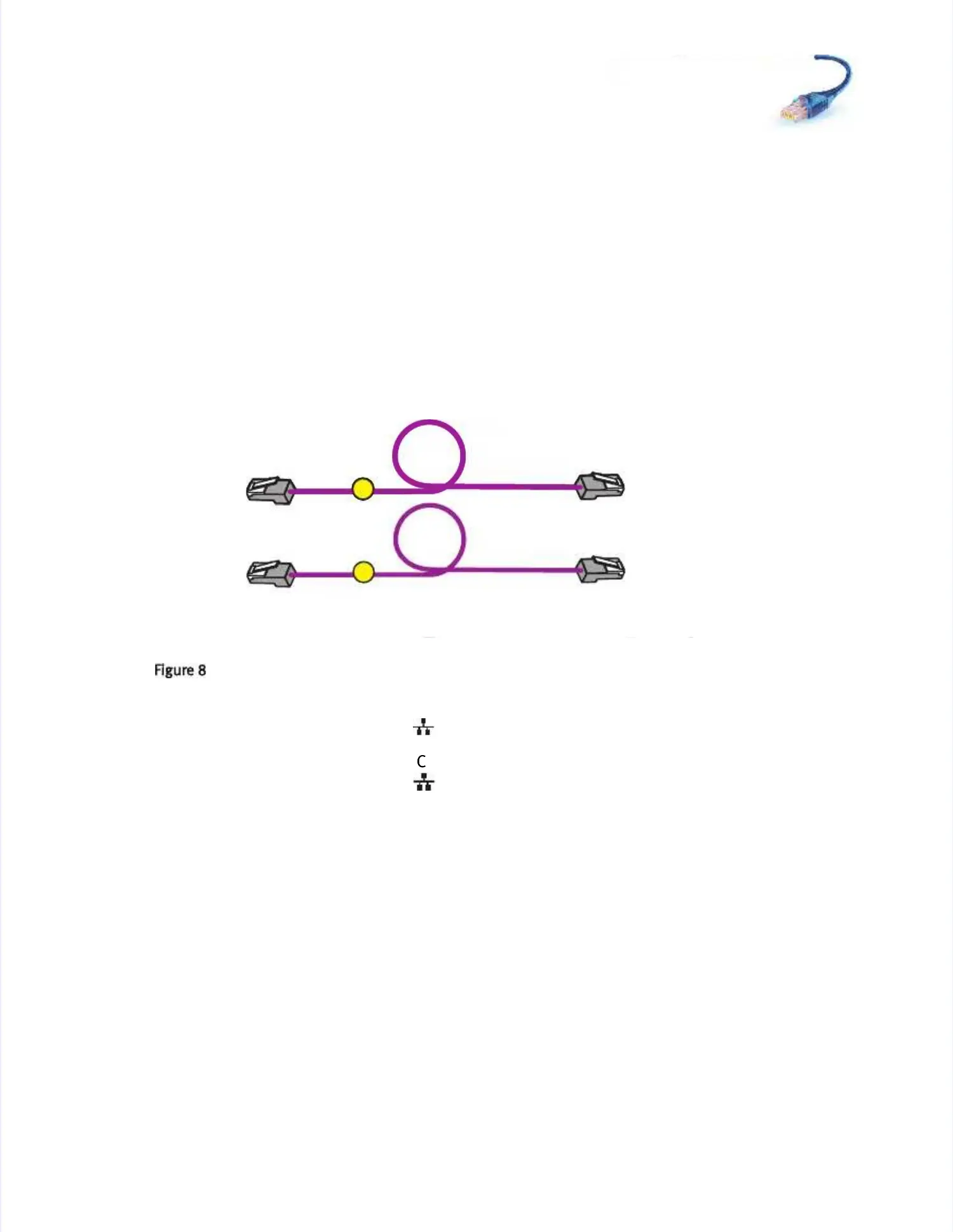Cable your systemCable your system
1919
Cable your systemCable your system
Some cables for your system have cable labels pre-attached. Labels are provided for SAS cables.Some cables for your system have cable labels pre-attached. Labels are provided for SAS cables.
There are no labels for power cables and customer-supplied cables.There are no labels for power cables and customer-supplied cables.
AttacAttach system to the networkh system to the network
Attaching sAttaching storage proctorage processors to the netwoessors to the networkrk
The storage processorThe storage processors and the s and the Windows host from which you initialize the storage system mustWindows host from which you initialize the storage system must
share the same subnet on your public LAN.share the same subnet on your public LAN.
1.1. LocaLocate te youyour r EtherEthernet net cablcables.es.
Customer-supplied management cablesCustomer-supplied management cables
2.2. ConConnect ynect your puour public LAblic LAN usinN using a CAg a CAT 5e or beT 5e or better (ctter (cuustomer-supplied) Etstomer-supplied) Ethernet cable to thehernet cable to the
RJ45 RJ45 port port on on SP SP A A identified identified as as . . See See cable cable A A inin Fig
Figururee 9 on 9 on papagege 2020..
3.3. ConConnect ynect your puour public LAblic LAN usinN using a CAg a CAT 5e or beT 5e or better (ctter (cuustomer-supplied) Etstomer-supplied) Ethernet cable to thehernet cable to the
RJ45 RJ45 port port on on SP SP B B identified identified as as . . See See cable cable B B inin Fig
Figururee 9 on 9 on pagpagee 2020..
To public LANTo public LAN
(customer supplied)(customer supplied)
To public LANTo public LAN
(customer supplied)(customer supplied)
AA
AA
AA
BB
VNX-000225VNX-000225
