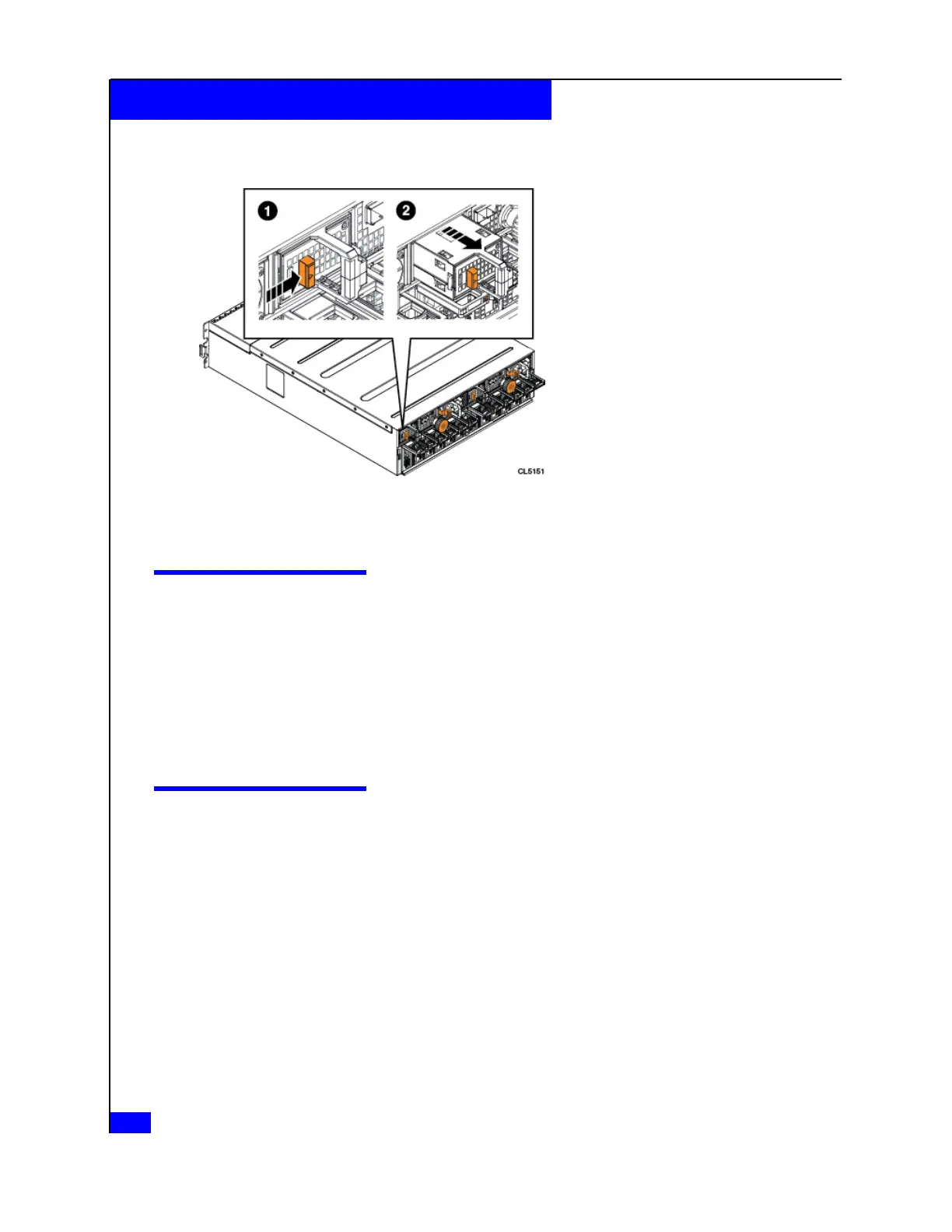2. Pull the BBU from the base module and place it on a clean, static-free surface.
Figure 2. Removing a BBU
Unpacking a part
1. Attach an ESD wristband to your wrist and the enclosure in which you are installing the
part.
2. Unpack the part and place it on a static-free surface.
3. Is the part is a replacement for a faulted part, save the packing material to return the
faulted part.
Installing a BBU
To install a BBU (Figure 3 on page 11):
1. Holding the BBU with the side with the embossed battery symbol up, align the BBU with
the slot in the base module
10 Replacing a BBU in a DPE
Replacing the faulted hardware component
