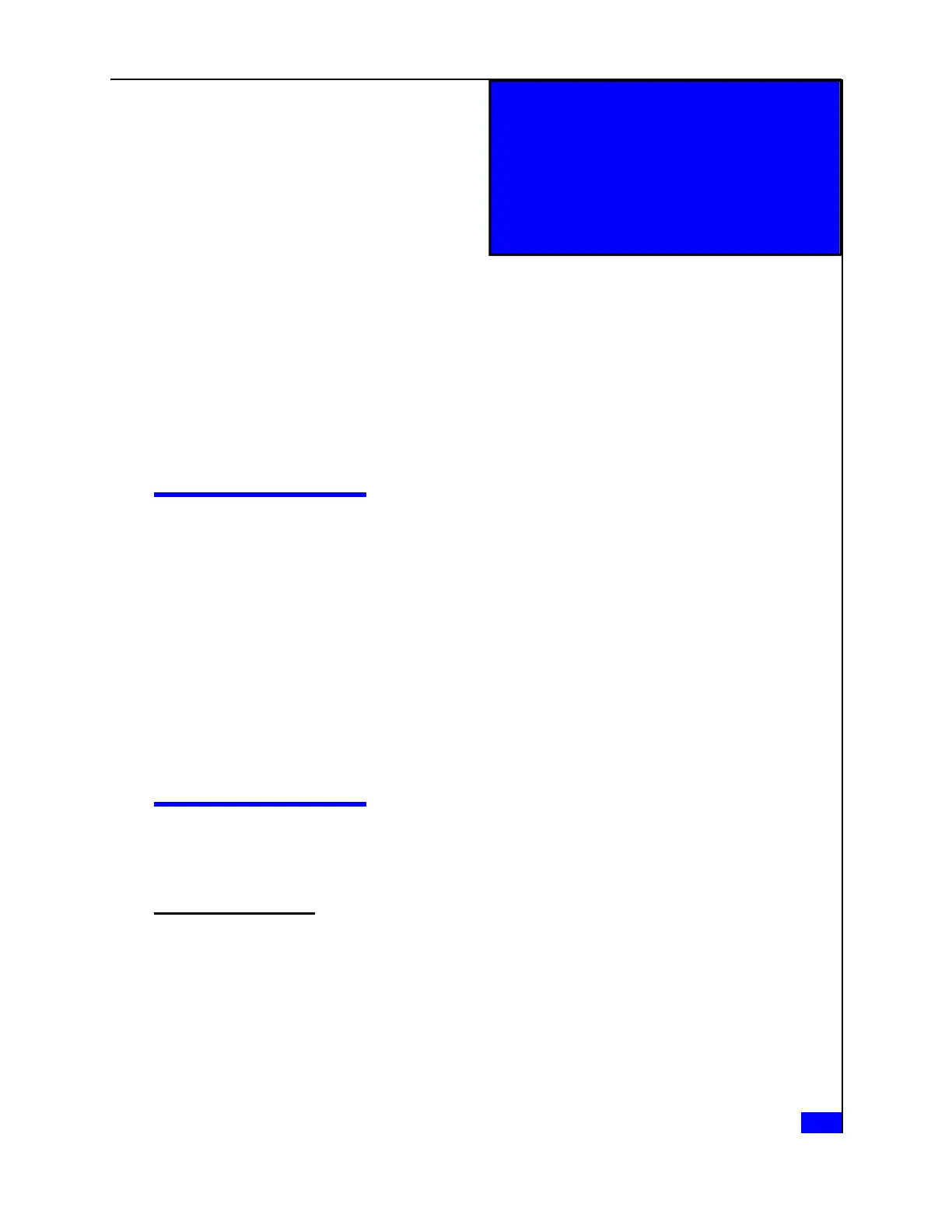Finishing up
After completing the maintenance activity, follow the tasks in this section to return the
system to production ready.
Verifying the operation of a new or replacement part with Unisphere
1. Start EMC® Unisphere for the storage system by entering the IP address in a browser
window.
2. In the system drop-down list on the menu bar, select the system in which you installed
or replaced the part.
3. Select System ➤ Hardware ➤ Storage Hardware.
4. Expand the enclosure in which you installed or replaced the part, and navigate to the
part.
5. Verify that the part is in the enclosure and that it is not faulted.
Checking the system for faulted hardware
Follow the steps below to verify the status of the system's hardware components.
Running the Verify Storage System wizard
Use the Verify Storage System wizard to perform a health check on the storage system.
1. Start the Unisphere Service Manager by doing either one of the following:
◆
Click the Unisphere Service Manager icon on your desktop
Replacing a BBU in a DPE 12
