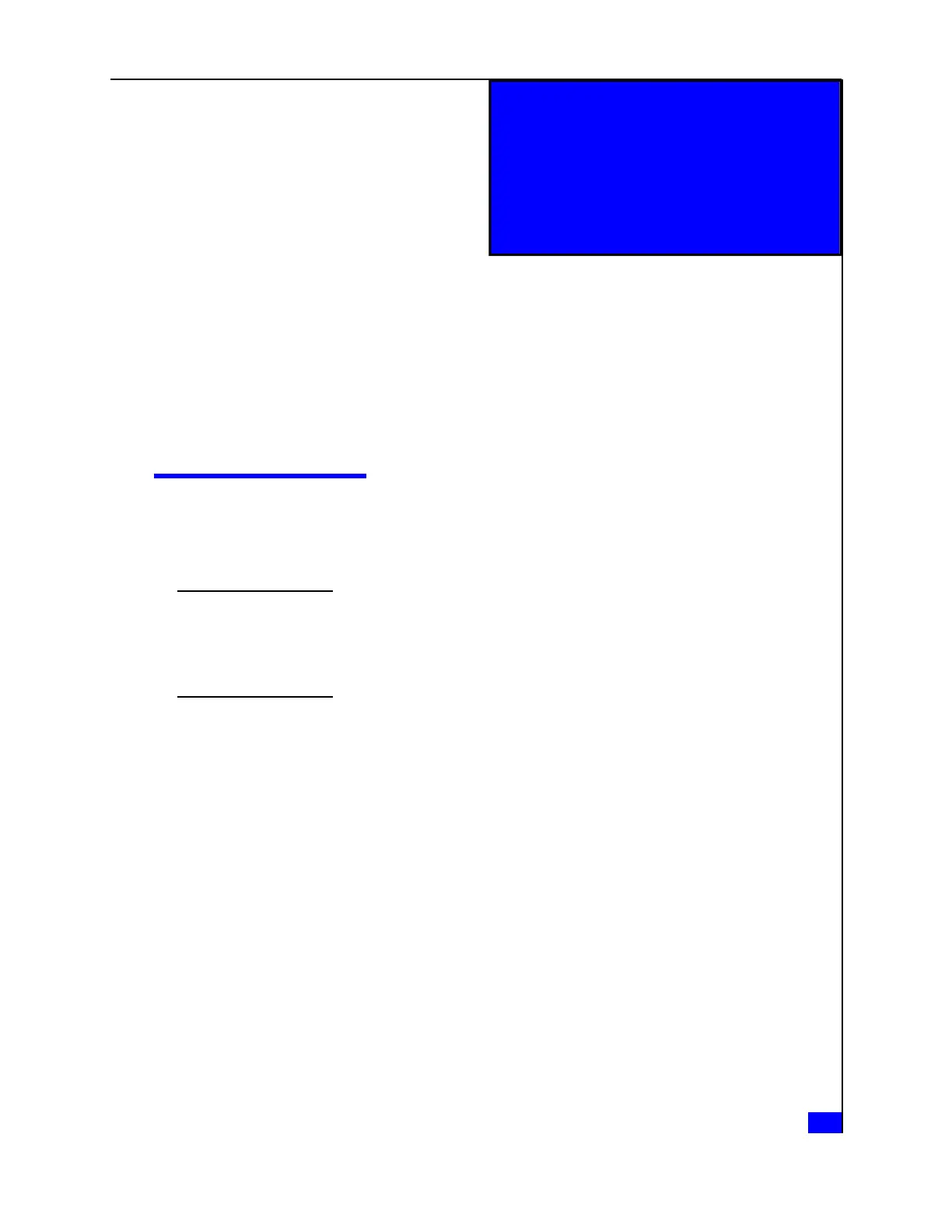Preparing the system
Take the following actions to prepare the system for this maintenance activity.
Disabling call home
Use Unisphere or naviseccli to disable call home for the storage system during this
maintenance activity. You can disable call home responses for a user determined time period
between the 30 minute minimum and the 240 minute maximum.
Note: The procedure below details how to disable call home using Unisphere. As an alternative you
can use naviseccli on a Windows management client to disable call home:
naviseccli eventmonitor -monitor -disableresponse -user <username> -password
<password> -scope 0 -server <serverIPaddr> -time <min>
1. Log in to the storage system or the Unisphere domain that contains the storage system.
2. From Unisphere, select System ➤ Monitoring and Alerts ➤ Notification and select the
Distributed Monitors tab.
3. Right click on the name of SP A in the list of distributed monitors for the storage system
on which you are disabling call home and select Disable/Enable Responses.
The Disable/Enable Responses dialog box appears.
4. Select the Disable Responses check box and set a time period during which responses
will be disabled for the anticipated maintenance activity. Then click OK.
In the popup that appears, click Yes to confirm.
5. Repeat these steps for SP B.
Replacing a BBU in a DPE 6
