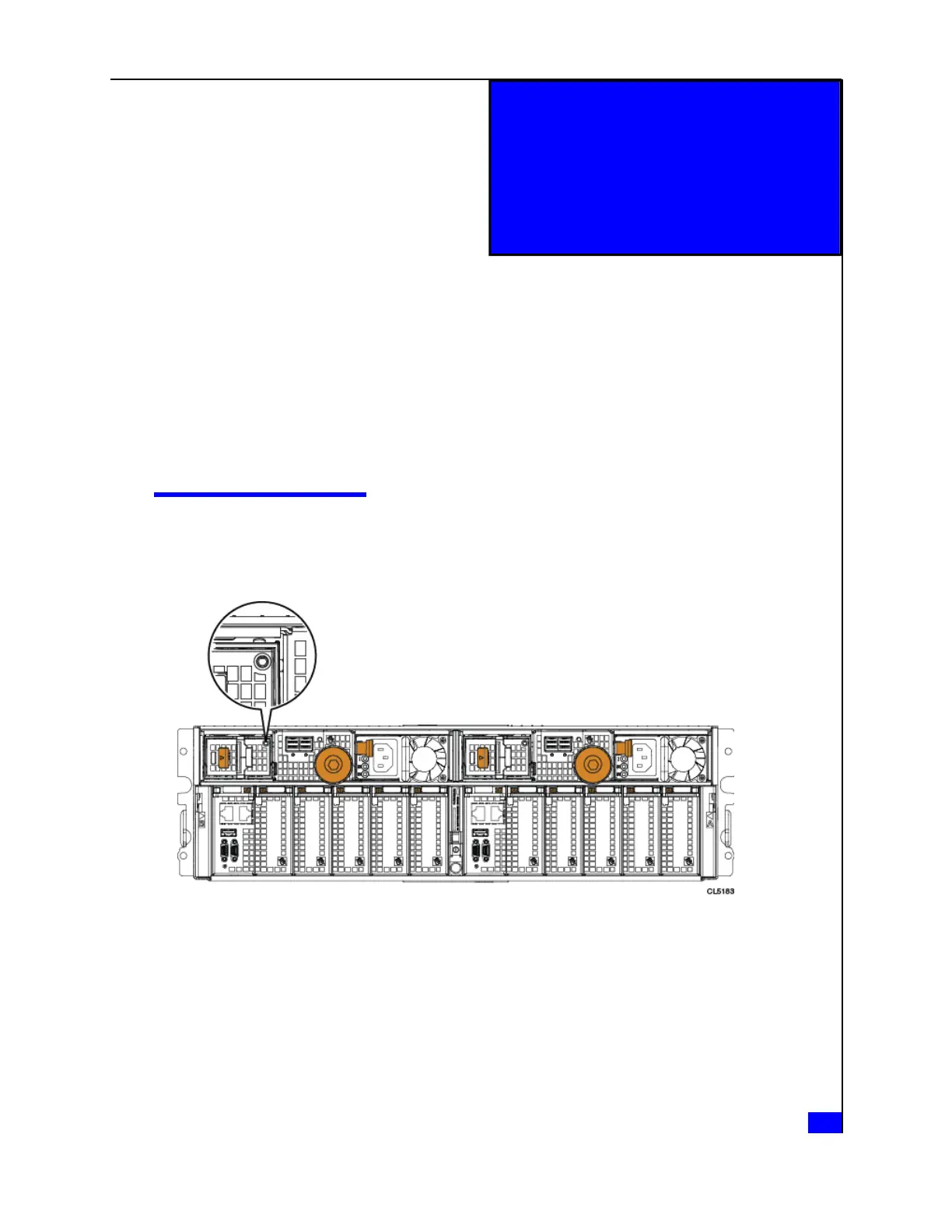Replacing the faulted
hardware component
Take the following actions to remove the faulted hardware part and install the replacement
hardware part into the system.
Removing a faulted BBU
Before you begin
Identify the faulted BBU by its amber fault LED(Figure 1 on page 9).
Figure 1. BBU fault LED
Procedure
To remove a BBU (Figure 2 on page 10) :
1. While grasping the BBU's handle, push the supply's orange release tab to the right.
Replacing a BBU in a DPE 9
