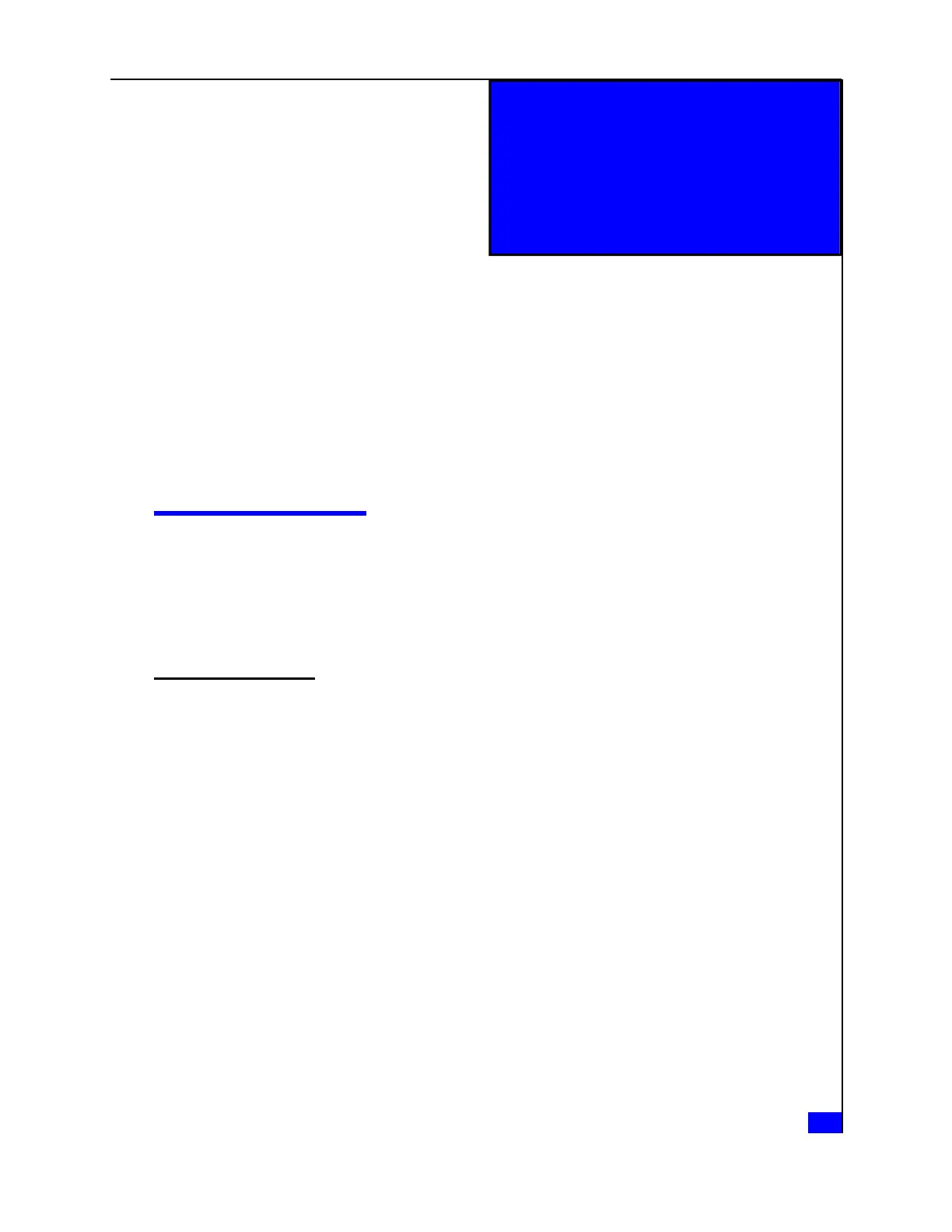Before you begin
Before you begin this maintenance activity, refer to the component handling instructions.
You should also review the entire procedure prior to beginning any maintenance activity
on the system.
Handling replaceable units
This section describes the precautions that you must take and the general procedures that
you must follow when removing, installing, and storing any replaceable unit. The procedures
in this section apply to replaceable unit handling during hardware upgrades as well as
during general replacement.
Avoiding electrostatic discharge (ESD) damage
When replacing or installing hardware units, you can inadvertently damage the sensitive
electronic circuits in the equipment by simply touching them. Electrostatic charge that has
accumulated on your body discharges through the circuits.
Read and understand the following instructions:
◆
Provide enough room to work on the equipment.
◆
Clear the work site of any unnecessary materials or materials that naturally build up
electrostatic charge, such as foam packaging, foam cups, cellophane wrappers, and similar
items.
◆
Do not remove replacement or upgrade units from their antistatic packaging until you
are ready to install them.
◆
Gather the ESD kit and all other materials before servicing any units.
◆
After servicing begins, avoid moving away from the work site; otherwise, you might
build up an electrostatic charge.
◆
Use the ESD kit when handling any units.
Replacing a BBU in a DPE 3
