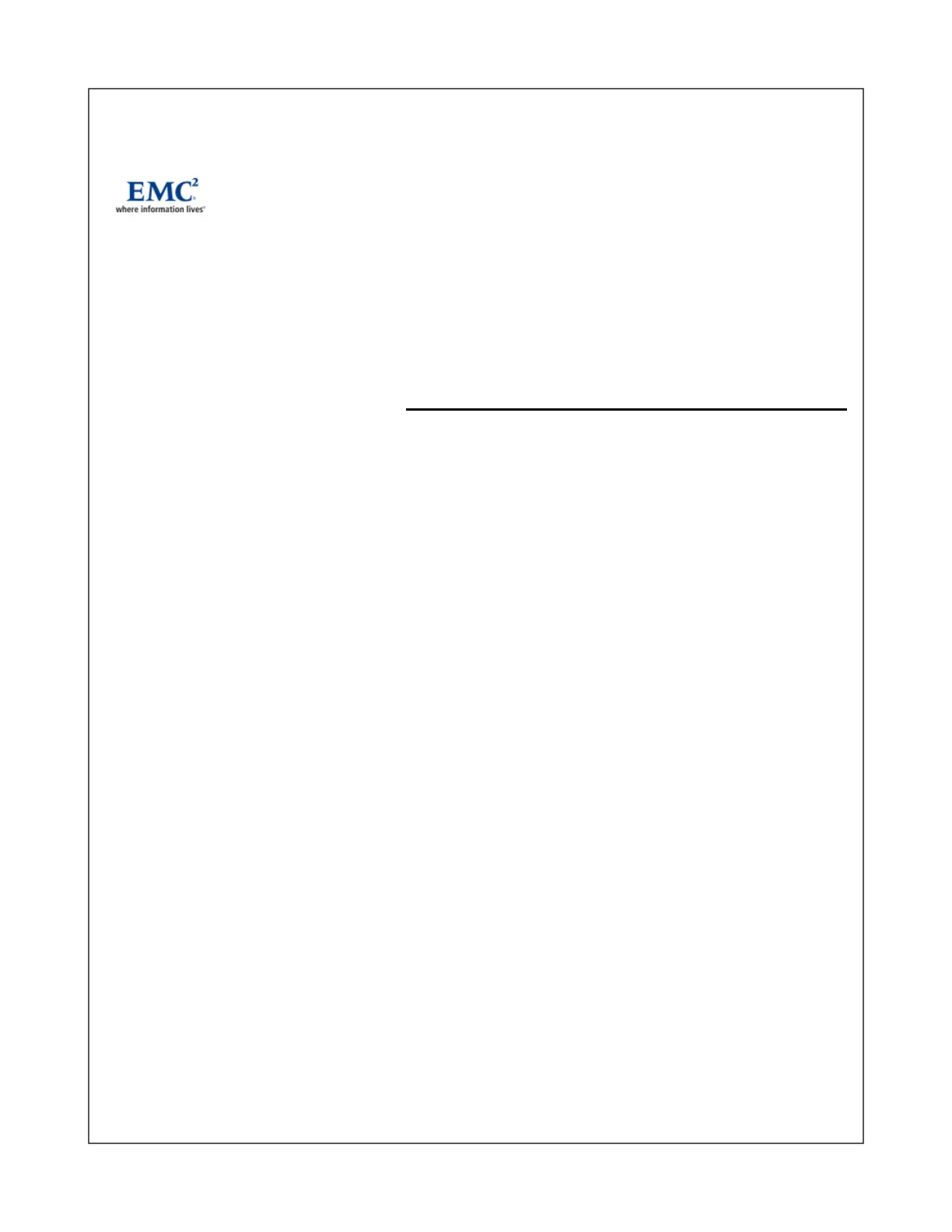This document describes how to replace a battery backup unit (BBU) in an EMC
®
VNX5400 DPE9
disk processor enclosure.
A BBU is part of the DPE9 base module and is accessible from the rear of the DPE9. You replace
a faulted BBU from the rear of the chassis while the system is powered up.
For additional details on the locations of orderable parts, and their part number labels, refer to
the parts location guide for your specific VNX model. EMC posts and maintains parts location
guides online on the Related Documents section of https://MyDocs.emc.com/VNX. On the Related
Documents page, under the VNX Hardware Parts heading, click on the desired guide.
Major topics include:
Before you begin......................................................................................................................................................3
Preparing the system..............................................................................................................................................6
Replacing the faulted hardware component.......................................................................................................9
Finishing up...........................................................................................................................................................12
EMC
®
VNX
®
Series
Replacing a Battery Backup Unit in a Disk
Processor Enclosure