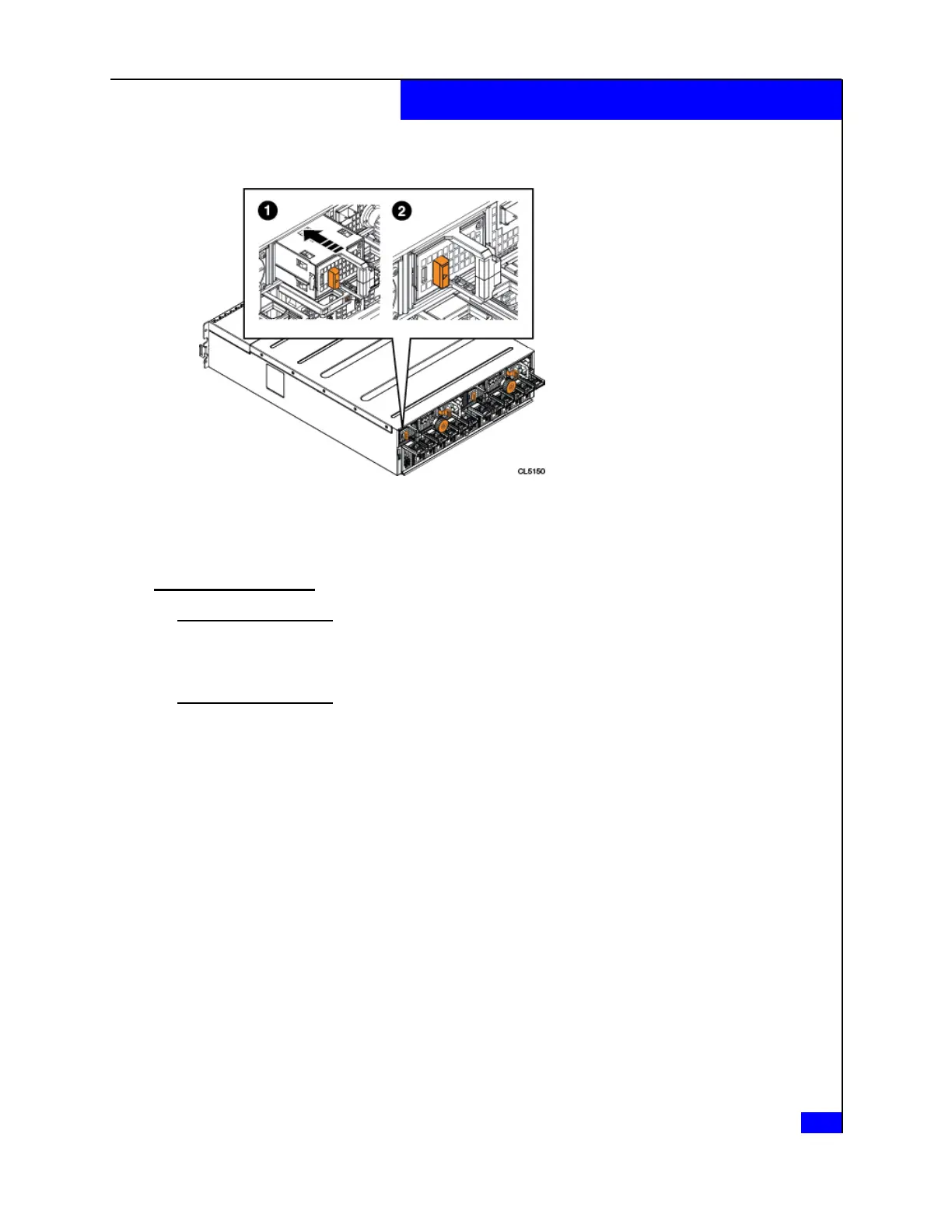2. Push the BBU into the slot until it clicks in place.
Figure 3. Installing a BBU
Note: After placing the replacement battery backup unit (BBU) into the DPE, the BBU immediately
begins charging to full capacity, which may take several hours. Ensure that the BBU LED (location
shown in Figure 1 on page 9) in the upper right corner of the BBU is steady green. In Unisphere, the
BBU reports its status as Present.
Installing a BBU 11
Replacing the faulted hardware component
