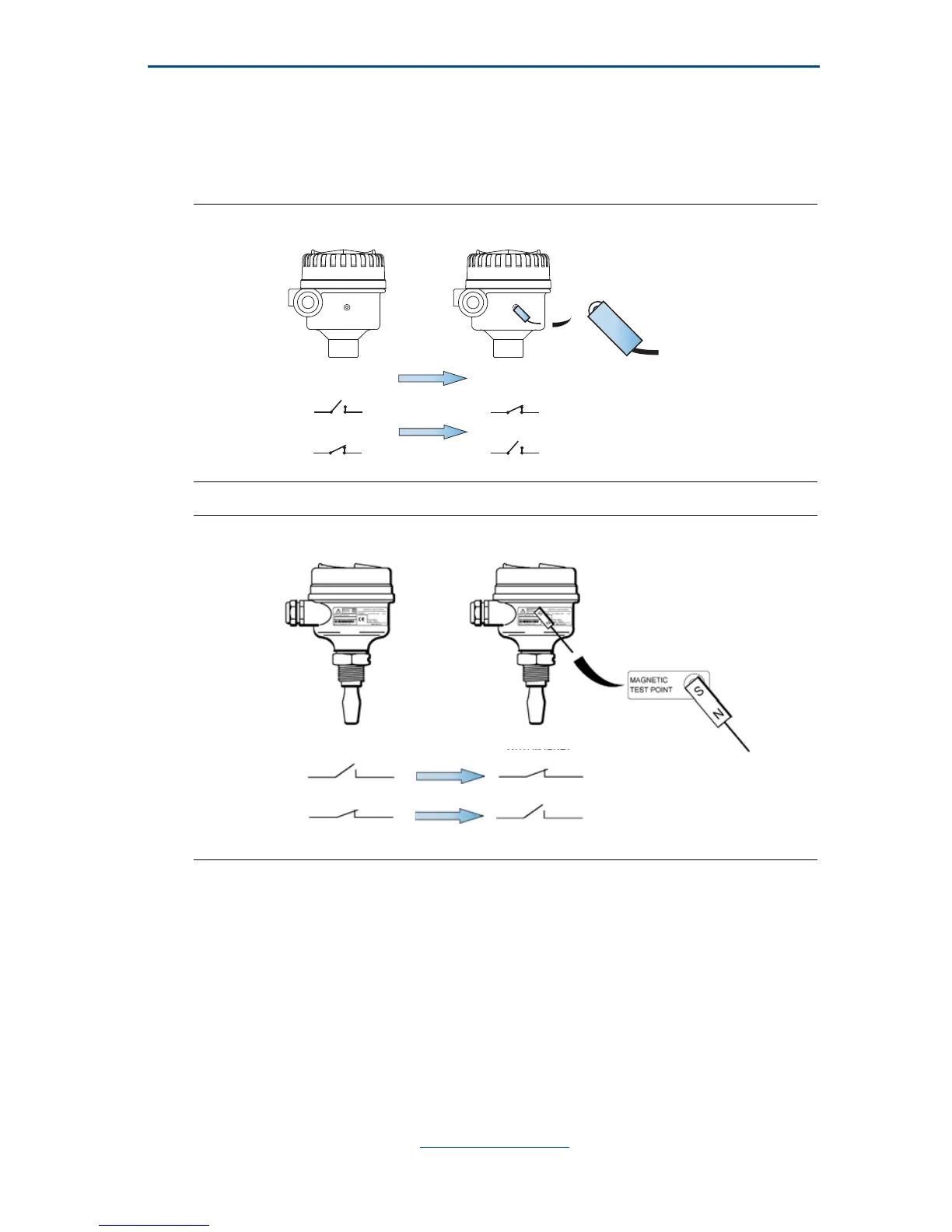December 2016
14
Quick Start Guide
6.2 Magnetic test point
The magnetic test-point is on the side of the housing, allowing a functional test of
the level switch. By touching a magnet on the target, the output will change state
for as long as the magnet is held there.
Figure 7. Magnetic Test Point (Metal Housing)
Figure 8. Magnetic Test Point (Glass-filled Nylon Housing)
7.0 Maintenance and inspection
Only use a damp cloth for cleaning.
Visually examine the level switch for damage. If it is damaged, do not use.
Ensure the housing cover, cable glands, and blanking plugs are fitted securely.
Ensure the LED flash rate is 1 Hz or continually on.
(See “LED indication” on page 13).
8.0 Spare parts
See the Rosemount 2120 Product Data Sheet for spares and accessories.
TP
TP
TP
S
N
S
N