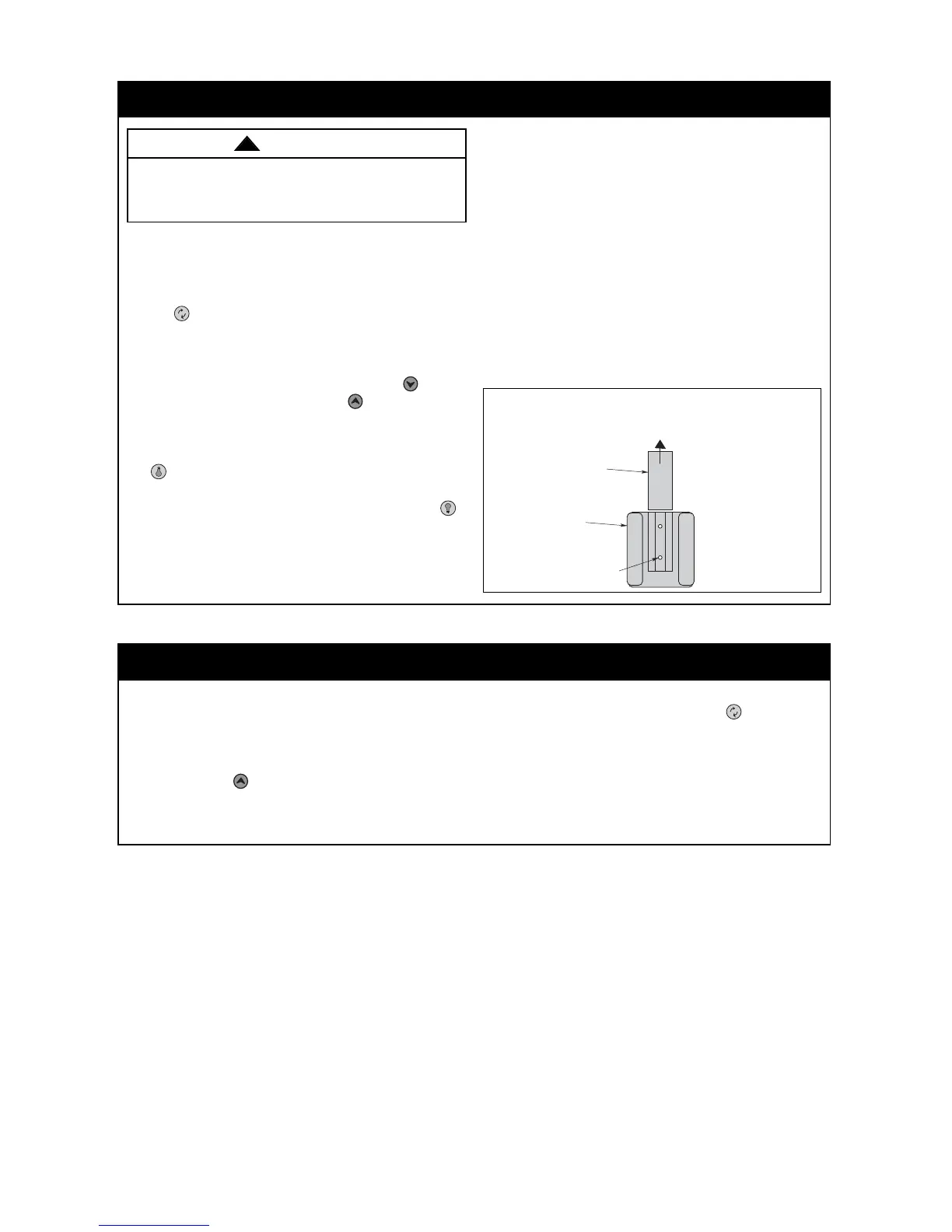12
ETL Model No.: CF921
Operation of Your Remote Control
Fan installation must be completed, including
the installation of the fan blades, before testing
the remote control.
WARNING
!
Your SR600 Fan/Light remote control (Figure 18) has
full control of your fan speed, air flow direction and
light intensity.
1. If airflow is desired in the opposite direction, press
the ( ) button on the wall control. The fan must be
operating at any speed for the reverse button to
function. The blades will turn in the opposite
direction and reverse the airflow.
2. To set the desired fan speed, press the ( ) button
to decrease the speed and the ( ) to increase the
speed. The LED display will light up to indicate the
new speed selected.
3. To turn the downlight on, press and release the
( ) button. The light will turn on at the light
intensity previously selected.
4. To turn the uplight on, press and release the ( )
button. The light will turn on at the light intensity
previously selected.
5. To vary the intensity of the light, hold the DN or UP
button down until the desired light intensity is
reached, then release the button.
6. The sixth switch marked ON and I is for dimming
control of lights: Set switch to ON to allow for
dimming of the lights. Set switch to I for no
dimming of the lights such as for fluorescent bulbs.
Installation of Storage Bracket for
SR600 Remote Control
A storage bracket is provided for holding your remote
control when not in use. If you desire to use the
bracket, install it on a wall that is away from excess
heat or humidity (Figure 15)
Figure 15
IMPORTANT: The following steps must be
completed immediately following the
frequency programming of the ceiling fan.
1. Press the ( ) speed button until all 6 LED
indicators are lit. Let the fan operate on high
speed for 2 minutes without interruption.
2. After 2 minutes, press the reverse ( ) button and
allow the fan to operate uninterrupted for
2 minutes at high speed.
3. High speed conditioning is now complete.
High Speed Conditioning of Fan Control