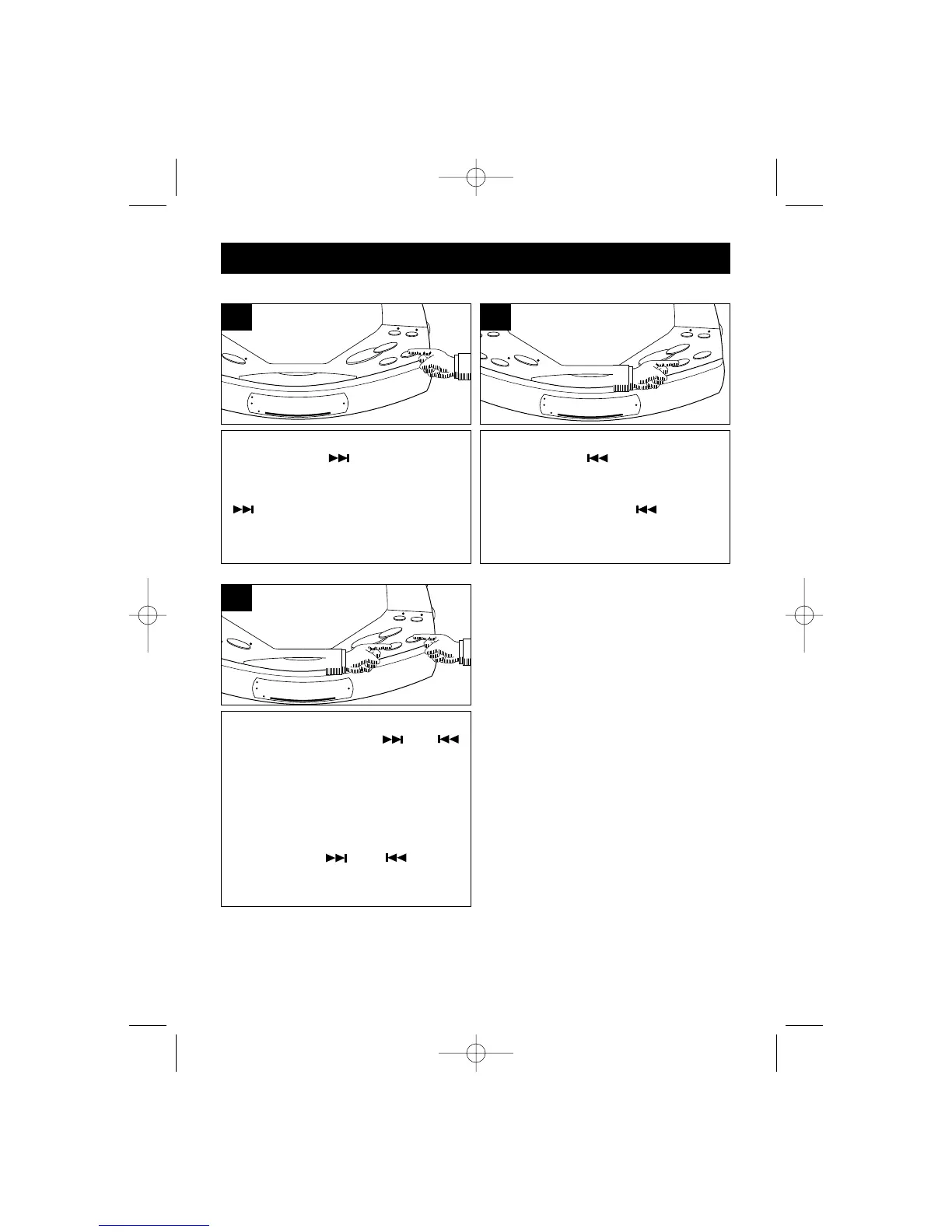11
OPERATION
During playback, press the
SKIP/Search ( ) button once to
advance the player to the beginning of
the next track. Press the SKIP/Search
( ) button repeatedly to advance
the player to higher number tracks.
1
During playback, press the
SKIP/Search ( ) button once to
move the player back to the beginning
of the currently playing track. Press
the SKIP/Search ( ) button
repeatedly to move the player back to
lower numbered tracks.
2
FORWARD/REVERSE SKIP TRACK AND HIGH-SPEED MUSIC SEARCH
During playback, depress and hold
either the SKIP/Search ( ) or ( )
button to move the player forward or
backward within a track to locate a
specific musical passage. The player
will move forward or backward at high
speed as long as the buttons are
depressed. When you release the
SKIP/Search ( ) or ( ) button,
normal playback will resume at that
point.
3
