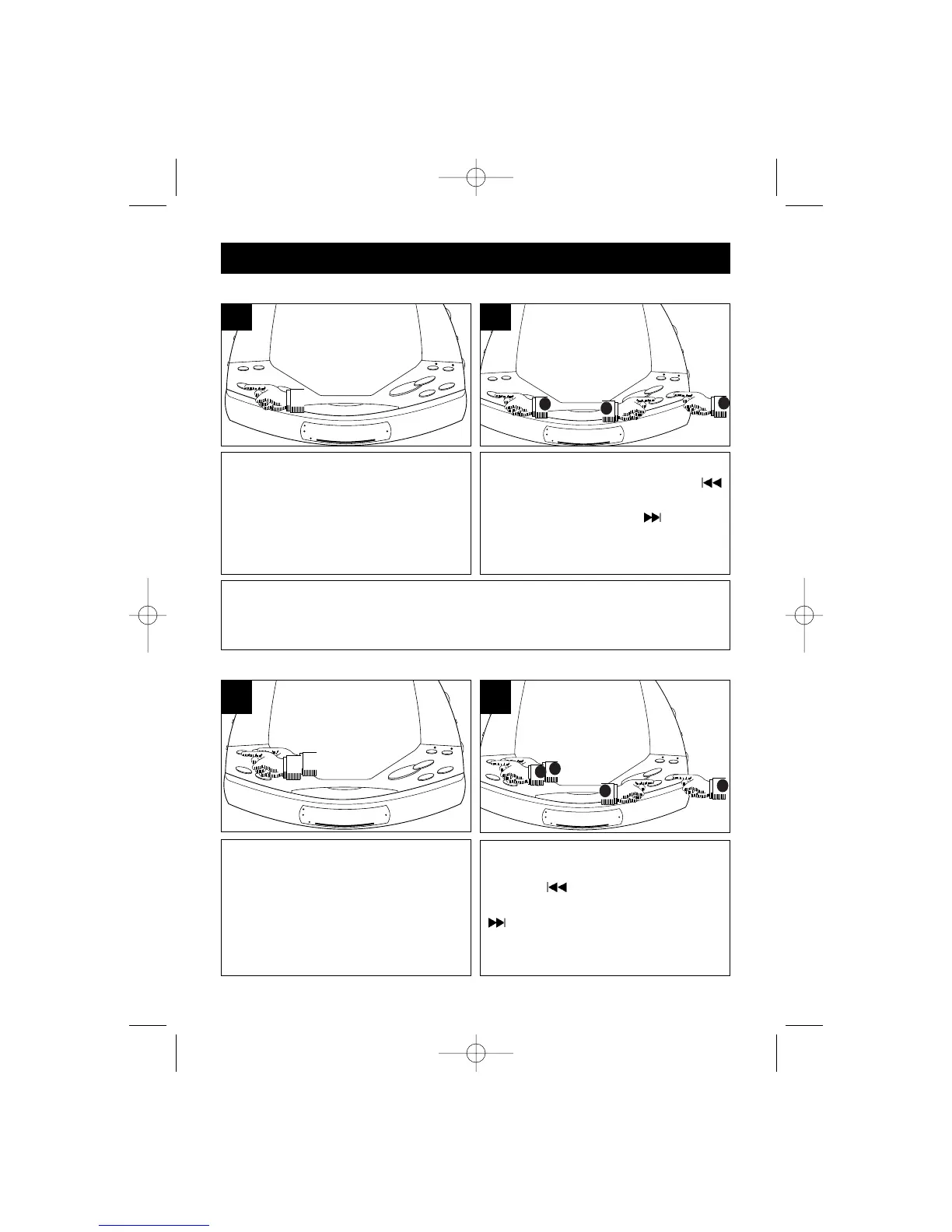5
OPERATION
Press and hold the CLOCK button and
the time will blink in the Display.
1
While holding the CLOCK button ❶,
press the SKIP/Search/MINUTE
button ❷ to advance the minute and
the SKIP/Search/HOUR button ❸
to advance the hour until the desired
time is shown on the display.
1
3
2
2
TO SET OR RESET THE ACTUAL TIME
Press and hold the desired Alarm
switch (ALM.1 or ALM.2)
and the
selected alarm time will blink in the
Display.
1
While holding the desired ALM button
button ❶ , press the SKIP/Search/
MINUTE button ❷ to advance the
minute and the SKIP/Search/HOUR
button ❷ to advance the hour until
the desired alarm time is shown on the
display.
1
1
3
2
2
TO SET OR RESET THE ALARM TIME(S)
AM (TIME) LED INDICATOR
In the upper left corner of the Display is the AM LED indicator. When the AM LED
indicator is lit, the actual or alarm time shown in the Display is AM hours. When
the indicator is not lit, the time shown is PM hours.
CKD9908 O/M.QXD 1/29/01 2:43 PM Page 5
