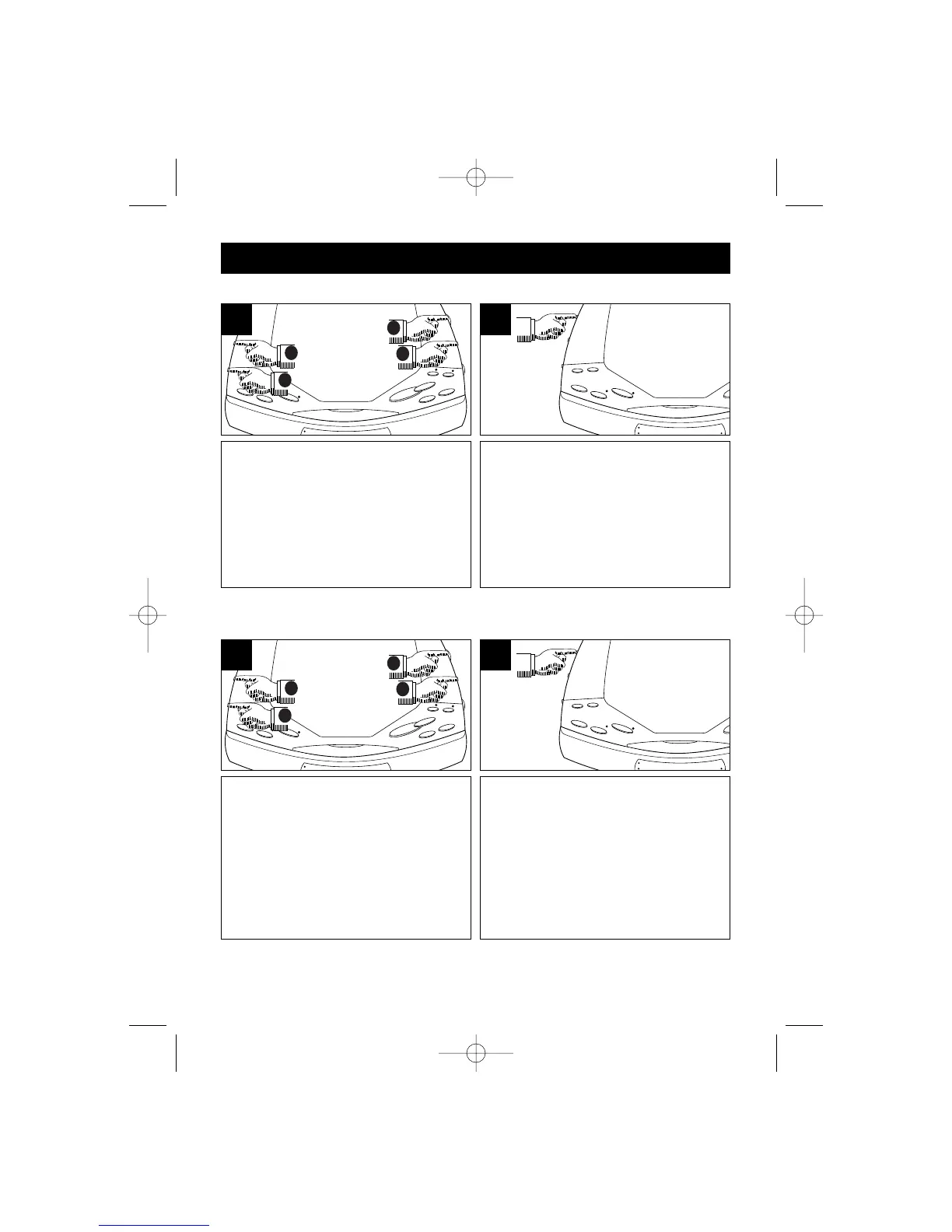6
OPERATION
Set the alarm time as previously
instructed. Turn the unit on and slide
the FUNCTION switch ❶ to the FM
ST. or AM position. Select a radio
station and make sure the VOLUME ❷
is set as desired. Slide the desired
ALARM switch (ALARM1 or ALARM2)
❸ to the ON position.
3
3
1
2
1
Turn the unit off and slide the WAKE
switch to the MUSIC position. When
the actual time matches the selected
preset alarm time(s), the unit
automatically turns on.
To shut off the alarm, see TO SHUT
THE ALARM OFF section on the
following page.
2
TO SET THE ALARM TO WAKE TO RADIO
Set the alarm time as previously
instructed. Insert a CD into the CD
player, turn the unit on and slide the
FUNCTION switch ❶ to the CD
position. Make sure the VOLUME ❷ is
set as desired. Slide the desired
ALARM switch (ALARM1 or ALARM2)
❸ to the ON position.
3
3
1
2
1
Turn the unit off and slide the WAKE
switch to the MUSIC position. When
the actual time matches the selected
preset alarm time(s), the unit
automatically turns on and the CD
begins to play.
To shut off the alarm, see TO SHUT
THE ALARM OFF section on the
following page.
2
TO SET THE ALARM TO WAKE TO CD
CKD9908 O/M.QXD 1/29/01 2:43 PM Page 6
