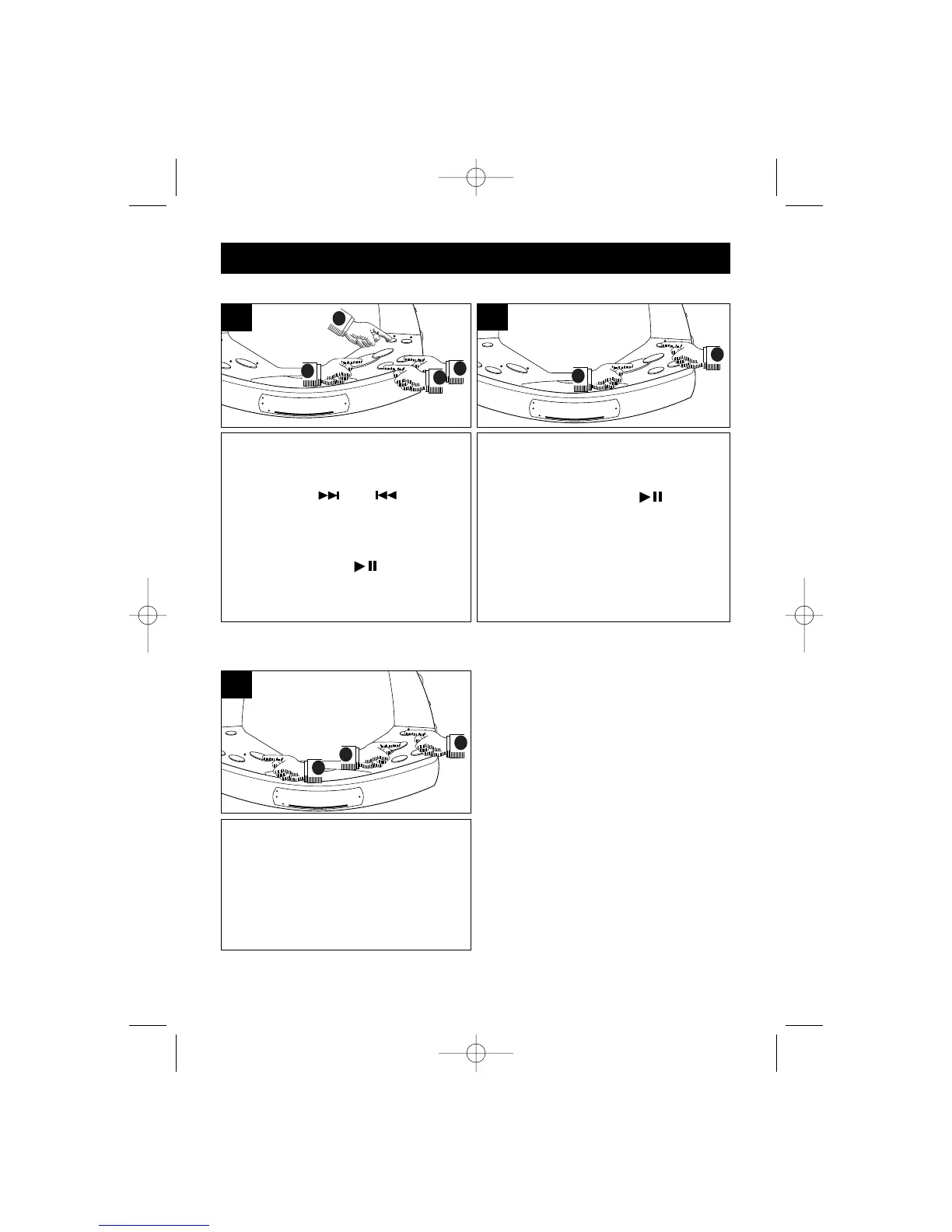12
OPERATION
REPEAT PLAYBACK
To repeat a single track, press the
REPEAT Button ❶ once. The Repeat
indicator will blink. Press the
SKIP/Search ( ) or ( ) button ❷
to select the specific track that you
wish to repeat. When the desired track
number appears in the display, press
the
PLAY/PAUSE
(
) button
❸ to
begin playback. The specific track you
selected will be repeated continuously.
2
2
3
1
1
To cancel Repeat Playback, press the
REPEAT button ❶ until the Repeat
indicator is not lit. You can also cancel
Repeat Playback by pressing the CD
STOP (■) button ❷ or by pressing the
POWER button ❸ to turn the unit off.
1
3
2
3
To repeat all of the tracks on a disc
continuously, press the REPEAT button
❶ twice. The Repeat indicator will light.
Press the
PLAY/PAUSE
(
) button
❷
to begin playback. All tracks on the disc
will be repeated continuously.
1
2
CKD9908 O/M.QXD 1/29/01 2:43 PM Page 12
