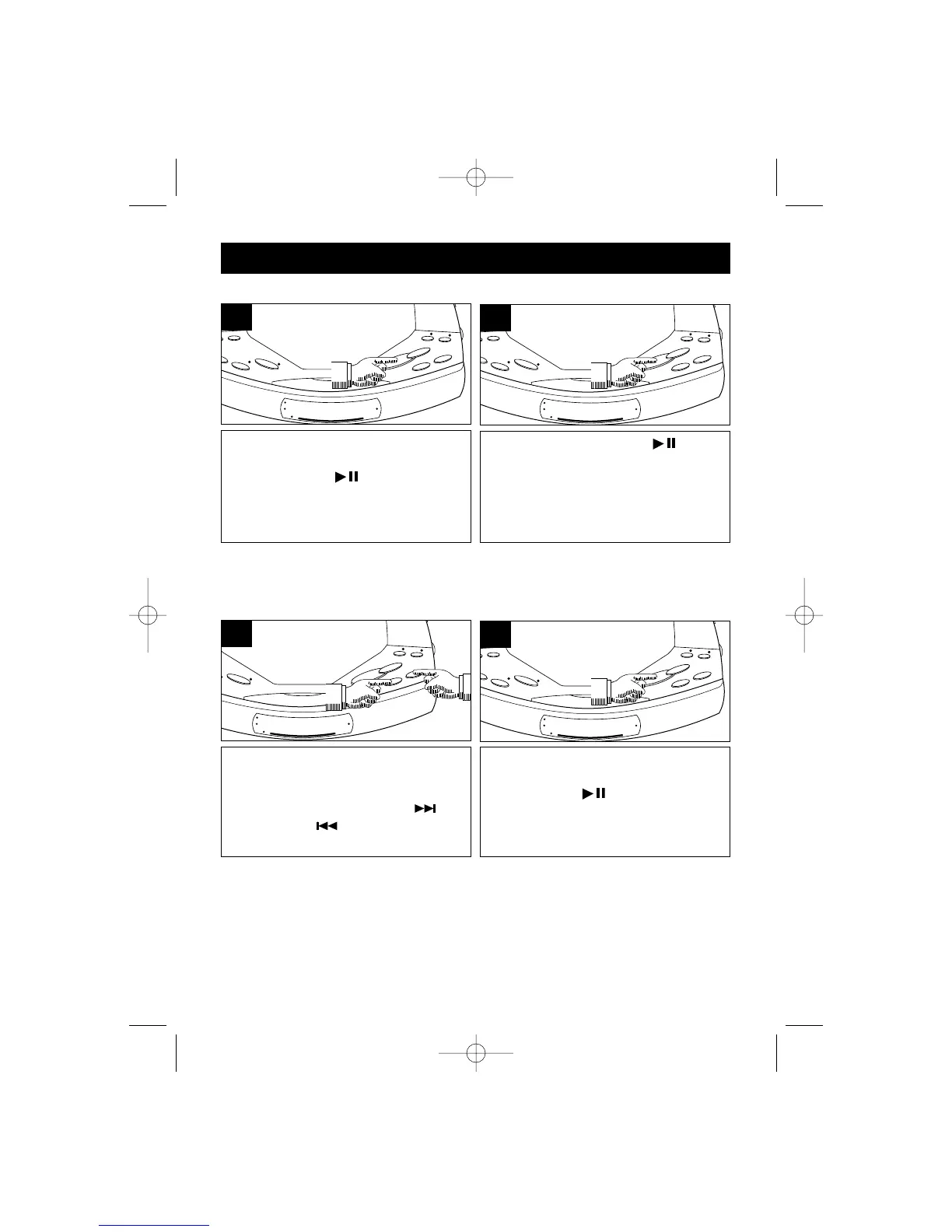10
OPERATION
During CD playback, if you wish to
pause the disc momentarily, press the
PLAY/PAUSE
(
) button
again.
Playback stops but the disc continues
to spin and the track number flashes
in the Display.
1
Press the
PLAY/PAUSE
(
) button
again to release Pause and resume
normal CD playback. The sound
returns and the track number in the
Display stops flashing.
2
CD PAUSE CONTROL
After you insert the disc into the CD
player and the total number of tracks
appear on the display, you may press
either the SKIP/Search ( ) or
SKIP/Search ( ) buttons to select a
specific track for playback.
1
When the desired track number
appears in the display, press the CD
PLAY/PAUSE
(
) button
. Playback
will begin on the track you selected.
2
TO BEGIN PLAYBACK FROM A SPECIFIC TRACK
