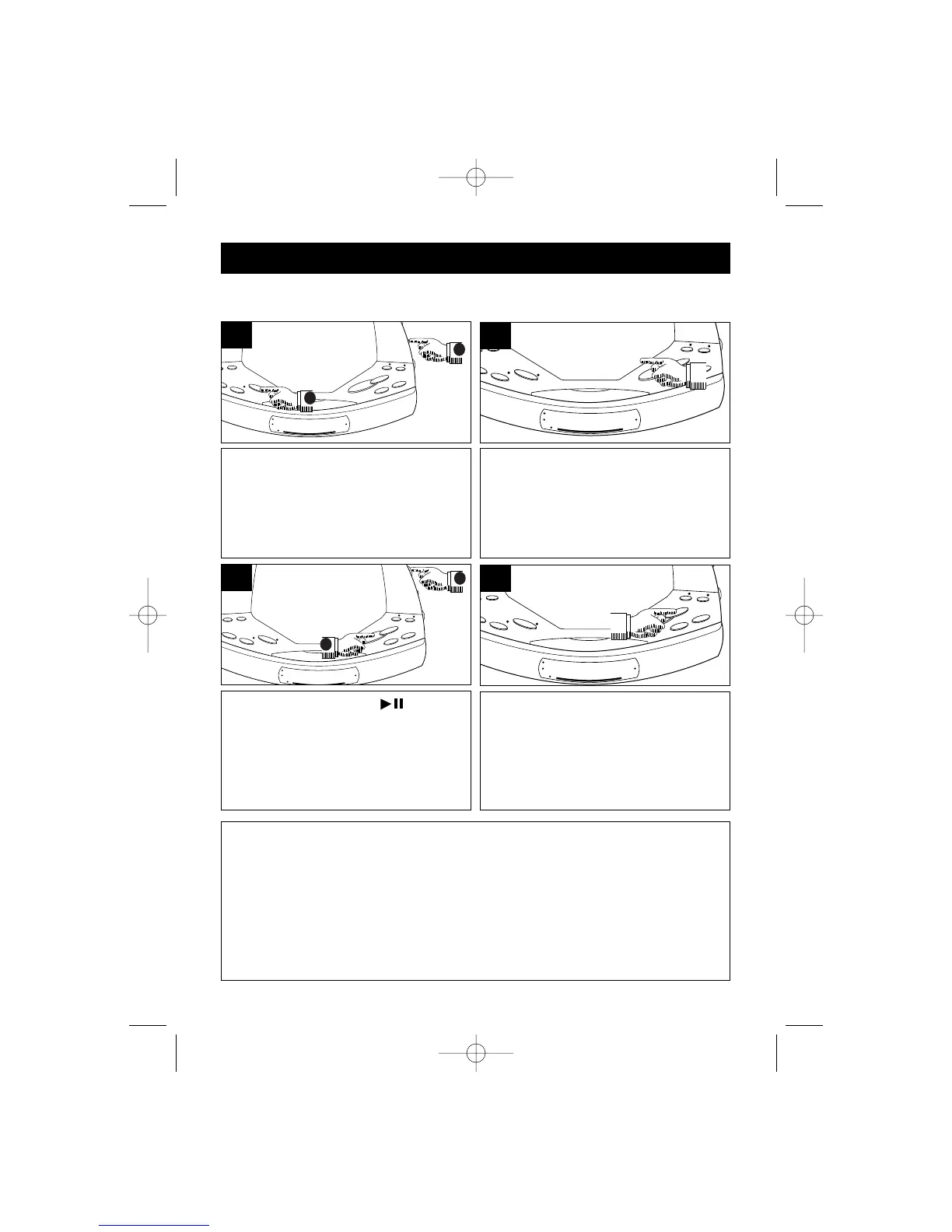9
OPERATION
Press the POWER button ❶ to turn
the unit on (the POWER indicator will
light). Slide the FUNCTION switch ❷
to the CD position.
1
2
1
Press the OPEN/CLOSE area of the
CD compartment door and place a CD
on the center spindle, with the printed
label side facing up. Close the CD
compartment door; the total number of
tracks will briefly appear in the Display.
2
PLAYING COMPACT DISCS - NORMAL PLAYBACK
Remove the paper card from the CD Compartment before inserting a CD.
Press the PLAY/PAUSE
(
) button
❶
to start playback.
Adjust the VOLUME control ❷ as
desired.
2
1
3
When the disc is through playing, it will
stop. Press the STOP (■) button to
stop the disc before it is finished.
4
NOTES:
• This unit is capable of playing standard CDs or 3” singles; no adapter is
required.
• If a disc is inserted incorrectly, dirty, damaged or not present at all, “no” will
appear in the display.
• To remove the disc, press the OPEN/CLOSE area on the CD Compartment
door, hold the edge of the CD and lift it out.
• The maximum time of a CD is 74 minutes for this unit.
CKD9908 O/M.QXD 1/29/01 2:43 PM Page 9
