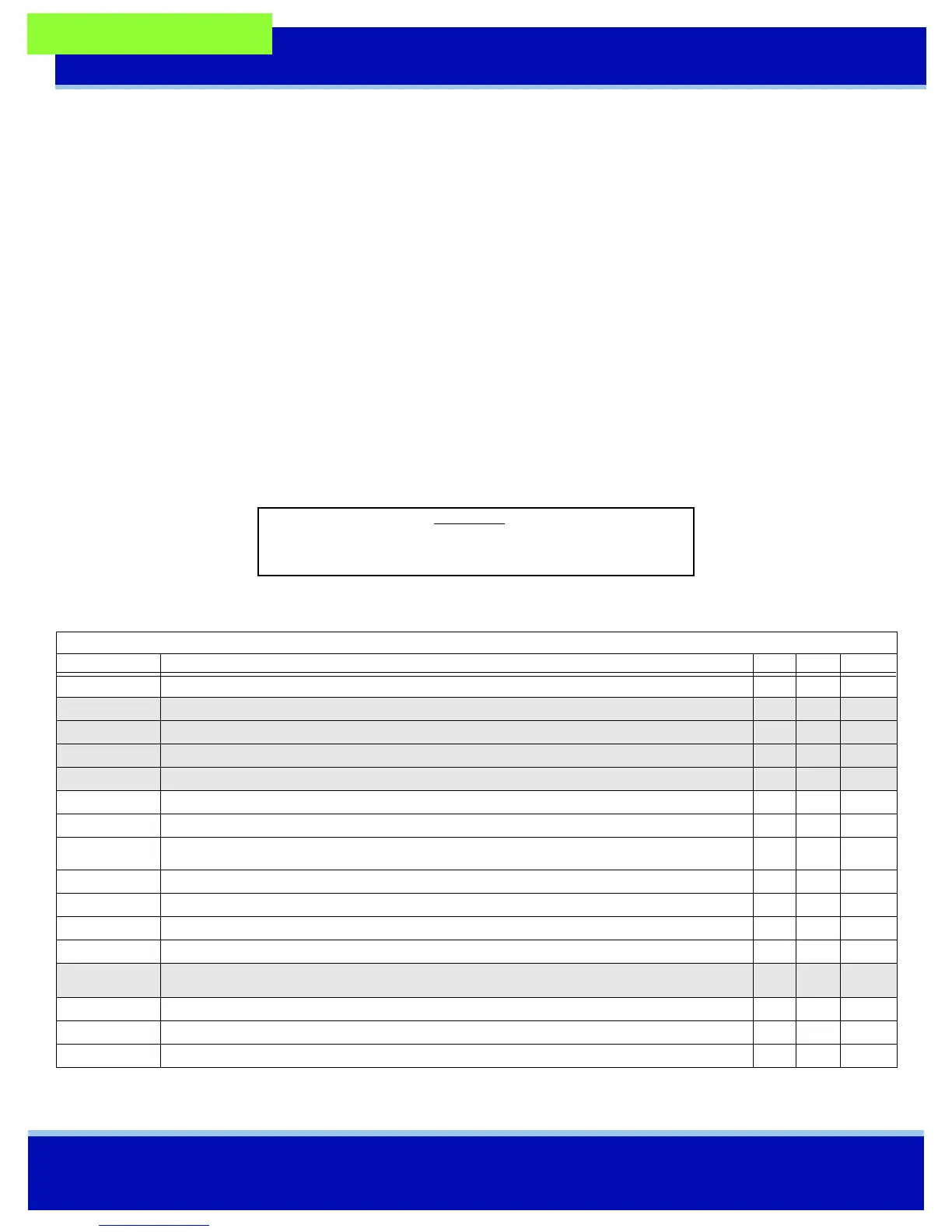Document Part # 026-4600 Rev 3 23-APR-2008 Page 6 of 8
©2007 Emerson Climate Technologies Retail Solutions, Inc. This document may be photocopied for personal use.
Visit our website at http://www.emersonretailsolutions.com/ for the latest technical documentation and updates.
Control Link RSC Installation Instructions
technical bulletin
Programming the CL-RSC
General Parameters
General parameters are used by technicians and operators to set control setpoints, defrost schedules, time and date.
Before changing parameters, clear any active alarms by pressing the Alarm Silence button. Press (SET) and hold for five
seconds. If general mode programming has been password protected, you will see PASS on the display. Press (SET) and
use the arrow keys to increment the password number until the correct password is shown, and then press (SET). (If general
parameters are not password protected, PASS will not appear on the display).
The display will show the first programmable parameter: CSP (case temperature set point). The arrow keys may be used to
scroll through the list of general parameters. To change the value of any parameter:
1. Select the parameter using the arrow keys (until the code is shown).
2. Press (SET).
3. The current value of this parameter will be displayed. Use the arrow keys to change the value.
4. Press (SET) to accept value.
5. Repeat steps 1 - 4 until all set points have been properly configured.
6. When finished, press (SET) again for five seconds to save changes and exit. The display will blank for one second and then revert to normal dis-
play if the save was successful.
7. To cancel all changes, press and hold (SILENCE) for five seconds, or leave controller idle for 60 seconds. You will lose all setpoint changes
made since you entered general programming mode.
NOTE: Parameters in General Parameters shaded gray are only shown if the real-time clock module is being used.
General Parameters
Code Description Min Max
Default
CSP
Temp control set point (deg F, can be displayed in deg C)
-40 100 25
CLSt
Clock time set (military). UP button adjusts minutes. DOWN adjusts hours..
yEAr
Year set (last two digits of year)
05 99 05
nO
Month set
1 12 1
dAy
Day set
1 31 1
dEFt
Defrost termination temperature (deg F, can be displayed in deg C)
-40 100 35
dEFd
Defrost cycle duration (minutes)
112010
ndFt
Minimum defrost time. After defrost begins, the RSC will remain in defrost for the Minimum Defrost Time regard-
less of whether or not termination is being called for. A zero in this parameter disables the minimum defrost feature.
0600
dUPU
Defrost upon power-up? (if yes, initiates defrost cycle after power restore)
no yES no
ddAP
Defrost delay after powerup (minutes). Visible only if dUPU is set to yEs.
01205
drip
Compressor OFF delay after defrost (minutes)
06010
dCPd
Defrost cycles per day (if set to 0, no dFx schedule times will be shown)
01210
dF1 -dF12
The number of dFx parameters in the list will be equal to parameter dCPd. Starting with dF1, enter the time of day
each scheduled defrost cycle will begin.
00:00 23:59
see desc.
tAH
High temperature alarm setpoint. (deg F, can be displayed in deg C)
-40 100 100
tAL
Low temperature alarm setpoint (deg F, can be displayed in deg C)
-40 100 -40
Adtd
Alarm delay after defrost (temp alarms are suspended for this many minutes after end of defrost)
06010
WARNING!
To make changes permanent, you MUST press and hold (SET) for five
seconds. Leaving the controller idle for 60 seconds will log you out and
cancel all your setpoint changes.
