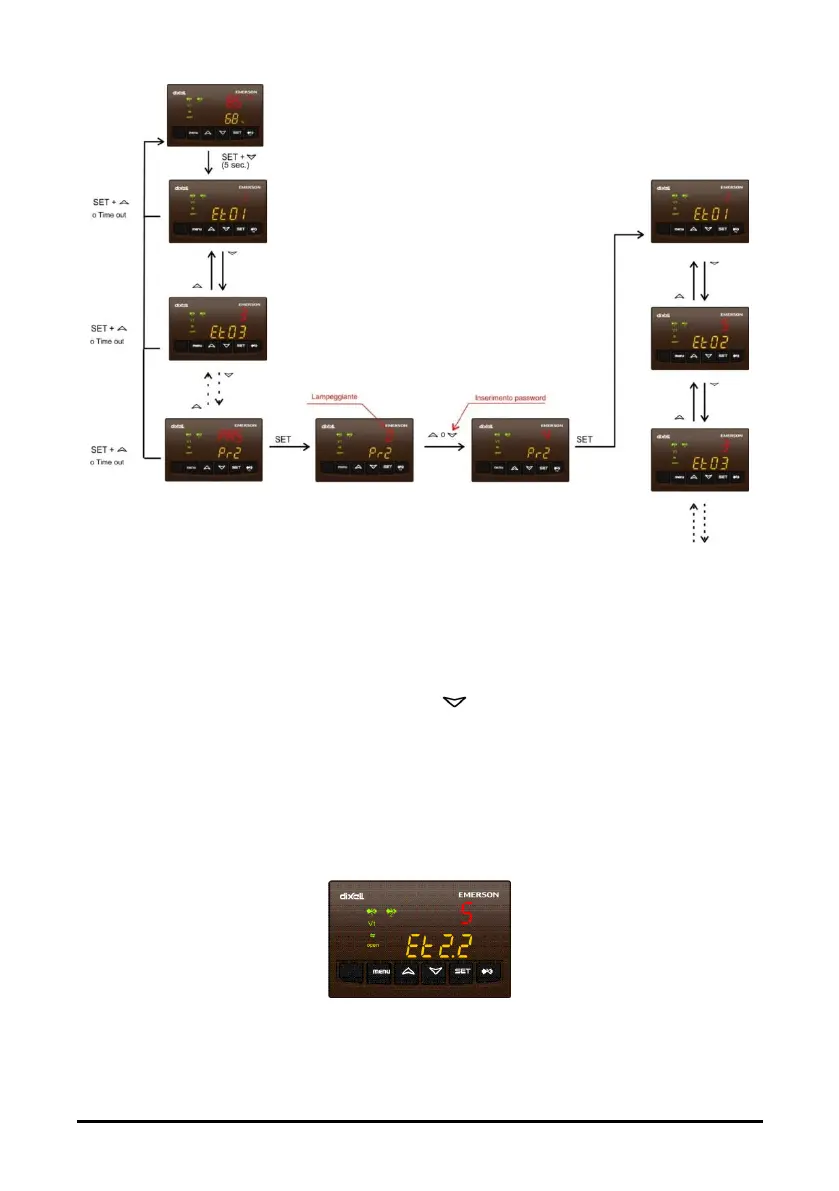1592026260 IEV22-24D GB r.1.0 21.02.2019 IEV 15/60
How to modify visibility level
To modify the visibility lev of a parameter from Pr1 to Pr2 or from Pr2 to Pr1 is necessary:
• enter programming parameters level Pr2
• select the parameter
• push SET key and hold it down then press key
• if the dot point on parameter label is lighted, it means that the parameter is visible also in
Pr1 visibility level
• repeat above procedure to make the parameter visible or not in Pr1 level
Parameter displayed also in Pr1
