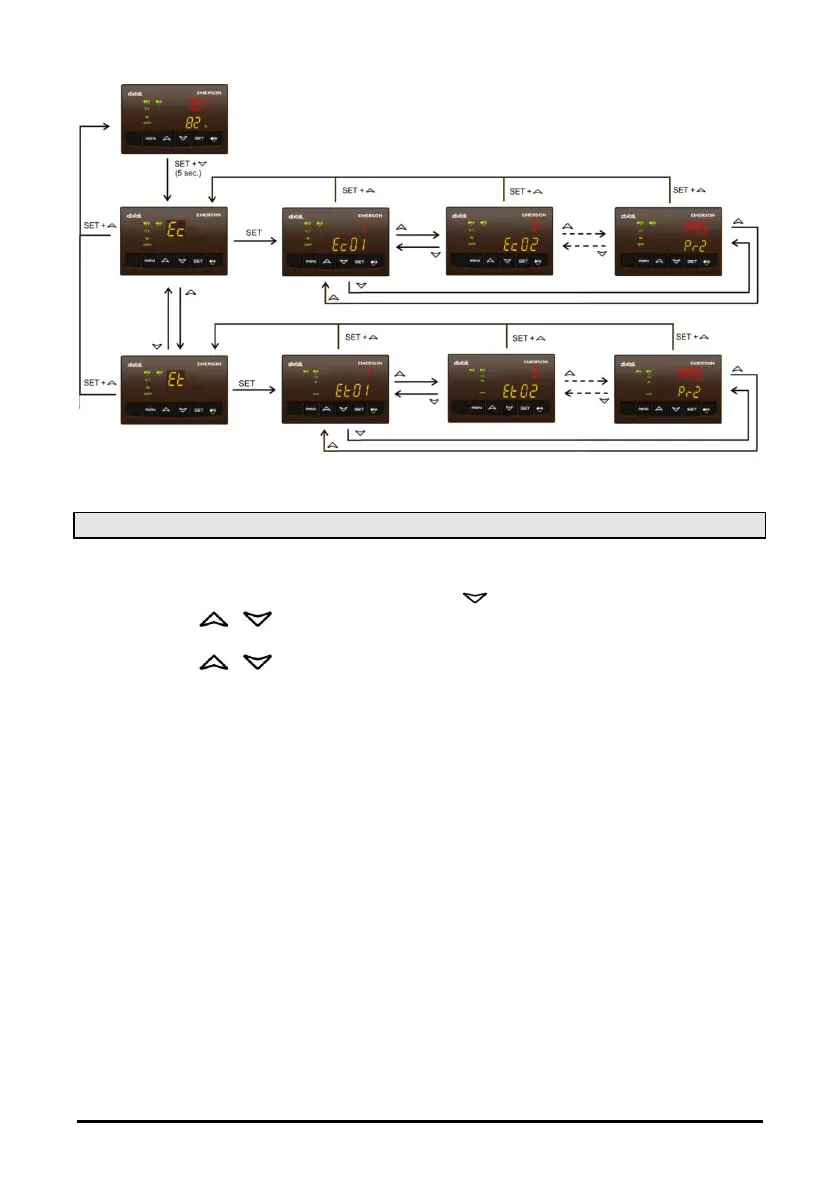1592026260 IEV22-24D GB r.1.0 21.02.2019 IEV 14/60
3.9 Viewing Parameters of level Pr2
Proceed as follows to view the parameters:
• press SET and simultaneously for 5 seconds
• press to view the password Pr2 parameter (last parameter on the list)
• press SET
• press to enter the value of password Pr2
• press SET
• the first parameter of the list will appear on the display; from this moment onwards, all the
parameters visible in Pr1 and Pr2 will be displayed
