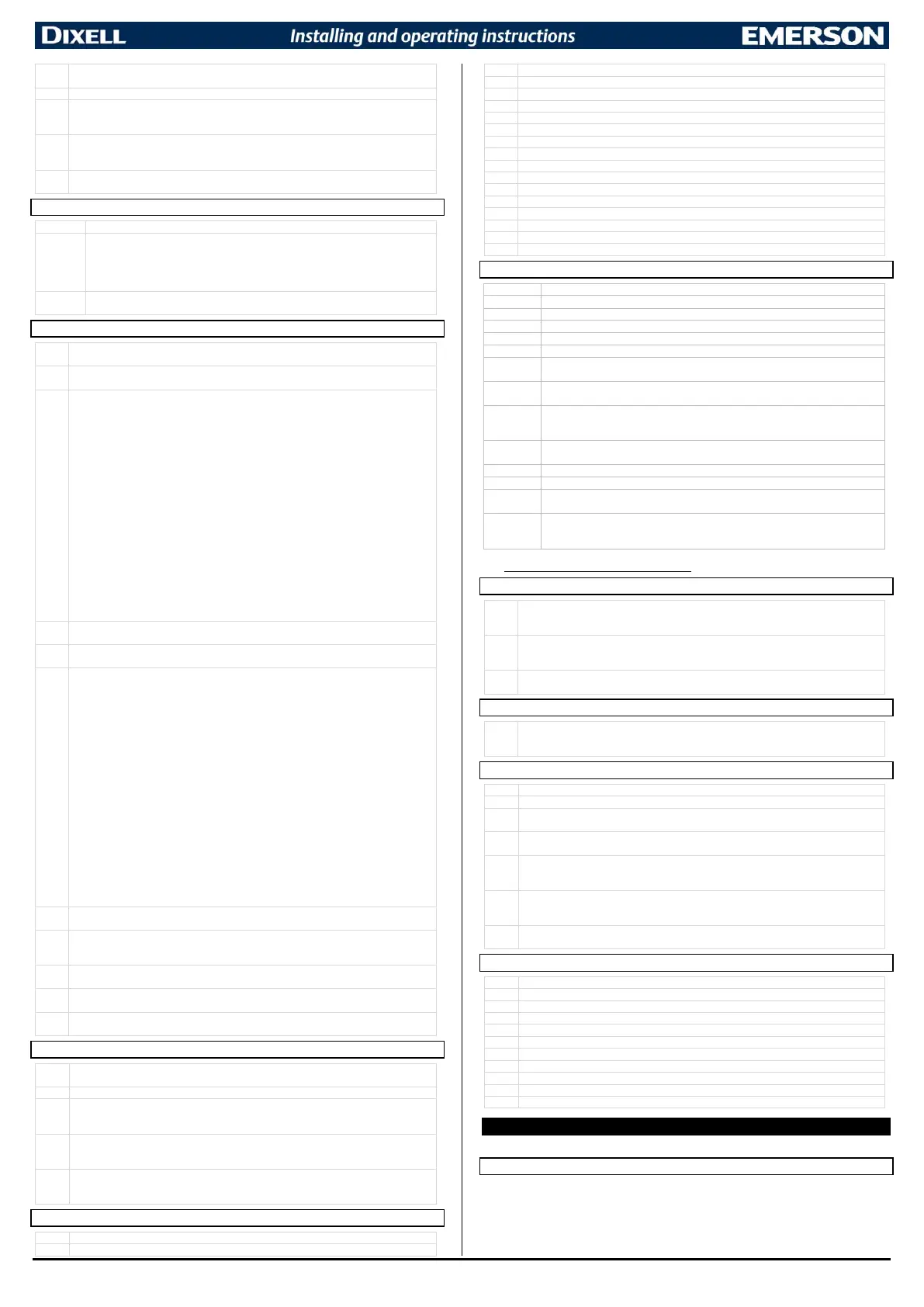1592033080 XR60CHC EN r1.0 2019.01.30 XR60CHC 4/6
Second temperature alarm delay: (0 to 255 min; 255 = not used) delay time between the
detection of a condenser alarm condition and the relative alarm signaling.
Delay for second temperature alarm at start up: (0.0 to 24h00min, res. 10 min)
Compressor off because of second low temperature alarm: (n; Y) n = no, compressor
keeps on working; Y = yes, compressor is switched off till the alarm is present, in any case
regulation restarts after AC time at minimum.
Compressor off because of second high temperature alarm: (n; Y) n = no, compressor
keeps on working; Y = yes, compressor is switched off till the alarm is present, in any case
regulation restarts after AC time at minimum.
Differential for anti freezing control: (-12.0 to 12.0°C; -21.0 to 21.0°F) regulation sopped if
T<SET+SAF
DIGITAL OUTPUT MANAGEMENT - oUt
Alarm muting: (n; Y) to disable the (optional) buzzer and the output configured as alarm.
Output configuration: (nu; CP1; dEF; FAn; ALr; LiG; AUS; db; onF; HES; Cnd) nu=not
used; CP1=compressor; dEF=defrost; FAn=ventilators; ALr=alarm; LiG=light;
AUS=Auxiliary relay; onF=always on with instrument on; db=neutral zone; HES=night
blinds; Cnd=Condenser fan; CP2=second compressor; dF2=second defrost; HEt=heater
control; inV=do not use it.
Alarm relay polarity: (oP; CL) oP = alarm activated by closing the contact; CL = alarm
activated by opening the contact
Base time for digital inputs: (SEC; Min) SEC = seconds; Min = minutes. Delay for activating
the function linked to the digital inputs.
Digital input 1 polarity: (oP; CL) oP = activated by closing the contact; CL = activated by
opening the contact.
Digital input 1 configuration: (nu; dor; dEF; AUS; ES; EAL; bAL; PAL; FAn; HdF; onF; LiG;
CC; EMt)
• nu=not used
• dor = door switch function
• dEF = defrost activation
• AUS = auxiliary output
• ES = energy saving mode activation
• EAL = external warning alarm
• bAL = external lock alarm
• PAL = external pressure alarm
• FAn = evaporator fan control
• HdF = holiday defrost
• onF = ON/OFF status change
• LiG = light output control
• CC = change configuration (between C1 and C2)
• EMt = do not use it
Digital inputs 1 alarm delay: (0 to 255) it is the delay between the detection of an external
event and the activation of the relative function.
Digital input 2 polarity (if d.i.2 present): (oP; CL) oP = activated by closing the contact; CL =
activated by opening the contact.
Digital input 2 configuration: (nu; dor; dEF; AUS; ES; EAL; bAL; PAL; FAn; HdF; onF; LiG;
CC; EMt)
• nu=not used
• dor = door switch function
• dEF = defrost activation
• AUS = auxiliary output
• ES = energy saving mode activation
• EAL = external warning alarm
• bAL = external lock alarm
• PAL = external pressure alarm
• FAn = evaporator fan control
• HdF = holiday defrost
• onF = ON/OFF status change
• LiG = light output control
• CC = change configuration (between C1 and C2)
• EMt = Motion detector
Digital inputs 2 alarm delay: (0 to 255) it is the delay between the detection of an external
event and the activation of the relative function.
Number of external pressure alarms before stopping the regulation: (0 to 15) after
reaching nPS events in the digital input alarm delay (par. dxd) the regulation will be stopped
and a manual restart (ON/OFF, power OFF and power ON) will be required
Compressor and fan status after door opening: (no; FAn; CPr; F-C): no = normal;
FAn = Fans OFF; CPr = Compressor OFF; F-C = Compressor and fans OFF.
Regulation restart after door open alarm: (n; Y) n = no regulation if door is opened; Y = when
did is elapsed, regulation restarts even if a door open alarm is present.
Light output controlled by digital input: (0 to 255 min) a digital input event will activate the
light output and the output will stay ON for this interval
Differential for energy saving mode: (-30.0 to 30.0°C; -54 to 54°F) it sets the increasing
value of the set point during the Energy Saving cycle.
Energy saving mode controls the lights: (n; Y) lights off when energy saving mode is active
Period to switch from normal mode to energy saving mode (valid if ErA=bAS): (0.0 to
24h00min, res. 10 min) if door stay closed for StE time, the energy saving mode will be
activated. NOTE: this will require a door switch to work.
Period to switch from energy saving mode to normal mode (valid if ErA=bAS): (0.0 to
24h00min, res. 10 min) maximum time for energy saving mode. NOTE: this will require a door
switch to work.
Door open time to switch from EtS to StE (valid if ErA=bAS): (0 to 999 sec) the energy
saving mode will be immediately deactivated as soon as the door stay open more than the dS
time. NOTE: this will require a door switch to work.
Number of relay output 1 activations (thousands of) (read only)
Number of relay output 1 activations (hundreds of) (read only)
Number of relay output 2 activations (thousands of) (read only)
Number of relay output 2 activations (hundreds of) (read only)
Number of relay output 3 activations (hundreds of) (read only)
Number of relay output 3 activations (hundreds of) (read only)
Number of daily activations of digital input 1 (read only)
Number of digital input 1 activations (thousands of) (read only)
Number of digital input 1 activations (hundreds of) (read only)
Number of daily activations of digital input 2 (read only)
Number of digital input 2 activations (thousands of) (read only)
Number of digital input 2 activations (hundreds of) (read only)
Number of working hours for relay output oA1 (thousands of) (read only)
Number of working hours for relay output oA1 (hundreds of) (read only)
Number of working hours for relay output oA2 (thousands of) (read only)
Number of working hours for relay output oA2 (hundreds of) (read only)
Number of working hours for relay output oA3 (thousands of) (read only)
Number of working hours for relay output oA3 (hundreds of) (read only)
REAL TIME CLOCK MENU - rtC
Day of the week: Sun to Sat
Day of the month: 1 to 31
First day of the weekend: (Sun to Sat; nu) set the first day of the week which follows
the holiday times.
Second day of the weekend: (Sun to Sat; nu) set the second day of the week which
follows the holiday times.
Working day energy saving starting time: (0 to 23h50min) during the Energy Saving
cycle the set point is increased by the value in HES so that the operation set point is
SET+HES.
Working day energy saving duration: (0 to 24h00min) sets the duration of the Energy
Saving cycle on workdays.
Holyday energy saving starting time: 0 to 23h50min.
Holyday energy saving duration: 0 to 24h00min.
Daily defrost enabled: (n; Y) to enable the Ld1…Ld6 defrost operations for any day of
the week.
Daily defrost starting time: (0 to 23h50min) these parameters set the beginning of the
6 programmable defrost cycles during workdays. Ex: when Ld2=12.4 the second defrost
starts at 12.40 during workdays.
N.B.: To disable a defrost cycle set it to “nu” (not used). Ex: if Ld6=nu; the sixth defrost cycle will be disabled.
BLUETOOTH - bLE
Bluetooth Mode: (0; 1; 2) define the pairing&bonding method:
- 0=6-digit PIN is required for pairing&bonding
- 1,2=no PIN required (just works mode)
Reset owner password: (n;Y) select and confirm YES to come back to default factory
configuration. NOTE: remember to cancel the device also from the Cloud database (click on
“Delete” link present on the right of the appliance card present on the “Permissions” webpage.
Reset whitelist: (n;Y) select and confirm YES for reset the device whitelist and come back to
default factory configuration.
Reset Daily Counters: used to reset the daily counters memory. Please note that after
selecting rSC=Y the device will take some time to complete the operation. During the reset
phase, the display will show some blinking lines.
Serial address: (1 to 247) device address for Modbus communication
Baudrate: (9.6; 19.2; 38.4; 57.6) select the correct baudrate for serial communication
Keyboard lock type: (nu; SEL; ALL) UnL=keyboard unlocked; SEL=only SET and DEF/AUX
button enabled when locked; ALL=keyboard unlocked after tLC.
Keyboard lock timeout: (0 to 255 sec) timeout after power-on and before activating the
keyboard lock
Light button configuration (left upper side): nu=not used; LiG=light output control;
AUS=auxiliary output control; dEF=defrost control; Pb2=probe 2 value visualization;
ES=change working mode from normal to energy saving mode and vice-versa;
Light button timed (3sec) configuration (left upper side): nu=not used; LiG=light output
control; AUS=auxiliary output control; dEF=defrost control; CC=change configuration between
NT and LT map; ES=change working mode from normal to energy saving mode and vice-versa;
Up button timed (3sec) configuration: nu=not used; Std=standard function; LdC=load
default configuration (factory values); Pdn=pull down activation
Probe P1 value visualization
Probe P2 value visualization
Probe P3 value visualization
Probe P4 value visualization
Firmware release date: day
Firmware release date: month
Firmware release date: year
Firmware release: progressive number
Firmware sub release: progressive number
13 DIGITAL INPUTS
The free voltage digital input is programmable in different configurations by the i1F and i2F.
DOOR SWITCH (ixF=dor)
It signals the door status and the corresponding relay output status through the odC parameter:
no = normal (any change); FAn = Fan OFF; CPr = Compressor OFF; F-C = Compressor and fan OFF.
Since the door is opened, after the delay time set through parameter did, the door alarm is enabled,
the display shows the message “dA” and the regulation restarts if rrd = Y. The alarm stops as soon
as the external digital input is disabled again. With the door open, the high and low temperature alarms
are disabled.
