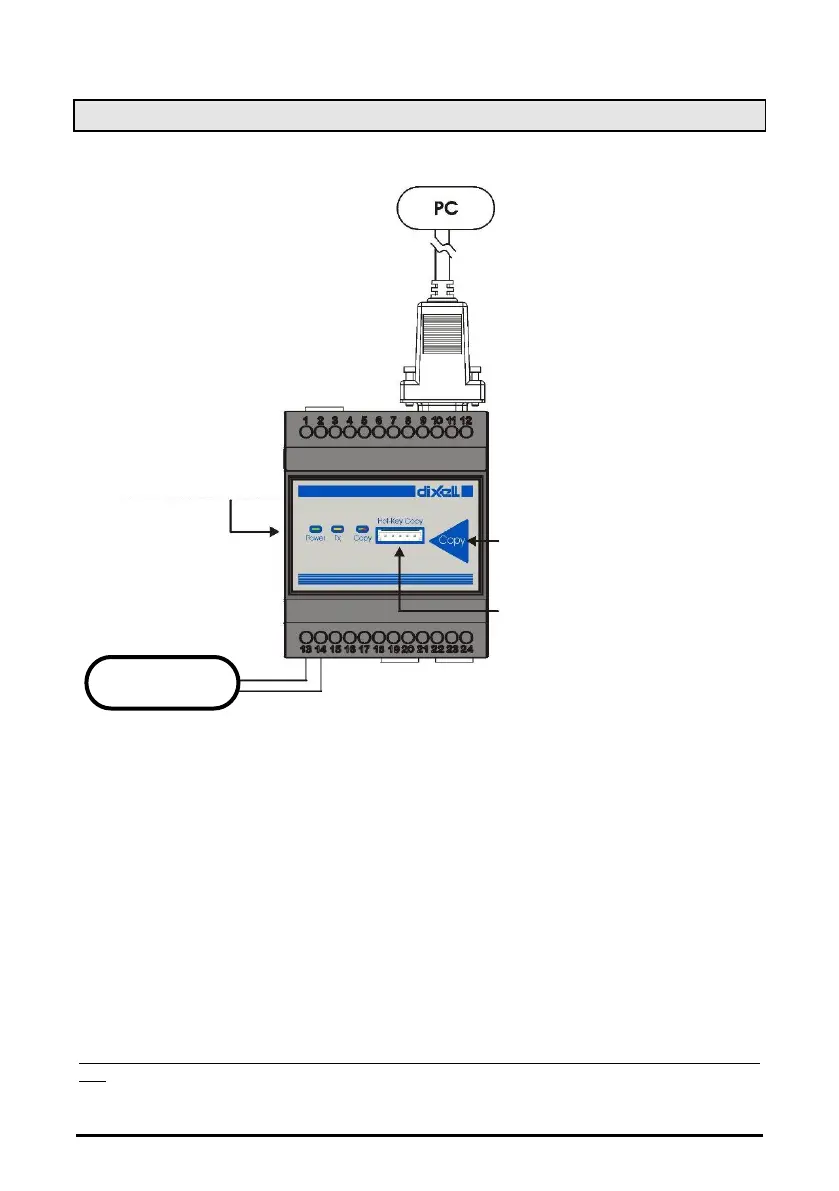1592010400 PROG TOOL EN 19.03.2020 PROG TOOL 6/8
4.4 PROGRAMMING FROM PC TO HOT-KEY
Using the PROG TOOL unit connected to a PC and the Wizmate software (included in the
CD-Rom) it is possible to create Hot Keys, according to your needs.
6. Create the parameters map with the desired values using Wizmate software and copy it in
PROG TOOL (see paragraph “HOT KEY CREATION”).
7. Connect the PROG TOOL to the PC using the RS232/USB serial converter.
8. Insert the Hot Key to be programmed in the “Hot Key Copy” connector placed on the unit
front.
9. Press the “Copy” button placed on the PROG TOOL front; the “Copy” Led starts blinking.
10. After a few seconds the “Copy” Led stops blinking and provides the result of the operation.
RED “Copy” Led = error during the HOT KEY programming, repeat the operation and
eventually replace the key.
GREEN “Copy” Led = successfully performed operation; Hot Key has been correctly
programmed.
11. Remove the programmed Hot Key.
Note: it is now possible to create further copies of the Hot Key simply repeating the steps from 2
to 5