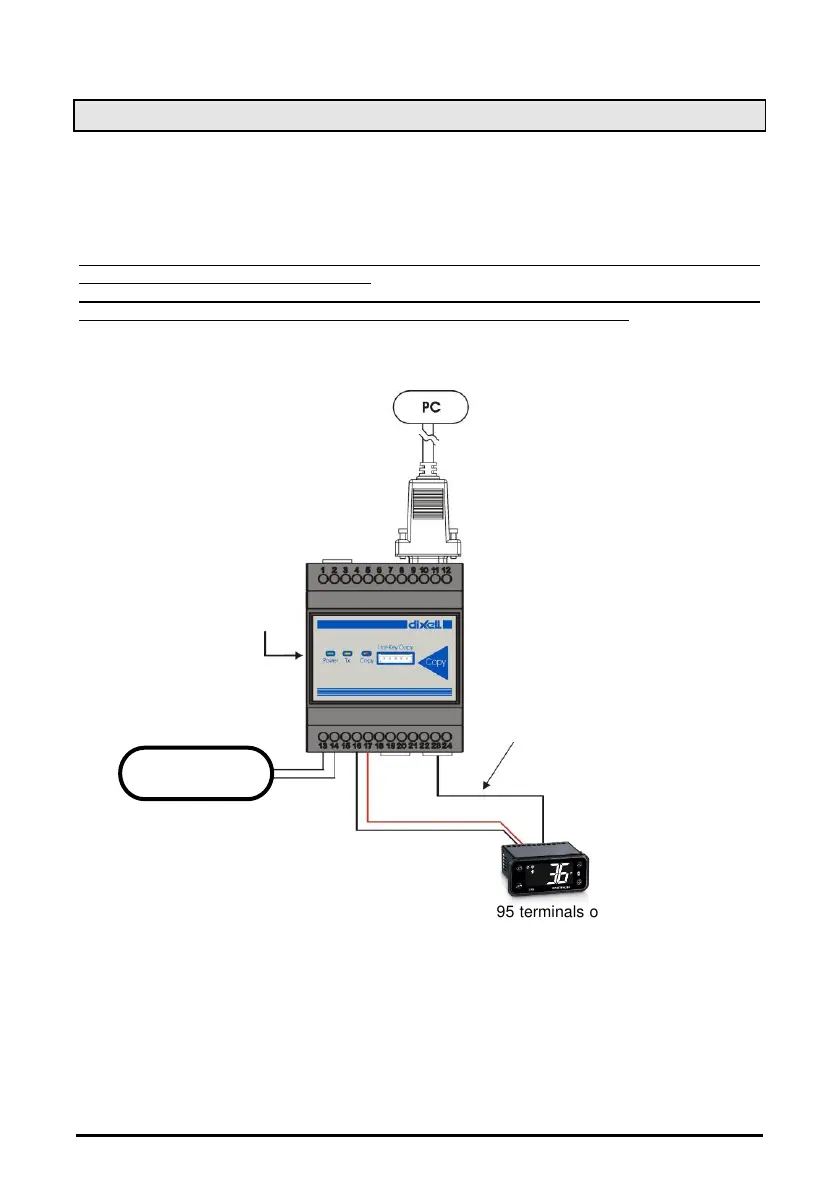1592010400 PROG TOOL EN 19.03.2020 PROG TOOL 7/8
4.5 PROGRAMMING FROM PC TO INSTRUMENT
The use of PROG TOOL along with Wizmate software allows to verify and/or modify the
parameters map of an instrument.
The instrument to be programmed must be connected to the PROG TOOL following one of the
schemes indicated in the following pages (connection mode depends on the fact that the
instrument has the RS485 serial port or not) and its compatibility (instrument model and software
version) with Wizmate software must be verified using the table of Chapter 5 of this manual.
NOTE: parameters reading and/or writing is possible only for those controllers equipped with
RS485 or TTL serial communication port.
For all instruments not equipped with serial port (PRIME and WING BASIC series) it is only
possible to create HOY KEYS with which is then possible to program devices.
CONNECTION OF AN INSTRUMENT EQUIPPED WITH RS485
SERIAL PORT
1. Connect the RS485 port of the instrument to the RS495 terminals of the PROG TOOL (16
and 17) through a double wired cable, respecting the + and - polarity.
2. Connect the “+5V Supply” connector placed on the PROG TOOL side to the TTL (Hot Key)
port of the instrument by using the CAB/RS2 cable. This operation provides power supply to
the instrument with no need for further connections.
3. Connect the PROG TOOL to the PC by using the serial converter RS232/USB.
4. It is now possible to check and eventually modify the programming of the instrument through
the Wizmate software.
