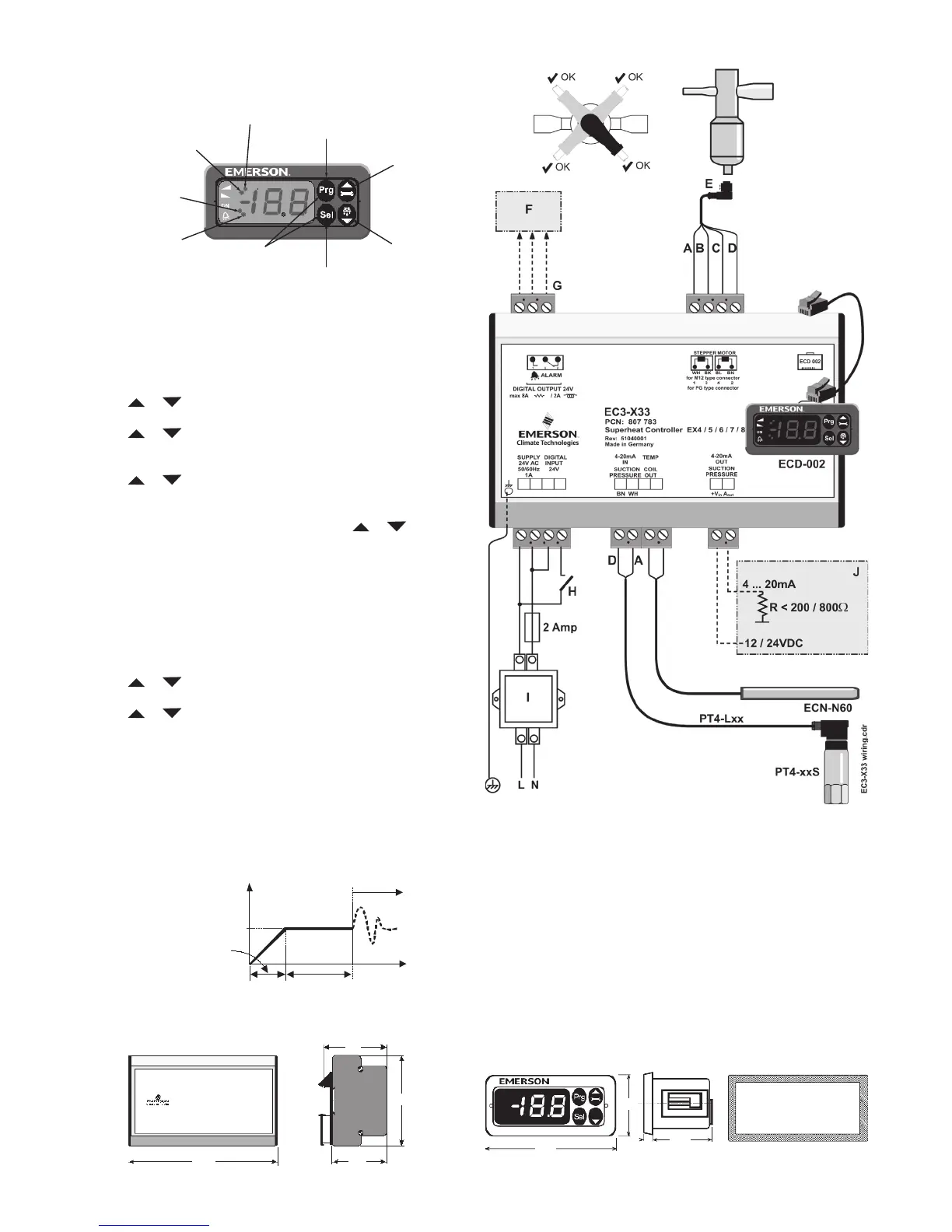2
Wiring
A: White wire B: Black wire C: Blue wire D: Brown wire
E: Plug cable assembly EX5-Nxx for connection to EX4/EX5/EX6/
EX7/EX8
F: Remote control panel, system controller
G: Alarm relay, dry contact. Relay coil is not energized at Alarm or
power off
H: Digital input (0V/open = Stop; 24V/closed = Start)
I: Transformer Class II, 24VAC secondary / 25VA
J: Third party controller (can use the analog output signal from
EC3)
Procedure for parameters modication using ECD-002
The parameters can be accessed via the 4-button keypad. The con-
guration parameters are protected by a numerical password. The
default password is “12”. To select the parameter conguration:
• Press the PRG button for more than 5 seconds, a ashing “0” is
displayed.
• Press or until "12" is displayed (password).
• Press SEL to conrm password.
• Press or to show the code of the parameter that has to be
changed.
• Press SEL to display the selected parameter value.
• Press or to increase or decrease the value.
• Press SEL to temporarily conrm the new value and display its
code.
Repeat the procedure from the beginning "press or to
show..."
To exit and save the new settings:
• Press PRG to conrm the new values and exit the parameters
modication procedure.
To exit without modifying any parameters:
• Do not press any button for at least 60 seconds (TIME OUT).
Reset all parameters to factory setting:
• Make sure that digital input is 0V (open).
• Press or together for more than 5 seconds, a ashing "0" is
displayed.
• Press or until the password is displayed
(Factory setting = "12").
If password was changed, select the new password.
• Press SEL to conrm password.
"0" is displayed.
• Press SEL to reset all parameters to factory setting.
• Press PRG to activate the function and leave the special function
mode.
Control (valve) start-up behavior (Parameter uu and u9)
EX4/5/6 ≤ 1.5 seconds
EX7 ≤ 3.2 seconds
EX8 ≤ 5.2 seconds
ECD-002 Display/Keypad Unit
(LEDs and Button Functions)
Blinking: valve is closing
ON: valve is fully closed
Blinking: valve is opening
ON: valve is fully open
Parameters setting/saving
Next parameter
value (higher)
Next parameter/
value (lower)
Selecting/confirming
Prg & Sel (5 sec)
Manual reset for
blinking alarm codes
ON: alarm
OFF: no alarm
ON: demand
OFF: no demand
3.1
1.42
.2
1.44
Cutout 2.8 x 1.1 in
Dimensions
EC3-X33
ECD-002
