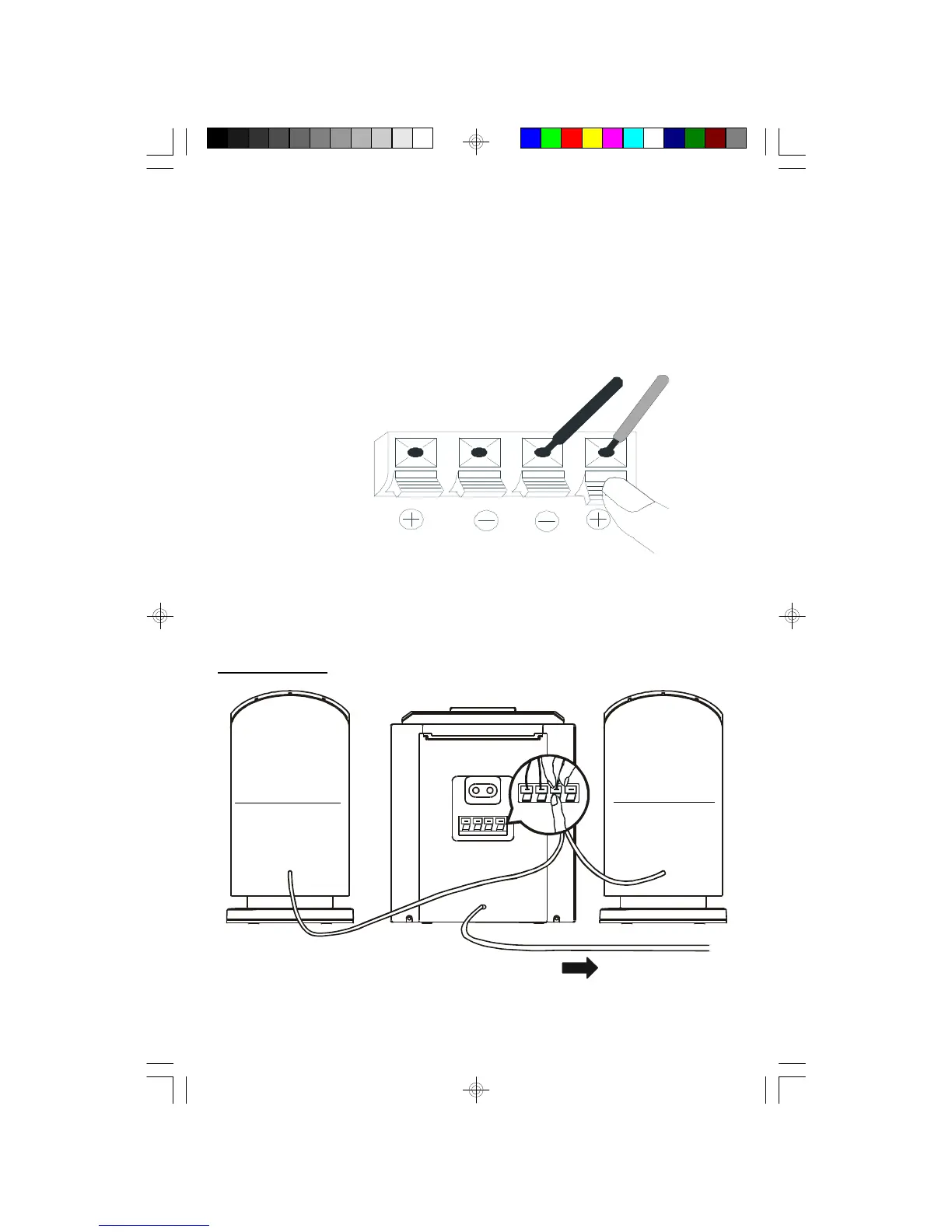5
AC Power Cord
To an AC outlet
LEFT SPEAKER
RIGHT SPEAKER
Speaker Terminals
SPEAKER CONNECTION
The speaker cables and the speaker terminals on the back of the main unit are
color coded for your convenience. Connect the cables from the left speaker to the
“L” terminals, and the cables from the right speaker to the “R” terminals.
To connect the speaker cable to the terminal depress the plastic tab below the
terminal, insert the bare wire at the end of the cable into the terminal opening, and
release the plastic tab to lock the wire in place.
Be sure to connect the Red cables to the Red terminals and the Black cables to the
Black terminals. If the speakers are connected incorrectly the sound may be “muddy”
and distorted.
AUX. Input Jacks
R
