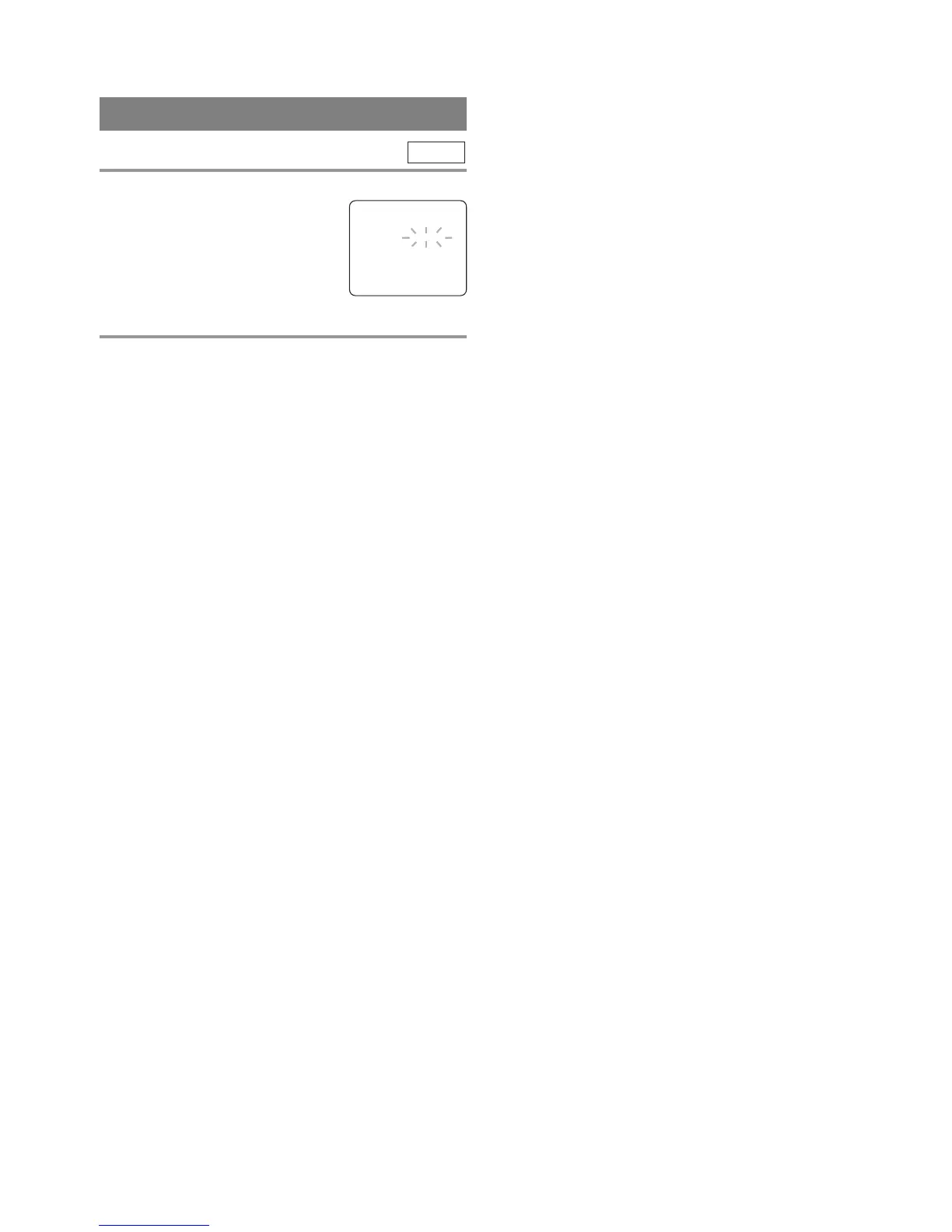–
17
–
EN
–
17
––
17
––
17
–
MENU LANGUAGE
1 Select “LANGUAGE”
Hit [SETUP].
Press
[K / L] to point to “LAN-
GUAGE”, then hit [ENTER] to
select “ENGLISH” or
“ESPAÑOL”= Spanish or
“FRANÇAIS”= French.
2 Exit the Language mode
Hit [SETUP] to return to exit the menu.
NOTE:
•
This function effects only the language on the
screen menu and not the audio source.
•
If Spanish or French is selected accidentally,
1) Hit
[SETUP].
2) Press
[K / L] to point to “IDIOMA
[ESPAÑOL]” or “LANGAGE” [FRANÇAIS].
3) Hit
[ENTER] to select your desired language.
4) Hit
[SETUP] to exit the menu.
TV
- TV SETUP -
CHANNEL SET UP
B LANGUAGE [ENGLISH]