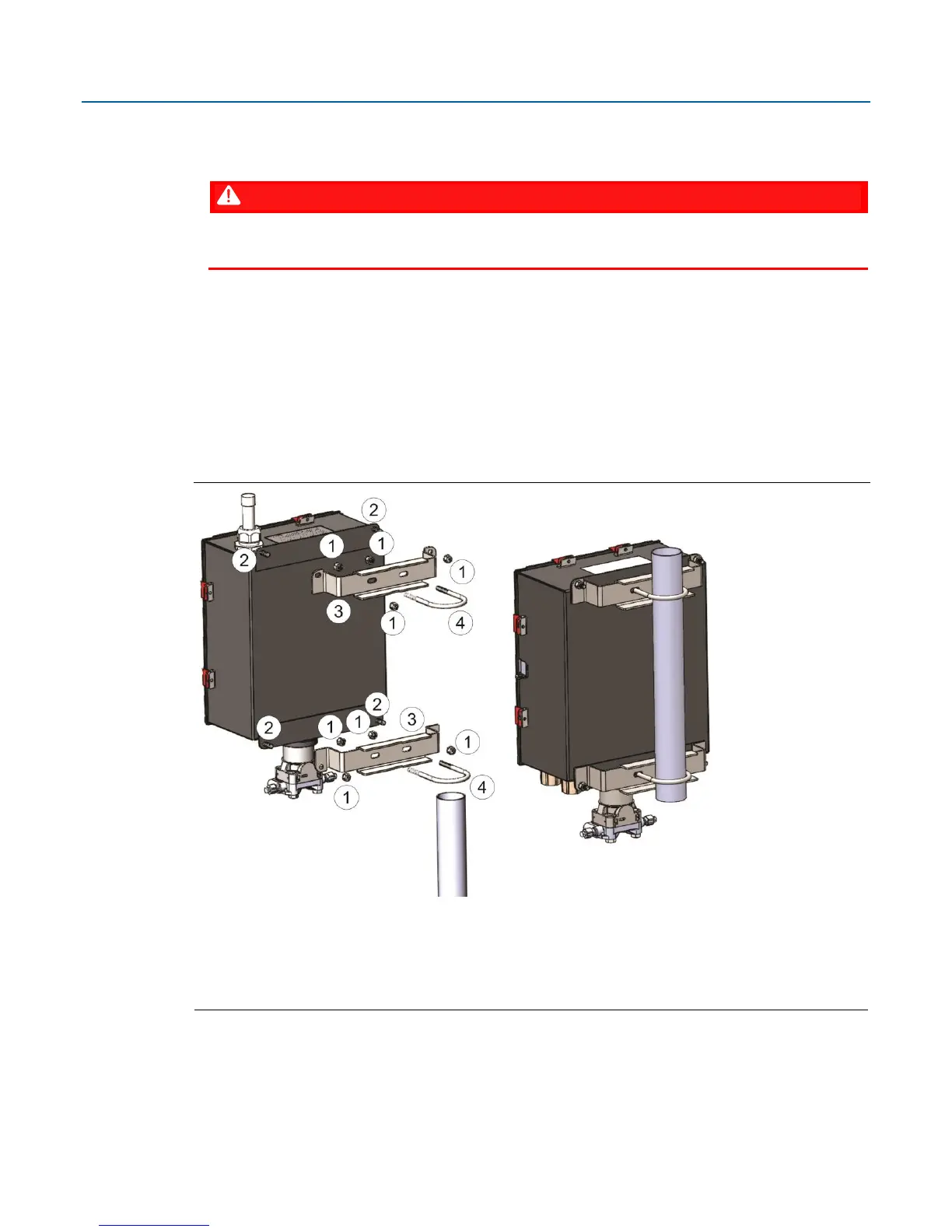Emerson FB2200 Flow Computer Quick Start Guide
D301788X012
March 2019
6
Pole Mounting – Aluminum Enclosure
EXPLOSION HAZARD: Ensure the area in which you perform this operation is non-hazardous.
Performing this operation in a hazardous area could result in an explosion.
1.
Apply Loctite
®
#222
TM
Low Strength Purple Threadlocker sparingly to threads of head cap
screws (Item 2).
2.
Attach pole mounting brackets (Item 3) to enclosure using head cap screws (Item 2) and hex
nuts (Item 1). Torque hex nuts to 30 in-lbs (3.4 N m).
3.
Apply Loctite #222 threadlocker sparingly to threads of U-bolts (Item 4).
4.
Use U-bolts (Item 4) to mount enclosure to pole using hex nuts (Item 1). Torque hex nuts to
30 in-lbs (3.4 N m).
5/16-18 keps stainless steel hex nut
5/16-18 x 1.0 LG wire-lockable socket head cap screw
2-inch diameter 5/16-18 x 4.0LG U-bolt
