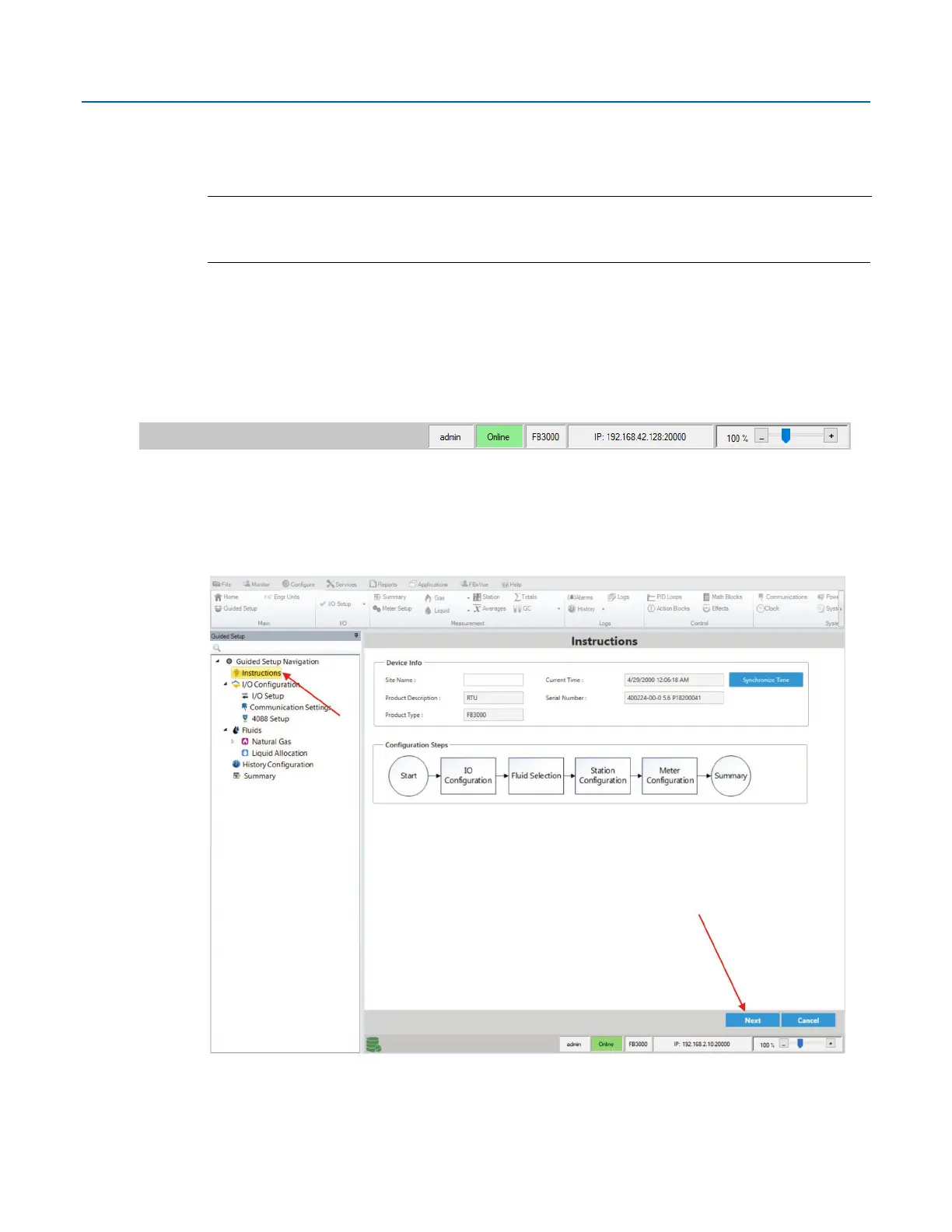Emerson FB3000 RTU Quick Start Guide
D301859X012
April 2021
21
Working with the Guided Setup Wizard
Note
This section highlights some important aspects of the Guided Setup Wizard; for details on
particular pages and fields, please refer to the FBxConnect online help.
The Guided Setup Wizard lets you set basic configuration parameters for the RTU. You can run the
wizard either online (when the FBxConnect software is actively communicating with the RTU) or
offline (when there is no active connection).
An indicator in the status bar at the bottom of the screen shows whether you are online or offline. It
also shows the current user logged in, the device type, and connection parameters in use, such as
the IP address.
There are two ways to navigate through the Guided Setup Wizard:
Click Next to proceed sequentially page by page.
In the Guided Setup Navigation pane, click on an option in the tree to jump to the desired
location in the wizard.
