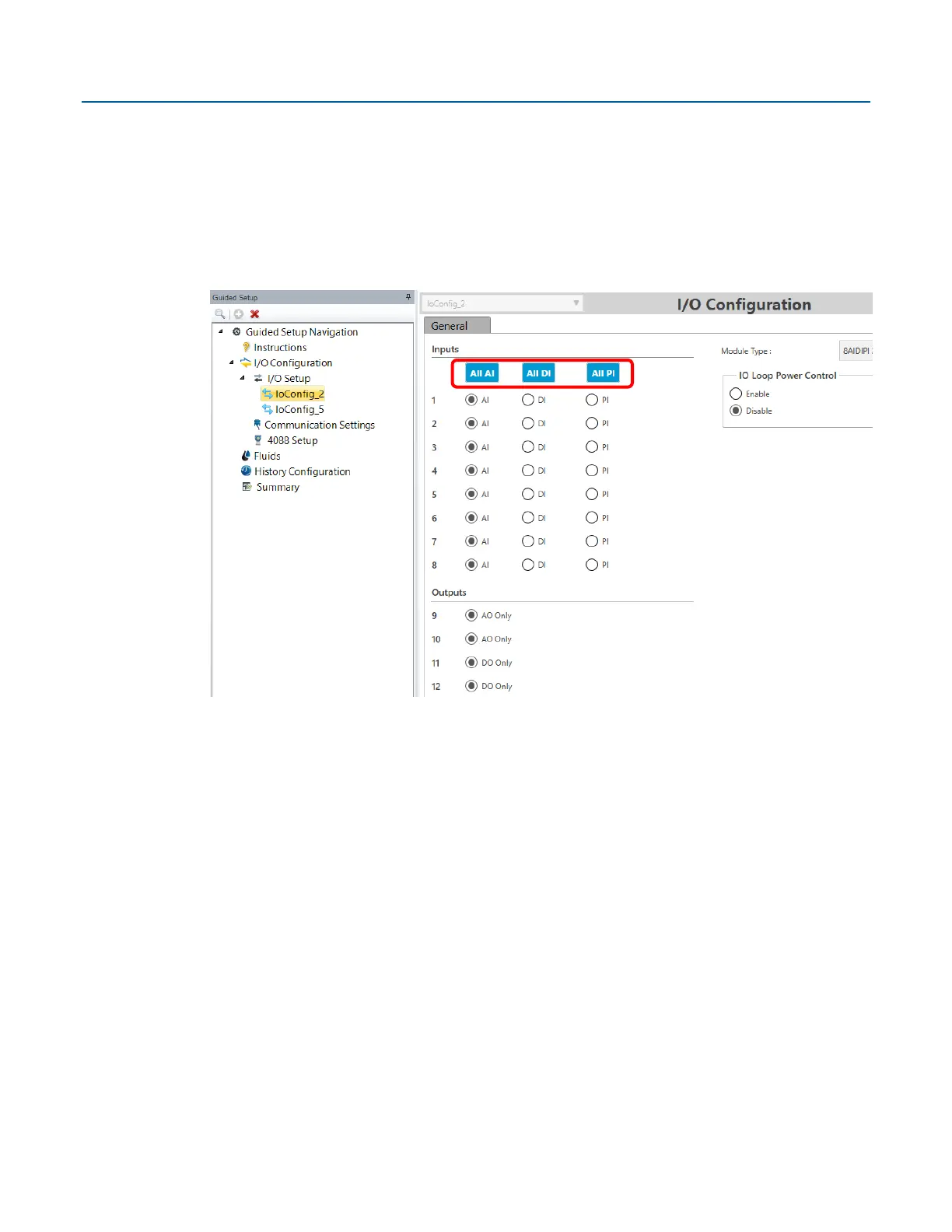Emerson FB3000 RTU Quick Start Guide
D301859X012
April 2021
22
The number of I/O Configuration pages (IoConfig_n) varies depending on which slots have I/O
modules installed, and whether or not you have extension chassis. The base chassis has seven
physical slots (2 through 8) on the FB3000 backplane that can hold an I/O module (slot 1 is always
reserved for the CPU). Slots in a second chassis would range from 9 to 16; slots in a third chassis
would range from 17 to 24, and slots in a fourth chassis would range from 24 to 32. If you are in
online mode, there will be a page for each installed I/O module.
You can individually configure the first eight I/O points on a mixed I/O module (3MIX12) as analog
inputs (AI), digital inputs (DI), or pulse inputs (PI). If you want to set all the points to the same data
type (for example, all AI or all DI), click that data type at the top of the column. The last four points
are fixed as analog outputs (AO) and digital outputs (DO).
On the GC Setup page, you can configure inputs from a gas chromatograph (GC).
You configure 4088B transmitters on the 4088 Setup page. You can enable/disable
communication from the RTU to the individual transmitters from the first column.
Meters and Stations
An external measuring device (flow computer, flowmeter, transmitter) that collects flow
measurement data for a single pipe (meter run) of gas or liquid is called a meter. There are different
types of meters (such as turbine meters, Coriolis meters, and so on) depending upon how
measurement is performed.
You can organize meters under a common name, or station. A station can have a single meter or
multiple meters.
