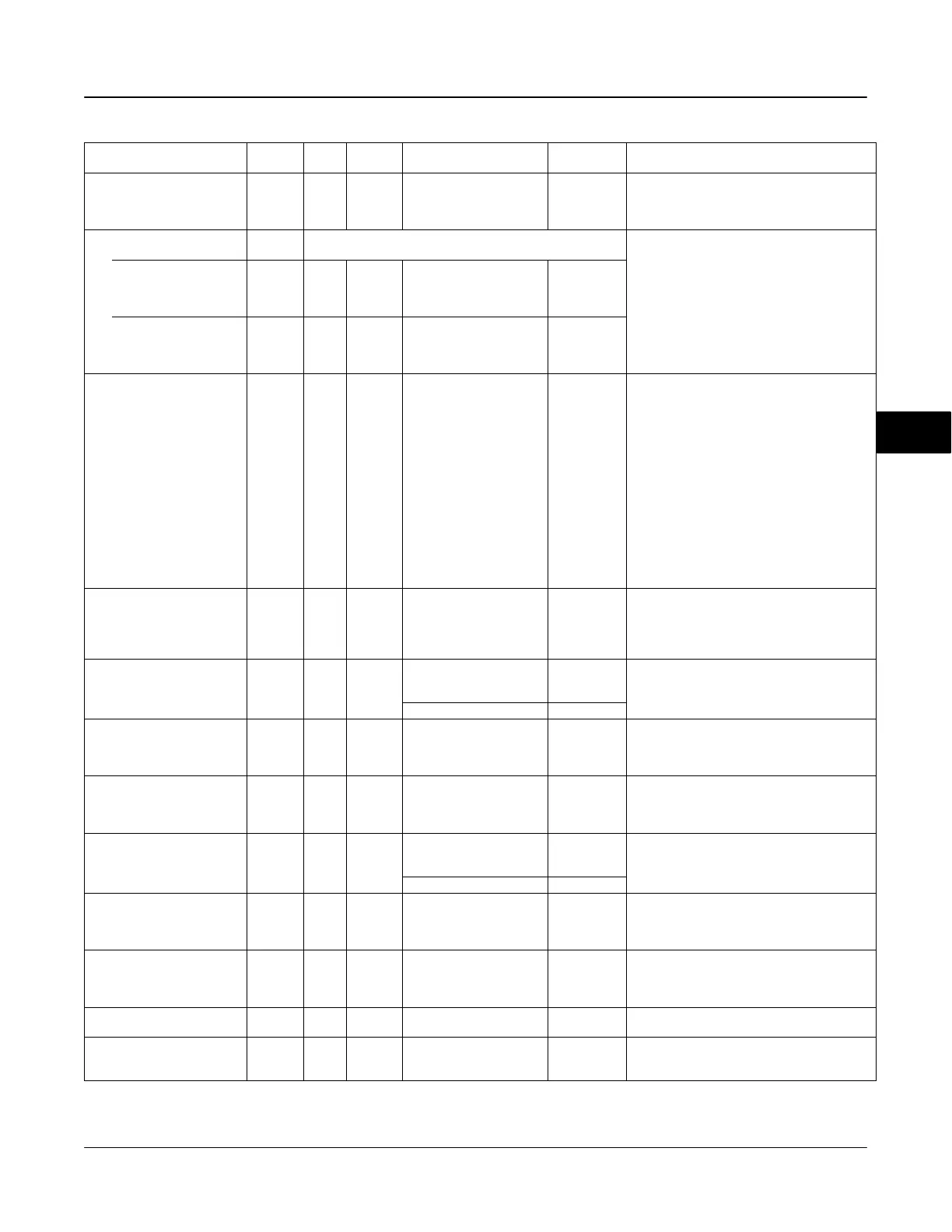PID Function Block
March 2006
5-87
Table 5-31. PID Function Block System Parameters Definitions (Continued)
Label
PARAMETER_NAME
DescriptionInitial ValueRange
Block
Mode
RO /
RW
Index
Number
Output Scale
OUT_SCALE
11 OOS
EU at 100%
EU at 0%t
Units index
Decimal
Point
100
0
%
2
Data Type: DS-68
The high and low scale values, engineering units
code, and number of digits to the right of the
decimal point associated with OUT.
Grant Deny
GRANT_DENY
12
Data Type: DS-70
Options for controlling access of host computers
and local control panels to operating, tuning, and
alarm parameters of the block. Not used by the
device.
GRANT: 0=N/A, 1=granted
DENY: 0 = N/A, 1= denied
GRANT 12.1 ALL
0: Program
1: Tune
2: Alarm
3: Local
All bits: 0
DENY 12.2 ALL
0: Program
1: Tune
2: Alarm
3: Local
All bits: 0
Control Options
CONTROL_OPTS
13 OOS
0: Bypass Enable
1: SP tracks PV in MAN
2: SP tracks PV in ROUT
3: SP tracks PV in LO or
MAN
4: SP tracks RCAS or CAS
in IMAN, LO, MAN or
ROUT
5: Direct Acting
7: Track Enable
8: Track in Manual
9: Use PV for BKCAL_OUT
10: Act on IR
12: Restrict SP to limits in
Cas and RCas
13: No output limits in MAN
All bits: 0
Data Type: Bit String
0=disable
1=enable
Allows you to specify control strategy options.
Status Options
STATUS_OPTS
14 OOS
0: IFS (Initiate Fault State)
if BAD IN
1: IFS if BAD CAS_IN
2: Use Uncertain as Good
5: Target to MAN if BAD IN
All bits: 0
Data Type: Bit String
0=disable
1=enable
Allows you to select options for status handling
and processing.
Input
IN
15 ALL
Status
BAD:
NC:
const
Data Type: DS-65
The primary input value of the block.
Value 0
Process Value Filter Time
PV_FTIME
16 ALL Positive 0
Data Type: Float
The time constant of the first−order PV filter. It is
the time, in seconds, required for a 63 percent
change in the IN value.
Bypass
BYPASS
17
MAN
OOS
1=Off
2=On
0=undefined
Data Type: Enum
Used to override the calculation of the block.
When enabled, the SP is sent directly to the
output.
Cascade Input
CAS_IN
18 ALL
Status
BAD
NC:
const
Data Type: DS-65
The setpoint value from another block.
Value 0
Setpoint Rate Down
SP_RATE_DN
19 ALL Positive + INF
Data Type: Float
Ramp rate for downward SP changes. When the
ramp rate is set to zero, the SP is used
immediately. PV per second
Setpoint Rate UP
SP_RATE_UP
20 ALL Positive + INF
Data Type: Float
Ramp rate for upward SP changes. When the
ramp rate is set to zero, the SP is used
immediately. PV per second
Setpoint High Limit
SP_HI_LIM
21 ALL
PV Scale +/− 10%, must be
greater than SP_LO_LIM
100
Data Type: Float
The highest SP value allowed.
Setpoint Low Limit
SP_LO_LIM
22 ALL
PV Scale
+/− 10%, must be less than
SP_HI_LIM
0
Data Type: Float
The lowest SP value allowed.
−Continued−
5
