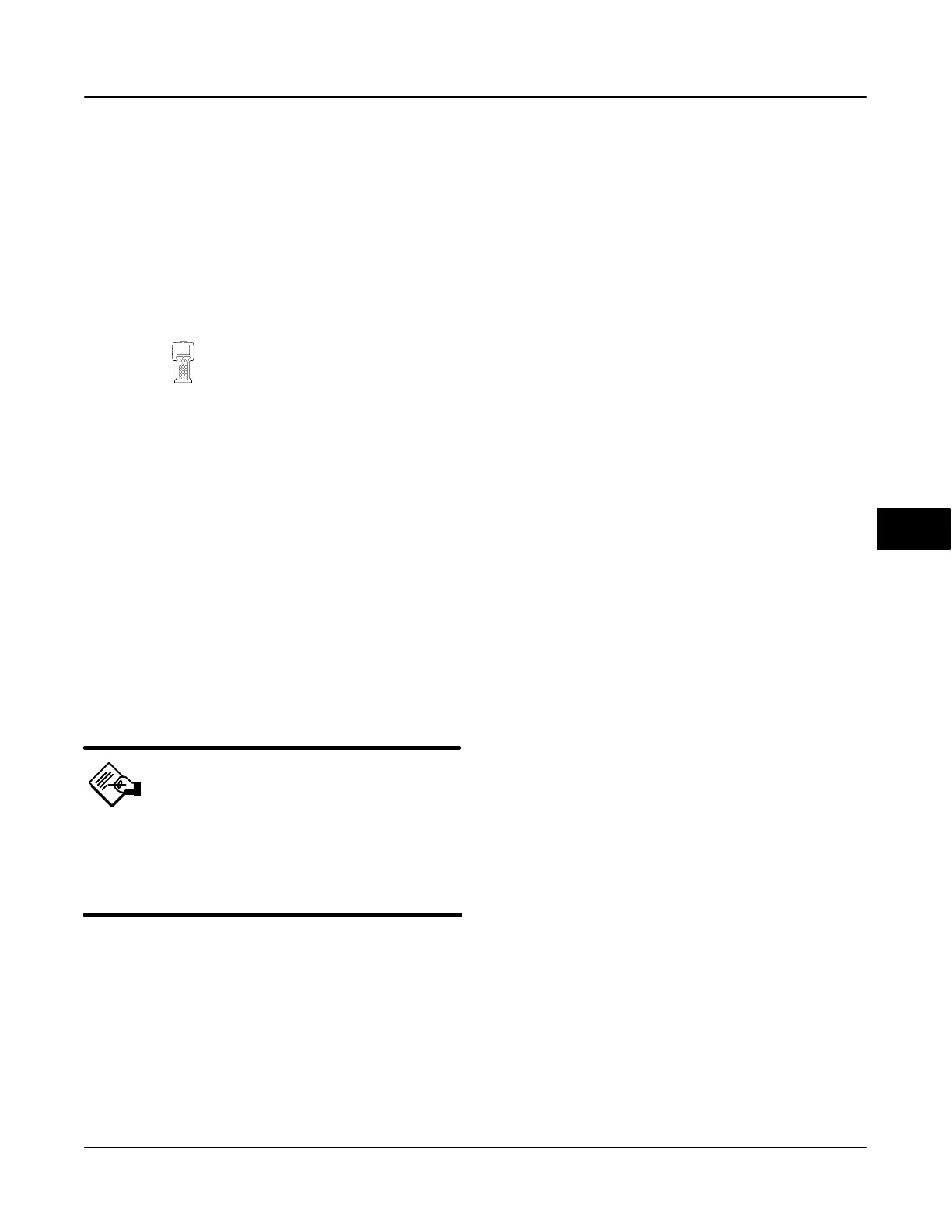Viewing Device Information
March 2006
7-5
Transducer Block
This section contains information on the DVC6000f
Series digital valve controller transducer block.
Descriptions of all transducer block parameters are
included. The transducer block decouples function
blocks from the local output functions required to
command output hardware. The transducer block
typically contains setup and calibration information.
Display
(TB > Display)
The following parameters are contained in the Display
menu of the transducer block.
Trans Block Mode
Block Mode: Target
The Target (TARGET [5.1]) mode is the mode
requested by the user or host system. Generally, only
one mode is allowed to be set, and it must be a
permitted mode as defined by the permitted attribute
of the mode parameter. Additionally, all cascade
targets (Cas, Rcas) must have AUTO set.
Block Mode: Actual
This is the current mode of the block. The actual
(ACTUAL [5.2]) mode may differ from the target mode
due to operating conditions of the block.
Note
Block Mode:Actual drops the AUTO bit
for the cascade targets. For example,
target mode might have Cas and Auto
set, but actual mode will only have Cas
set.
Block Mode: Permitted
The permitted (PERMITTED [5.3]) mode defines the
modes allowed for the block. This is set by the user or
host system but is restricted by the instrument to
modes supported by the instrument for the particular
block. Any change request to the Target or Normal
attribute is checked against the permitted attribute to
ensure the requested mode is permitted. When setting
the Permitted mode, there is no check against any of
the other attributes (Normal or Target modes).
Therefore, the normal or target mode attributes may
have a value that is not permitted because the
permitted attribute was modified after the Normal or
Target mode was set. This will have no effect on the
instrument until the user attempts to modify the Target
or Normal mode. At this time these attributes are
tested against the Permitted modes, thus the user
cannot change the Normal or Target modes to what
was formerly permitted.
Block Mode: Normal
The normal (NORMAL [5.4]) mode is the mode the
block should be in during normal operating conditions.
The normal mode is set by the user or host system
and can only be set to a permitted mode (see
permitted mode). The user or host system can
compare the actual mode to the normal mode and,
based on the results, determine if the block is
operating normally.
Setpoint
Setpoint (FINAL_VALUE.VALUE [13.2]) shows the
value of the setpoint in % (percent) of ranged travel or
pressure. Setpoint is used for both travel and pressure
control. Written directly or by the AO block. This value
is not automatically updated unless the AO block and
the transducer block are both in Auto.
Discrete Setpoint (SETPOINT_D.VALUE [32.2])
shows the value of the setpoint in discrete values. 0 =
closed, 1 = open, 5, 10, 15... = setpoint in 5% units.
Written directly or by DO block. This value is not
automatically updated unless the AO block and the
transducer block are both in Auto.
Travel
Travel (FINAL_POSITION_VALUE.VALUE [17.2])
shows the value of of the travel in % (percent) of
ranged travel. Travel always represents how far the
valve is open.
Travel (TRAVEL_D.VALUE [33.2]) shows the value of
the setpoint in discrete values. 0 = closed, 1 = open,
5, 10, 15... = setpoint in 5% units.
Drive Signal
Drive Signal (DRIVE_SIGNAL [53]) indicates the drive
signal, as a percentage of the maximum drive
available, going to the I/P converter from the printed
wiring board. In most applications, the drive signal
ranges between 50% and 75% of the maximum drive
signal.
Supply Press
Supply Pressure (SUPPLY_PRESSURE_VALUE
[35.2]) shows the value of the supply pressure in psi,
bar or kPa.
7
