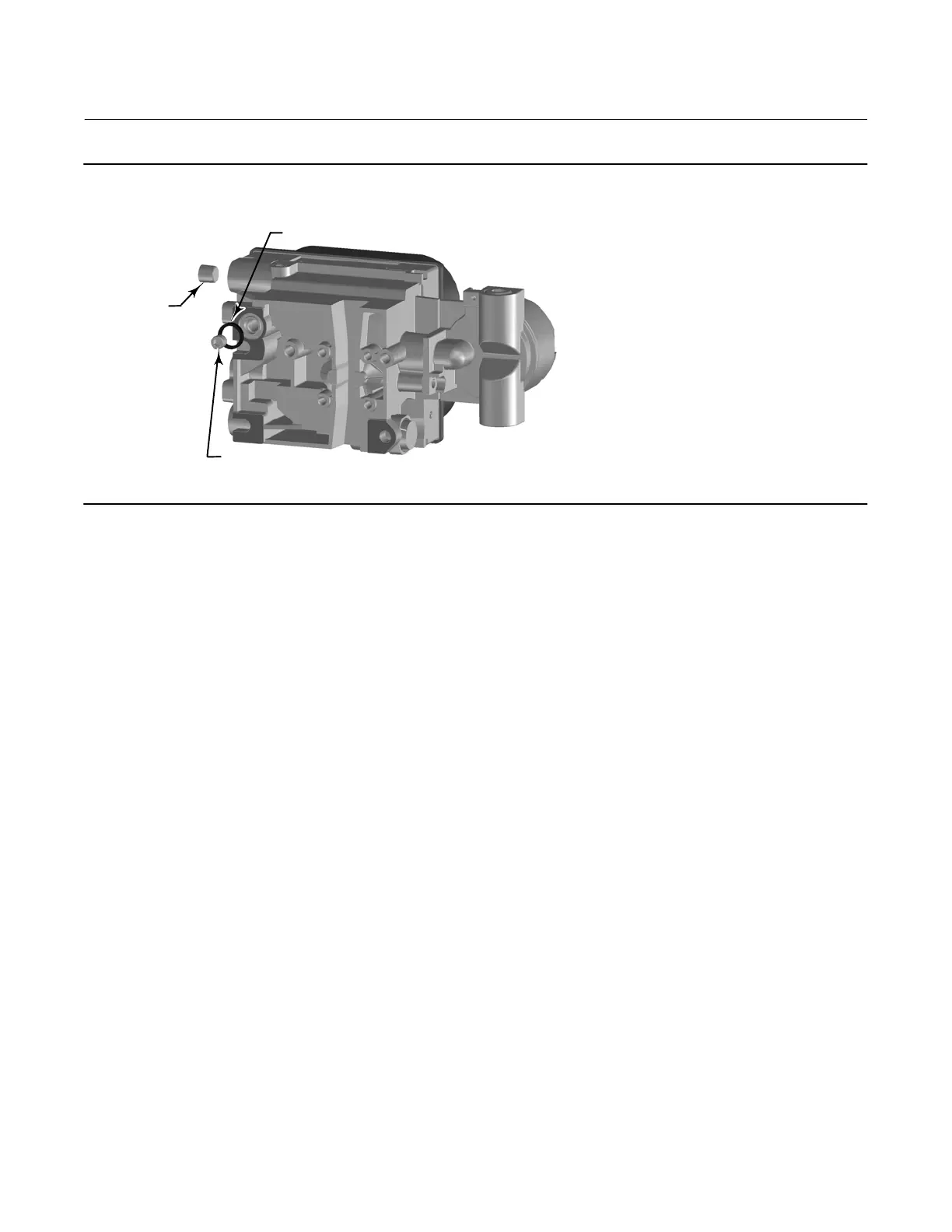Quick Start Guide
D103556X012
DVC6200 Digital Valve Controllers
August 2015
11
Figure 8. Modifications for Fisher GX Actuator; Air‐to‐Open Construction Only
INSTALL O‐RING
INSTALL
1/4 NPT PLUG
REMOVE R1/8 PLUG
W9707
3. Install the plug (1/4 NPT, included in the mounting kit) to the external output pneumatic port A.
4. Using a 5 mm hex key, attach the digital valve controller to the GX actuator mounting pad on the side that has the
open pneumatic port. Be sure to place the O‐ring between the digital valve controller's pneumatic output and the
actuator mounting pad. Pneumatic tubing is not required because the air passages are internal to the actuator.
5. Check for clearance between the magnet assembly and the DVC6200 feedback slot.
6. If not already installed, install a vent in the port on the upper diaphragm casing.
7. For remote mount applications, proceed to page 17 for DVC6205 base unit mounting. Otherwise, proceed to
Step 2—Connect the Pneumatic Tubing on page 19.