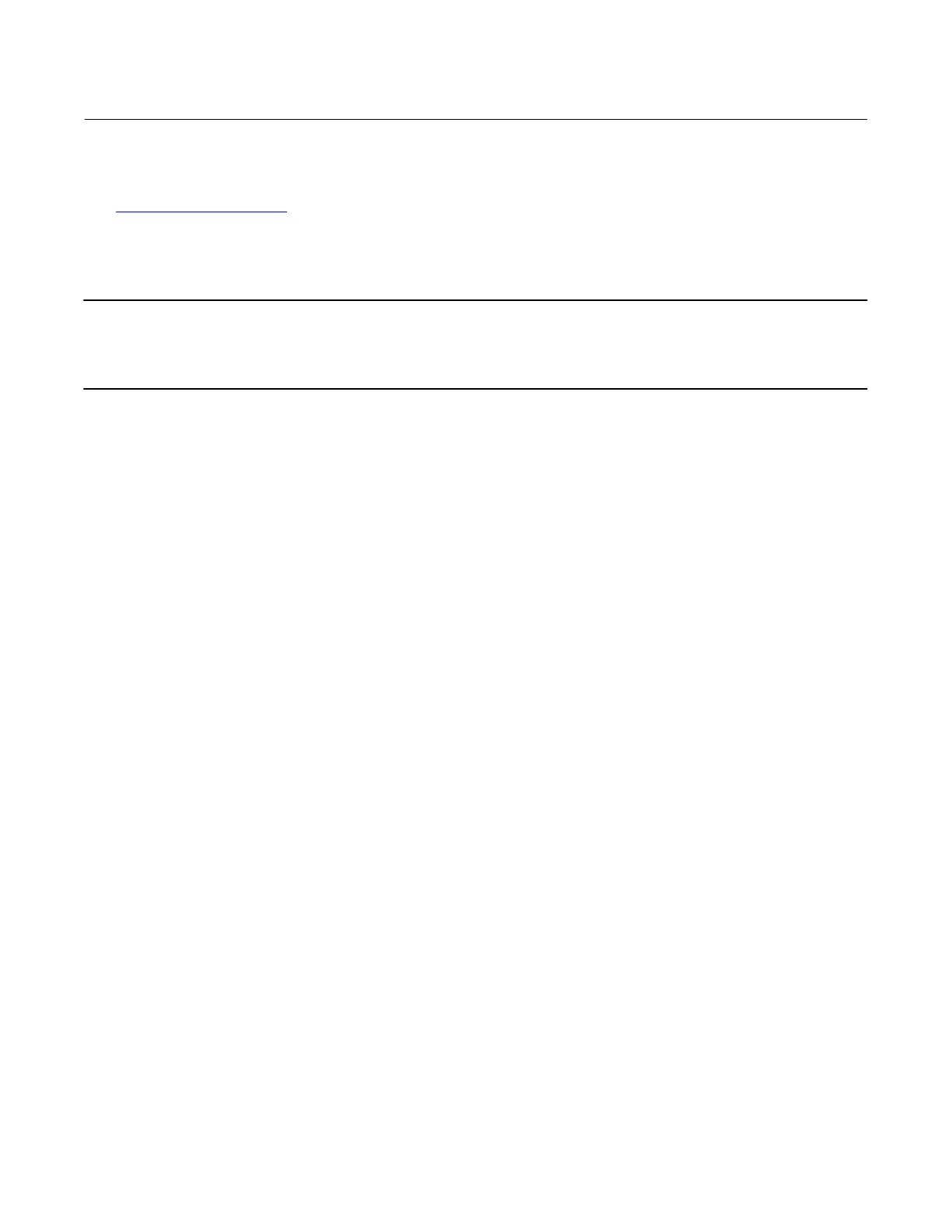Quick Start Guide
D103556X012
DVC6200 Digital Valve Controllers
August 2015
40
2. If the DVC6200 SIS and solenoid valve are powered together:
D Install an LC340 line conditioner to allow HART communication over the segment. Refer to the
D LC340 instruction manual
for more information.
D Connect the logic solver output card +/ terminals to the corresponding LC340 SYS +/ terminals.
D Connect the digital valve controller LOOP +/ terminals to the corresponding LC340 FLD +/ terminals.
Note
For the digital valve controller to operate with a 024 VDC voltage control signal the DIP switches must be in the “Multi” position
and the “Hardware Shutdown Disabled” position, as shown in figure 28 and table 2. The control mode must also be set to digital
with a user interface tool. These are set at the factory when ordered properly.
3. Proceed to Step 4—Configure the Digital Valve Controller on page 33.