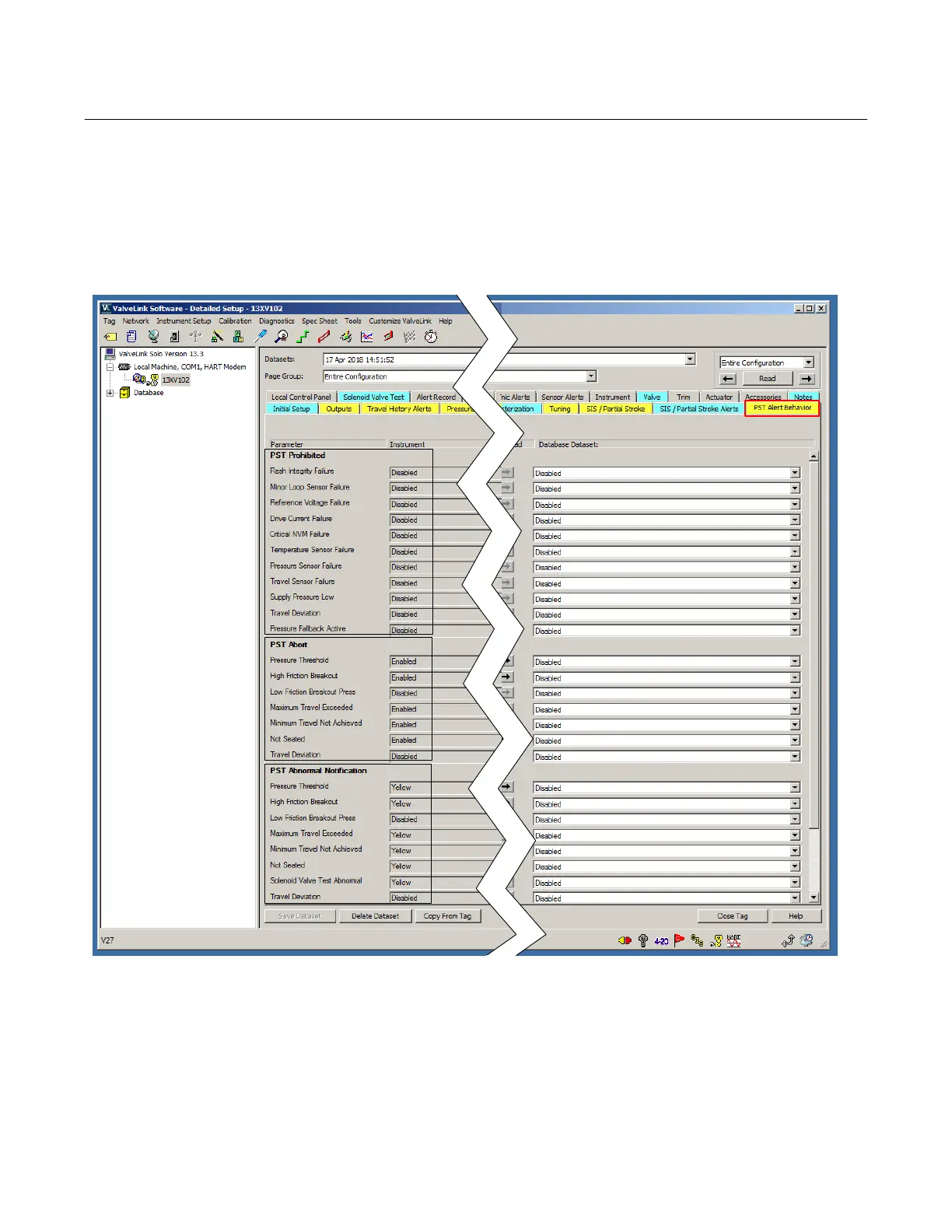Instruction Manual Supplement
D104299X012
DVC6200 SIS
October 2018
11
Once the PST has been setup and calibrated go to the PST Alert Behavior tab; select the criteria to be used to evaluate
PST after it runs by defining the severity level of each abnormality by categorizing them Red/Yellow/Green under PST
Abnormal Notification.
Then, select the criteria to be used to abort a PST after initiation, and the criteria to be used to
prohibit a PST before initiation.
Figure 16. Select PST Criteria
