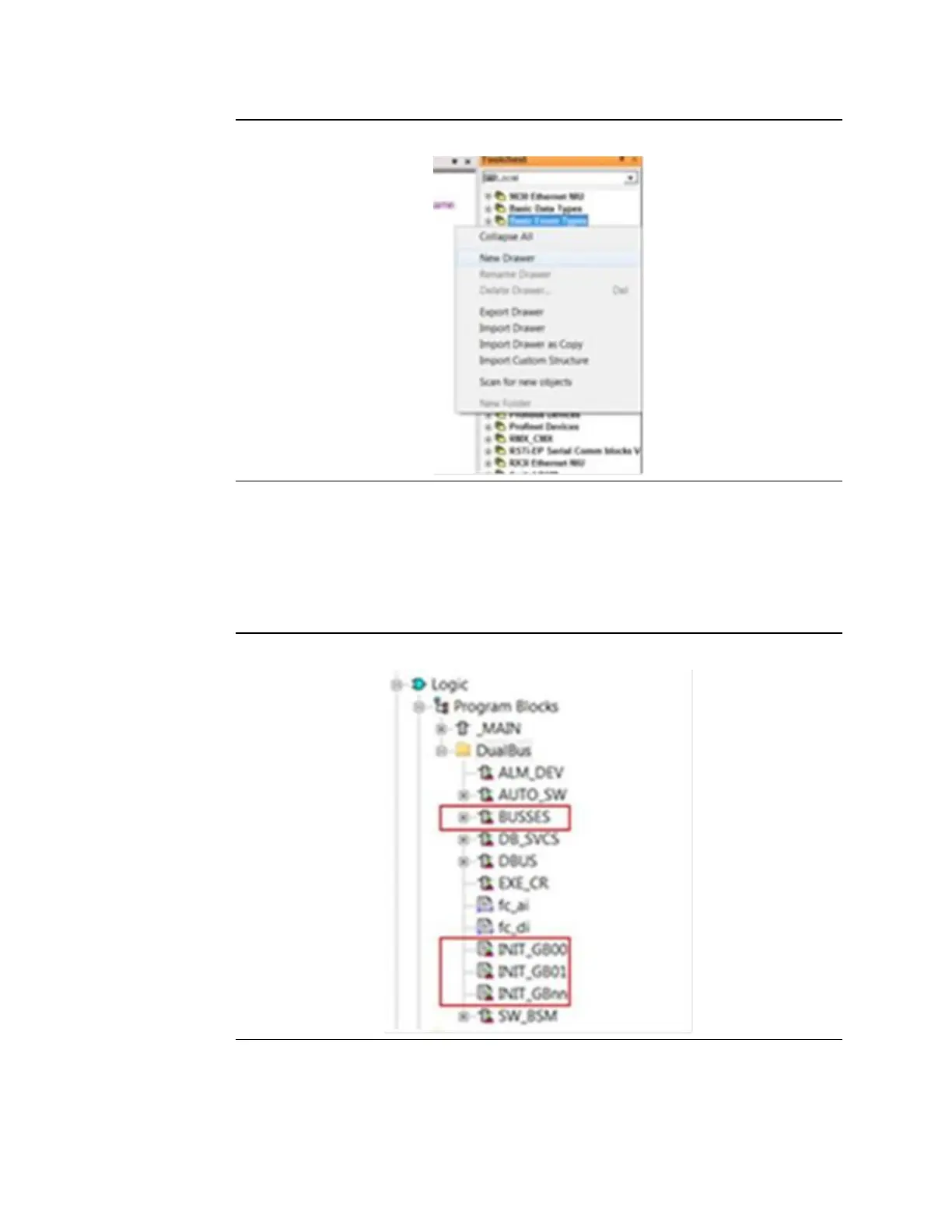Application Guide Chapter 6
GFK-2928C Oct 2019
Updating from a Previous Release 28
Figure 33: Pop-up Menu for Local
4.
Enter the name of the new drawer, for instance, “SavedDBus”.
5.
In the Project Navigator window, expand Program Blocks to reveal the various
program blocks used in the application. Locate the program block named BUSSES,
plus any blocks that start with the letters INIT_GB (such as, INIT_GB00, INIT_GB01,
etc.)
Figure 34: Identify Program Blocks
6.
Drag and drop these blocks into the new Toolchest drawer.
