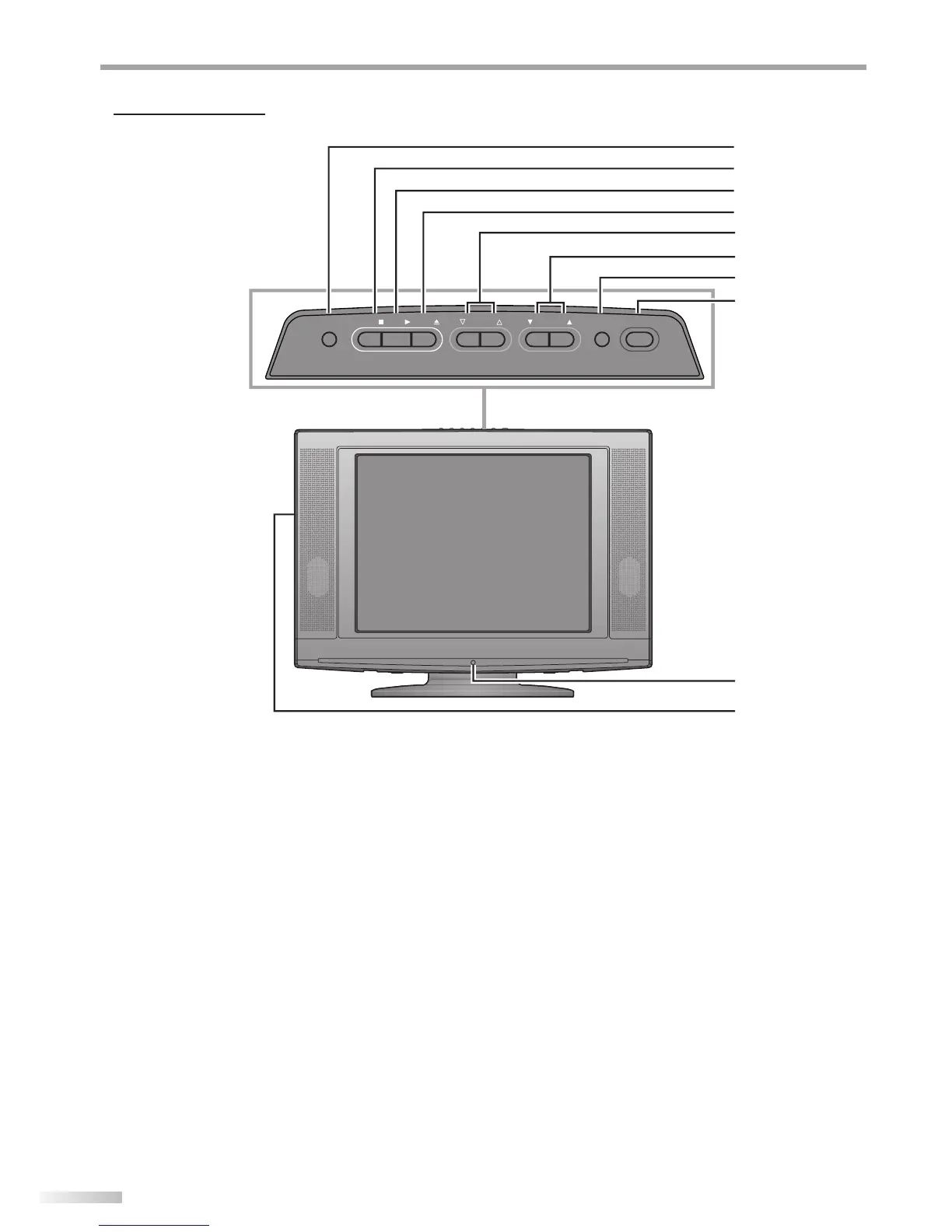8
EN
I
NTRODUCTION
SETUP
DVD
STOP PLAY
EJECT
VOLUME CHANNEL
INPUT
POWER
4
3
5
6
7
8
2
1
9
10
top of the unit
1. SETUP button (p14 / p37)
Press to display the main menu.
2. STOP
C
button (p28)
Press to stop disc playback.
3. PLAY
B
button (p28)
Press to begin disc playback.
4. EJECT
A
button (p28)
Press to eject the disc.
5. VOLUME
X
/
Y
buttons (p16)
Press to adjust the volume.
6. CHANNEL
K
/
L
buttons (p16)
Press to select channels or move up/down through
the main menu items.
Control Panel5
7. INPUT button (p17)
Press to select the digital, analog or external input.
8. POWER button (p13)
Press to turn the unit on and off.
9. Infrared Sensor Window
Receives infrared rays transmitted from the remote
control.
10. Disc Loading Slot (p28)
Insert the disc with label facing back of this unit.