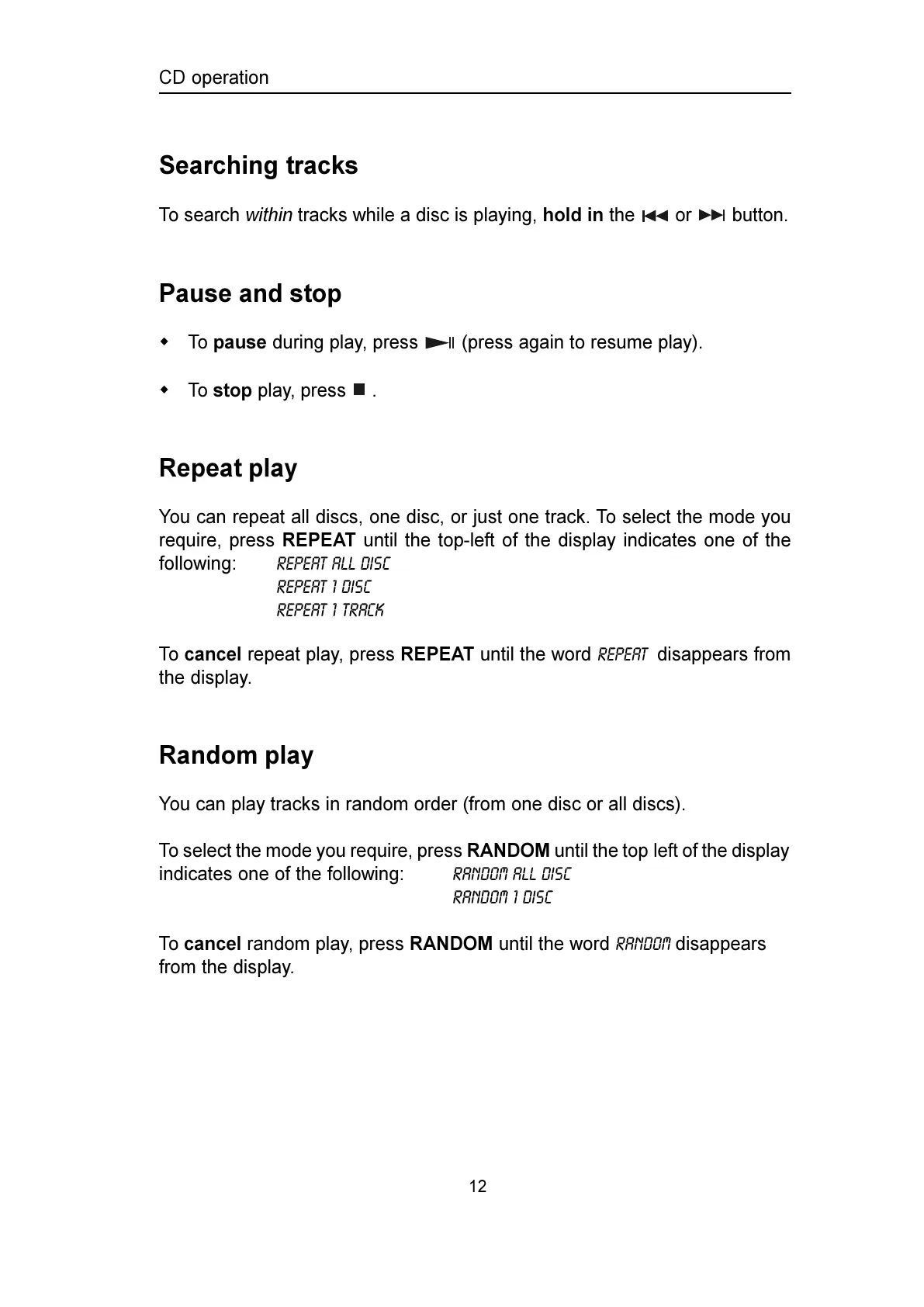12
CD operation
Searching tracks
To search within tracks while a disc is playing, hold in the or button.
Pause and stop
To pause during play, press
(press again to resume play).
To stop play, press .
Repeat play
You can repeat all discs, one disc, or just one track. To select the mode you
require, press REPEAT until the top-left of the display indicates one of the
following: REPEAT ALL DISC
REPEAT 1 DISC
REPEAT 1 TRACK
To cancel repeat play, press REPEAT until the word REPEAT disappears from
the display.
Random play
You can play tracks in random order (from one disc or all discs).
To select the mode you require, press RANDOM until the top left of the display
indicates one of the following: RANDOM ALL DISC
RANDOM 1 DISC
To cancel random play, press RANDOM until the word RANDOM disappears
from the display.
