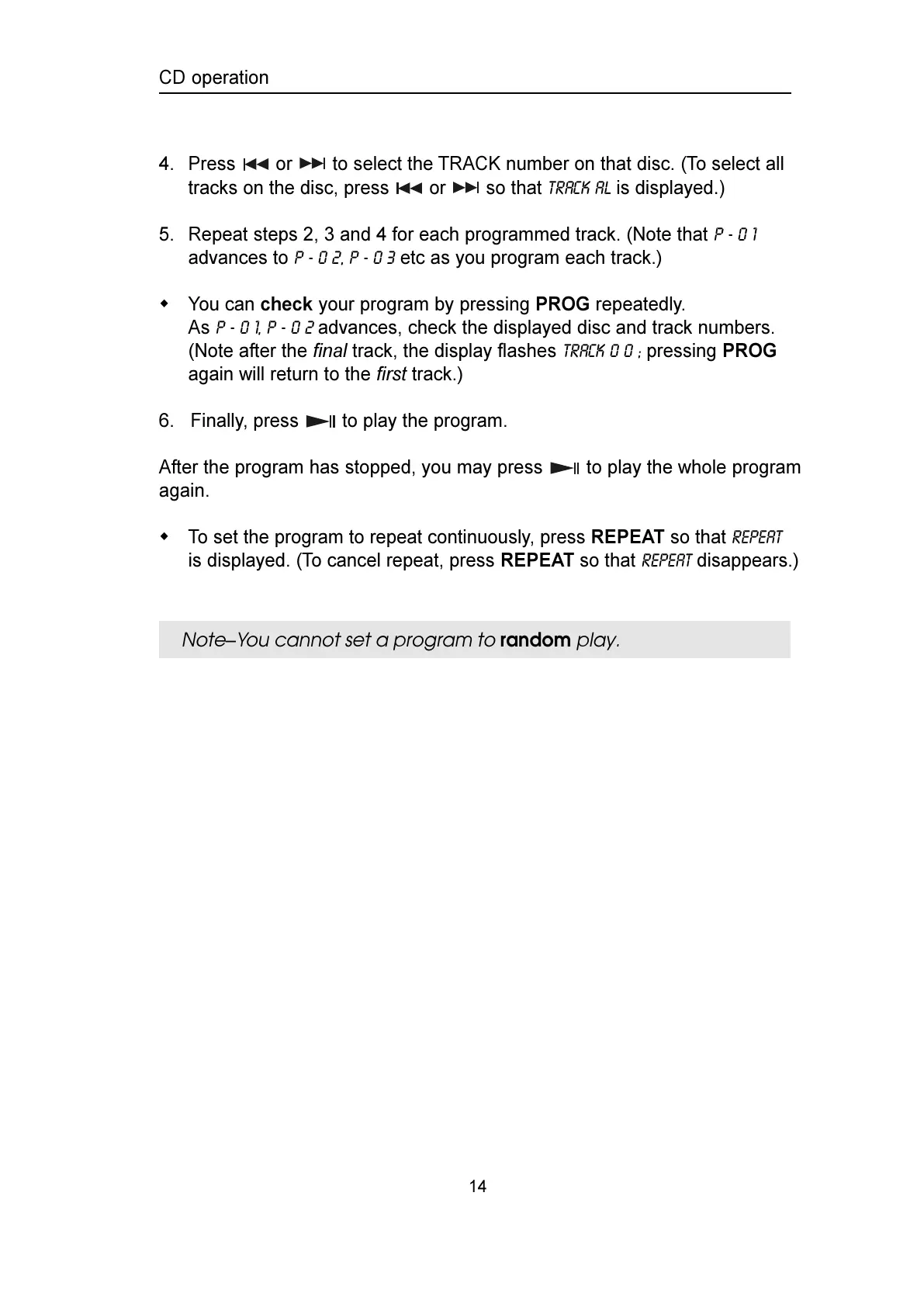14
CD operation
4. Press
or to select the TRACK number on that disc. (To select all
tracks on the disc, press
or so that TRACK AL is displayed.)
5. Repeat steps 2, 3 and 4 for each programmed track. (Note that P - 0 1
advances to P - 0 2, P - 0 3 etc as you program each track.)
You can check your program by pressing PROG repeatedly.
As P - 0 1, P - 0 2 advances, check the displayed disc and track numbers.
(Note after the final track, the display flashes TRACK 0 0 ; pressing PROG
again will return to the first track.)
6. Finally, press
to play the program.
After the program has stopped, you may press
to play the whole program
again.
To set the program to repeat continuously, press REPEAT so that REPEAT
is displayed. (To cancel repeat, press REPEAT so that REPEAT disappears.)
Note–You cannot set a program to random play.
