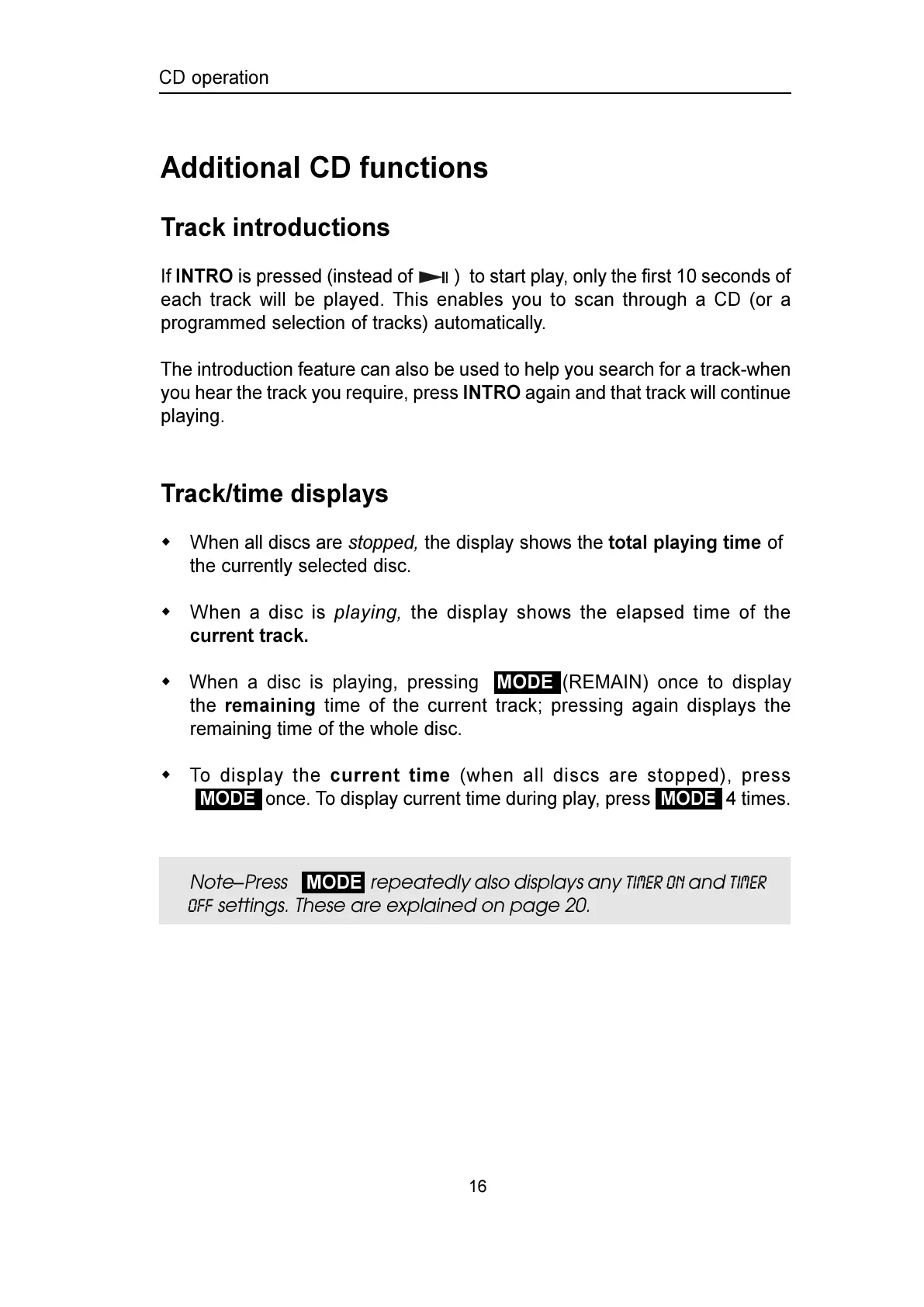16
CD operation
Additional CD functions
Track introductions
If INTRO is pressed (instead of
) to start play, only the first 10 seconds of
each track will be played. This enables you to scan through a CD (or a
programmed selection of tracks) automatically.
The introduction feature can also be used to help you search for a track-when
you hear the track you require, press INTRO again and that track will continue
playing.
Track/time displays
When all discs are stopped, the display shows the total playing time of
the currently selected disc.
When a disc is playing, the display shows the elapsed time of the
current track.
When a disc is playing, pressing MODE (REMAIN) once to display
the remaining time of the current track; pressing again displays the
remaining time of the whole disc.
To display the current time (when all discs are stopped), press
MODE once. To display current time during play, press MODE 4 times.
Note–Press MODE repeatedly also displays any TIMER ON and TIMER
OFF settings. These are explained on page 20.