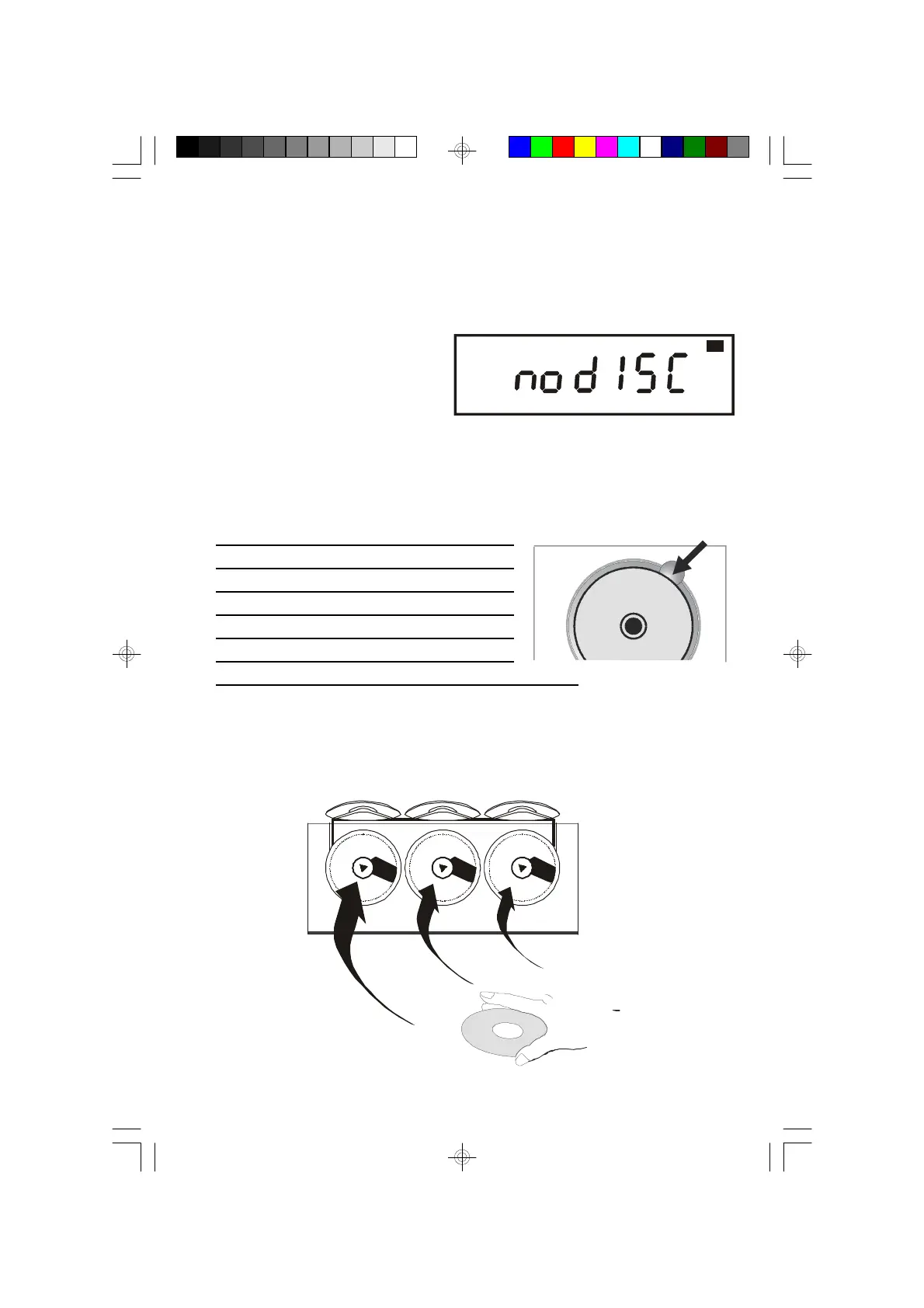21
Normal Playback
1.) Press the POWER/STANDBY button to turn the system ‘On’. The display and
CD door lighting comes on.
2.) Press the CD/DISC SKIP button on the front panel or remote control to select
the CD function. The display will
show a series of flashing “dashes”
(— — — ) while the player
searches for a disc, and then the
words “no disc” will appear.
3.) Press the OPEN/CLOSE button on the front panel or remote control to open
the CD door.
IMPORTANT: THIS SYSTEM IS SHIPPED
WITH THREE (3) DUMMY PAPER “CDs”
IN THE MECHANISM FOR DISPLAY
PURPOSES ONLY. THESE DUMMY CDs
MUST BE REMOVED AND DISCARDED
BEFORE YOU CAN USE THE CD PLAYER.
PLEASE REMOVE AND DISPOSE OF THEM NOW.
4.) Insert up to 3 CDs in the mechanisms with the printed label side facing outward.
Press down gently on each disc near the center hole to make sure that the
discs are properly ‘seated’ on the spindles.
CD
MS3103_ib012803.p65 28/1/2003, 11:3621