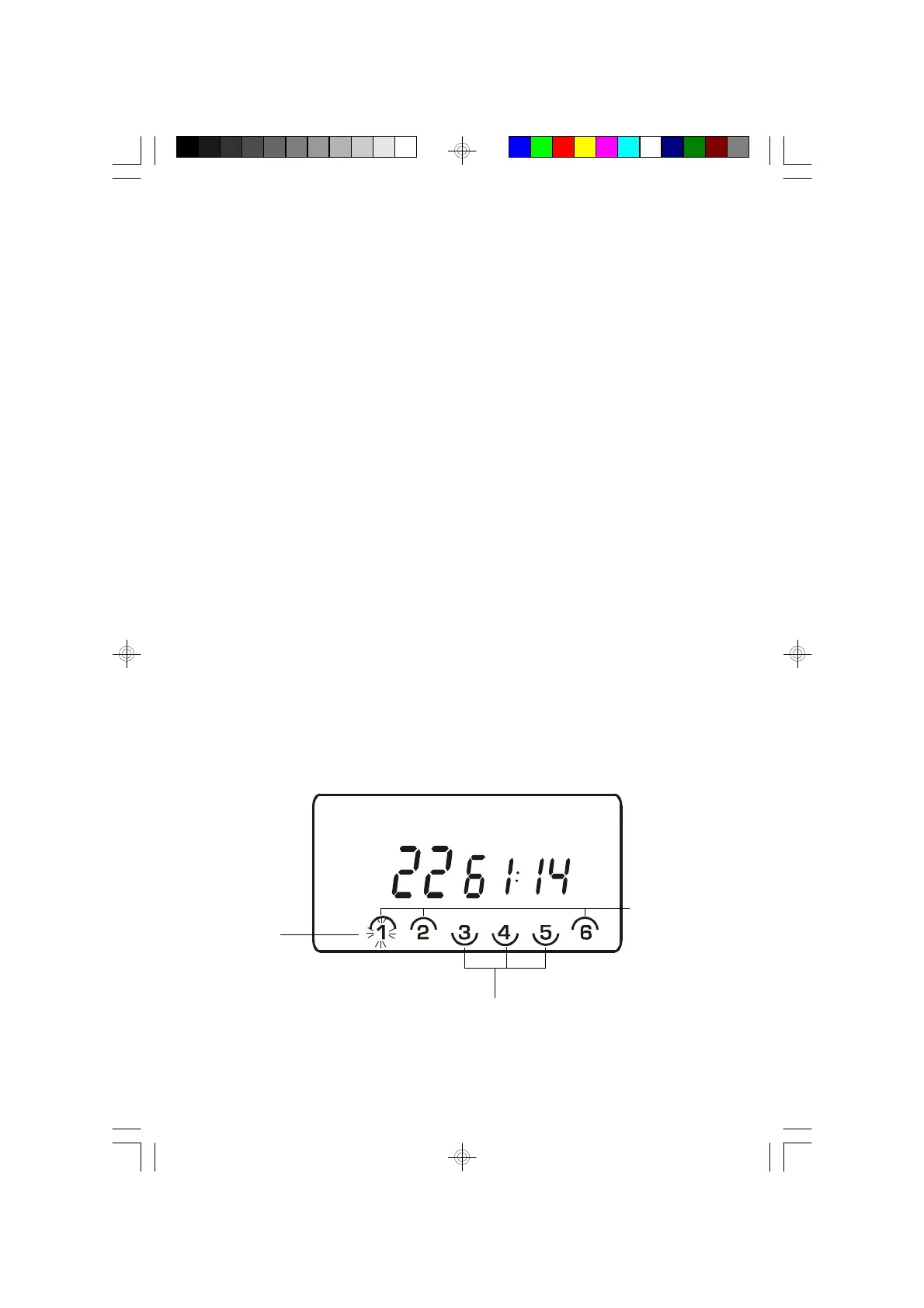17
RECALLING STATIONS IN THE MEMORY
Turn the system on and select the desired band, the press the PRESET UP
(REPEAT) or PRESET DN (RANDOM) buttons to select the desired memory (CH)
number.
CHANGING MEMORIZED STATIONS
Press PROGRAM (CLOCK SET) button to enter the memory mode. Tune to the
new station you wish to memorize, press PRESET UP or DN to select the memory
(CH) number you wish to change, and press PROGRAM (CLOCK SET) button
again. The new station is memorized and the previous station is deleted from the
memory.
PLAYING COMPACT DISCS
This system features a unique “double decker” CD changer that holds 3 CDs in the
upper tray and 3 CDs in the lower tray. When 6 CDs are loaded in the changer you
can enjoy over 6 hours of uninterrupted music (depending on the length of the
individual discs).
UNDERSTANDING THE CD DISPLAY
In addition to the normal track number and elapsed time information the CD display
in this system includes icons which show you the position of each disc on the
platter at any given time, and which of the 6 discs is in the playing position.
Refer to the following illustration.
CD
DISCS LOCATED AT FRONT HALF OF DRAWER.
DISCS LOCATED
AT BACK HALF
OF DRAWER.
FLASHING NUMBER
INDICATES DISC 1
IN THE PLAY
POSITION.
MS9600_ib_0313.p65 25/3/2002, 15:2317
