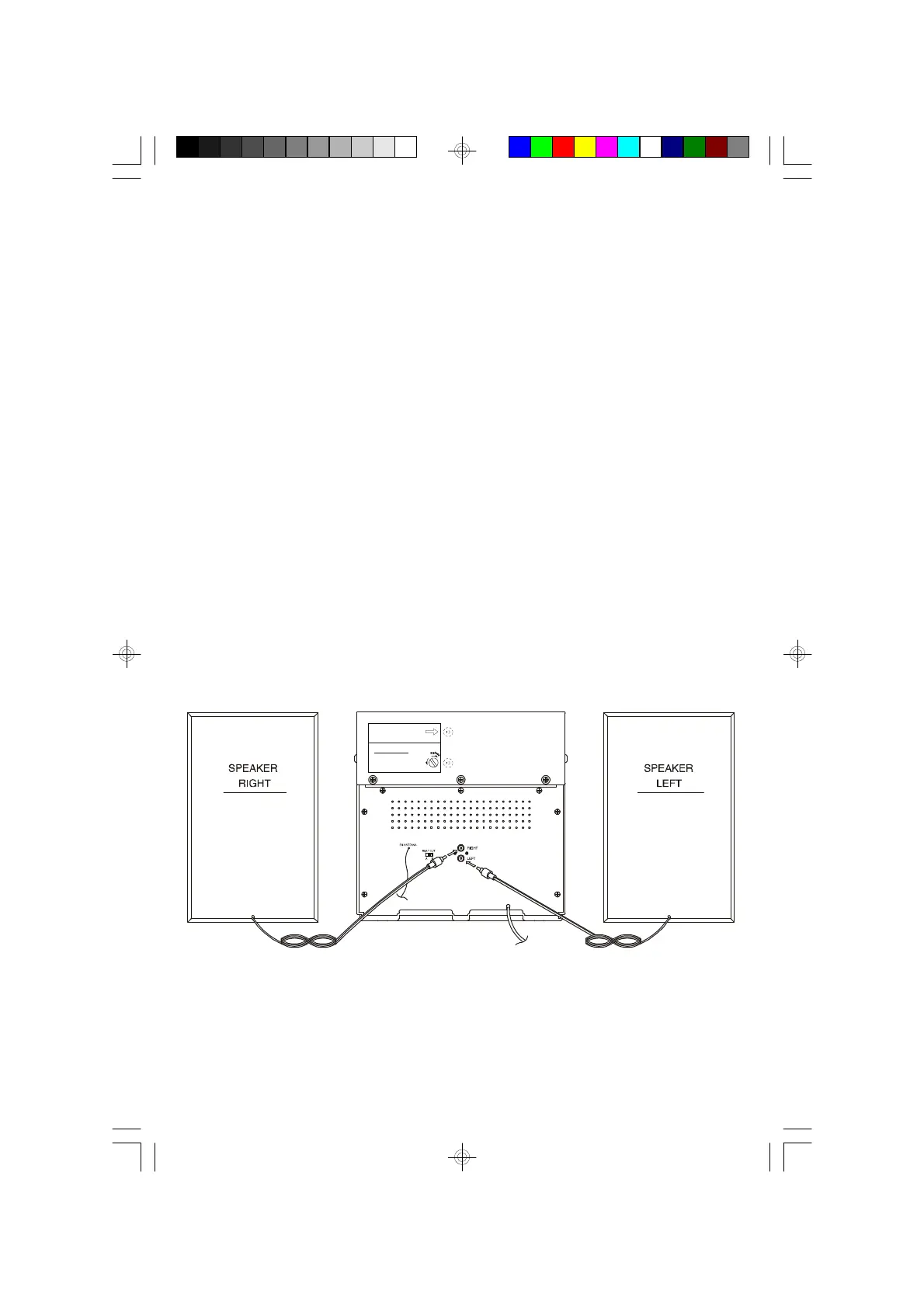5
PLACEMENT
• Place the unit on a stable, level table, shelf or stand convenient to an AC
outlet.
• The unit should not be exposed to direct sunlight or sources of excess heat,
moisture, dust, vibration, or humidity.
• The speakers may be positioned along side the main unit, or separated as far
as the cords will allow for maximum stereo separation. You should maintain a
gap of at least one inch between the main unit and the speakers to prevent any
skipping of the CD player when the unit operated at high volume.
SPEAKER CONNECTION
Connect each speaker to the corresponding speaker jack on the back panel of the
main unit. Make sure that the left speaker is connected to the left speaker jack and
the right speaker to the right speaker jack.
SCREW DRIVER TO REMOVE
THIS SCREW
IMPORTANT!
R
e
m
o
v
e
STORAGE HOLE FOR FUTURE USE.
MS9600_ib_0313.p65 25/3/2002, 15:235