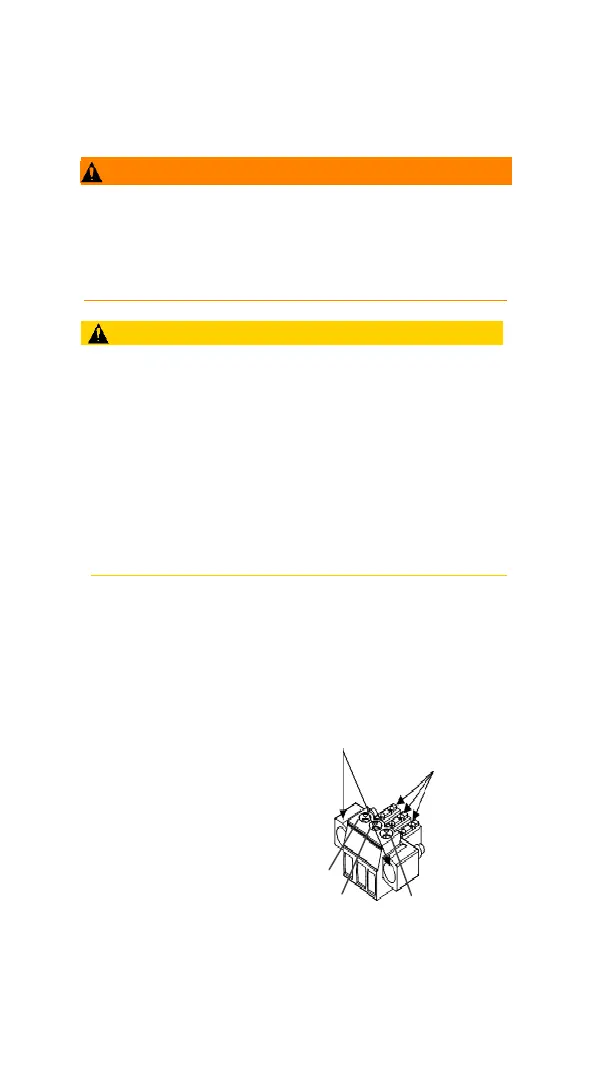Quick Start Guide Section 3
GFK-2893P Sep 2019
Initial Startup 16
3.2 Battery Replacement
• Batteries may present a risk of fire, explosion, or
chemical burn if mistreated. Do not crush, disassemble,
short-circuit, or dispose of in fire.
• Use of batteries not specified for use with the Quick
Panel+ product may present a risk of fire or explosion.
• Replace the battery for the IC755CxS06RDx only
with Emerson battery part number
IC755ACCBATT.
• Replace the battery for the IC755CxW07CDx only
with Emerson battery part number
IC755ACCBATT.
• Replace the battery for the IC755CxSxxCDx only
with Emerson battery part number
IC755ACCBATTNL.
3.3 Connecting Input Power
➢ To connect input power
1. Verify that the power cable is not energized.
2. Loosen the
screw clamps
on the mating
power
connector.
3. Strip the
insulation from
the power
cables.
M2.5
Mounting clamps
M2
Screw clamps
Power Connector
FG
GND +24 V dc
